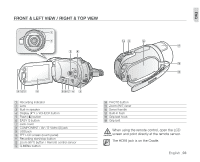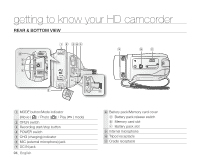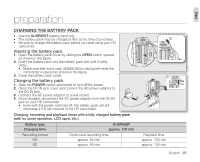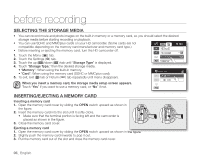Samsung SC HMX20C Quick Guide (ENGLISH) - Page 8
playback
 |
UPC - 036725302099
View all Samsung SC HMX20C manuals
Add to My Manuals
Save this manual to your list of manuals |
Page 8 highlights
playback You can view recorded movie and photo images in thumbnail index view and play them in various ways. CHANGING THE PLAYBACK MODE • You can set the movie recording, the photo recording and the play mode in turn with the MODE button. • You can switch the play mode to the recording mode in turn by touching the tab on the lower left of the LCD screen. • The recorded movie and photo images are displayed in thumbnail index view. PLAYING MOVIE IMAGES 1. Slide the POWER switch downward to turn on the power and press the MODE button to set Play ( ). • Set the appropriate storage media. (If you want to play from a memory card, insert the memory card.) 2. Touch HD Movie ( HD) tab or SD Movie ( SD) tab. • The thumbnail index view appears accordingly. • To change the current thumbnail page, touch up ( ) or down ( ) tab. 3. Touch a desired movie image. • The selected movie image is played according to Play Option setting. • To stop playback and return to thumbnail index view, touch Return ( ) tab. 80 HD SD Min 1 / 2 00:00:20 / 00:30:00 80 MIN 100-0001 VIEWING PHOTO IMAGES 1. Slide the POWER switch downward to turn on the power and press the MODE button to set Play ( ). • Set the appropriate storage media. (If you want to playback images on a memory card, insert the memory card.) 2. Touch Photo ( ) tab. • The thumbnail index view appears. • To change the current thumbnail page, touch up ( ) or down ( ) tab. 3. Touch a desired photo image. 4. Touch previous image ( )/next image ( ) tab, search for the desired photo image. • To view the previous image, touch previous image ( ) tab. • To view the next image, touch next image ( ) tab. • Drag your finger from left to right to select the previous image on the LCD screen, reverse to select the next image. • Place and hold your finger on the previous image ( )/next image ( ) tab to search for an image quickly. Actually the image number is changed during search with images not changed. 5. To return to the thumbnail index view, touch Return ( ) tab. 08_ English 80 HD SD Min 1 / 2 100-0001 1 / 12 80 Min