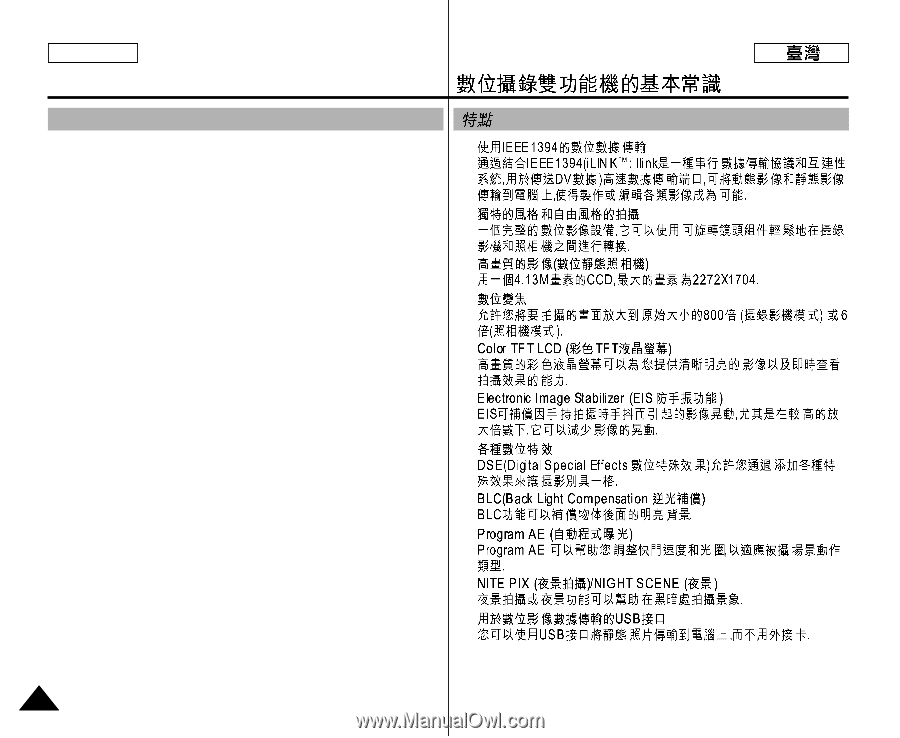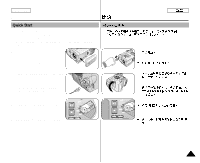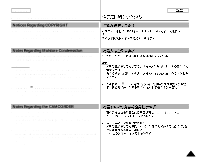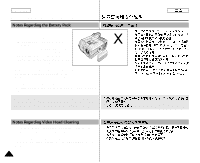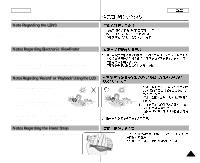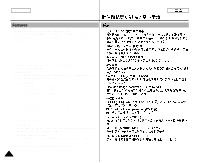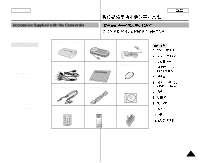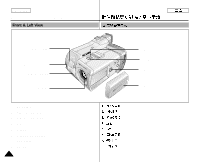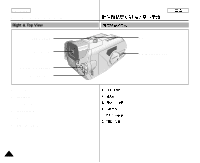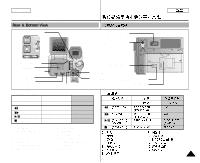Samsung SCD5000 User Manual (ENGLISH) - Page 14
Getting to Know Your Device
 |
UPC - 036725301085
View all Samsung SCD5000 manuals
Add to My Manuals
Save this manual to your list of manuals |
Page 14 highlights
ENGLISH Getting to Know Your Device Features • Digital data transfer function with IEEE1394 • By incorporating the IEEE 1394 (i.LINK™ : i.LINK is a serial data transfer protocol and interconnectivity system, used to transmit DV data) high speed data transport port, both moving and still images can be transferred to a PC, making it possible to produce or edit various images. • • Unique Style & Free Style Shooting An integrated digital imaging device that easily converts between a CAMCORDER and a CAMERA by using a revolving Lens Body Block. • • High Resolution Image Quality (Digital Still Camera) Employing a 4.13 Mega Pixels CCD, a maximum resolution of • 2272 X 1704 is possible. • Digital Zoom Allows you to magnify an image up to 800X (CAMCORDER mode) or • 6X (CAMERA mode) its original size. • Color TFT LCD A high-resolution color TFT LCD gives you clean, sharp images as well as the ability to review your recordings immediately. • • Electronic Image Stabilizer (EIS) The EIS compensates for any shaking that occurs when the camera is handheld, reducing unstable images particularly at high magnification. • • Various Digital Effects The DSE (Digital Special Effects) function allows you to give your films a special look by adding various special effects. • • Back Light Compensation (BLC) The BLC function compensates for a bright background behind the • subject you're recording. • Program AE The Program AE enables you to alter the shutter speed and aperture to • suit the type of scene/action to be filmed. • NITE PIX / NIGHT SCENE • The NITE PIX or NIGHT SCENE function enables you to record a sub- ject in a dark place. • USB Interface for Digital Image Data Transfer You can transfer still images to a PC using the USB interface without an add-on card. 14