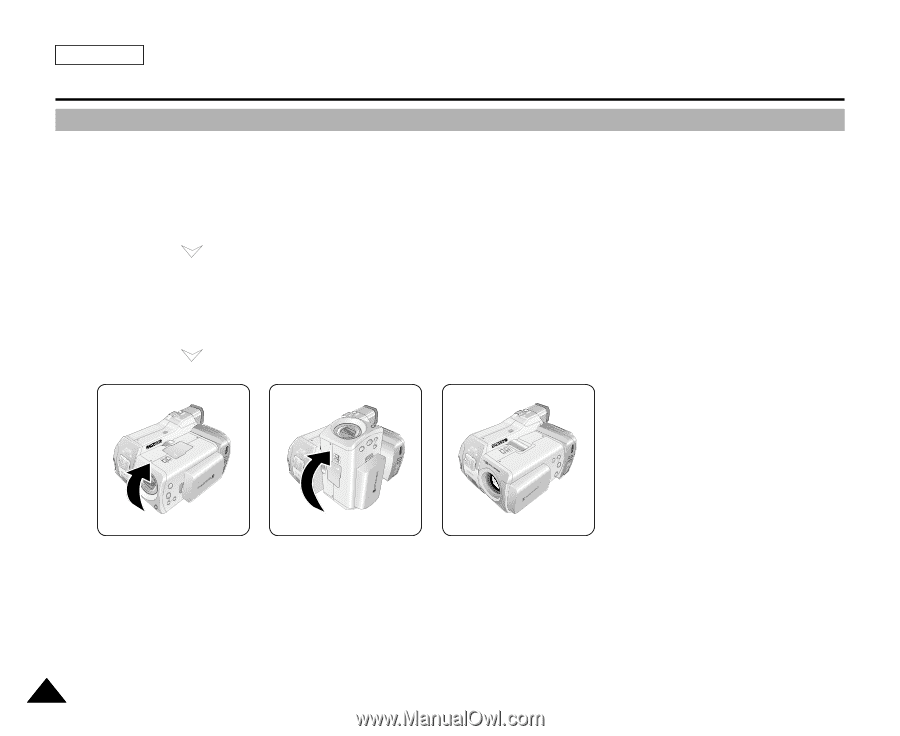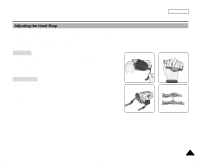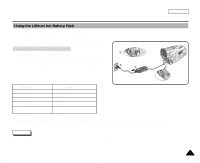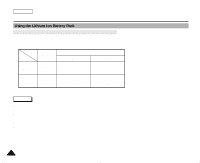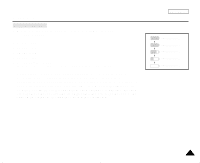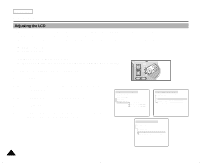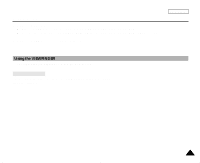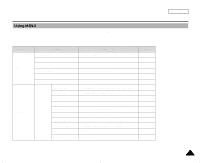Samsung SCD5000 User Manual (ENGLISH) - Page 35
Setting to CAMCORDER / CAMERA modes
 |
UPC - 036725301085
View all Samsung SCD5000 manuals
Add to My Manuals
Save this manual to your list of manuals |
Page 35 highlights
ENGLISH Preparation Setting to CAMCORDER / CAMERA modes ✤ This device switches between the DVC (Digital Video Camcorder) mode and the DSC (Digital Still Camera) mode by revolving the Lens Body Block. ✤ Switching between CAMCORDER/CAMERA Modes s To set your device to CAMERA Mode from CAMCORDER Mode: Rotate the Lens Body Block 180° counterclockwise while pressing the Rotation Release Button (Left View). * Follow the ( ) mark printed on the LENS body block when rotating it. s To set your device to CAMCORDER Mode from CAMERA Mode: Rotate the Lens Body Block 180° clockwise while pressing the Rotation Release Button (Left View). * To rotate the LENS body block safely, please wait for the lens to shut after rotating 90°. After lens is shut, rotate the LENS body block further. * Follow the ( ) mark printed on the LENS body block when rotating it. Warning s Do not rotate the lens body block by force, or without pressing the Release button. It may break the device. s Rotating the Lens Body Block while power is being supplied may stop recording and cause problems with the device. 30