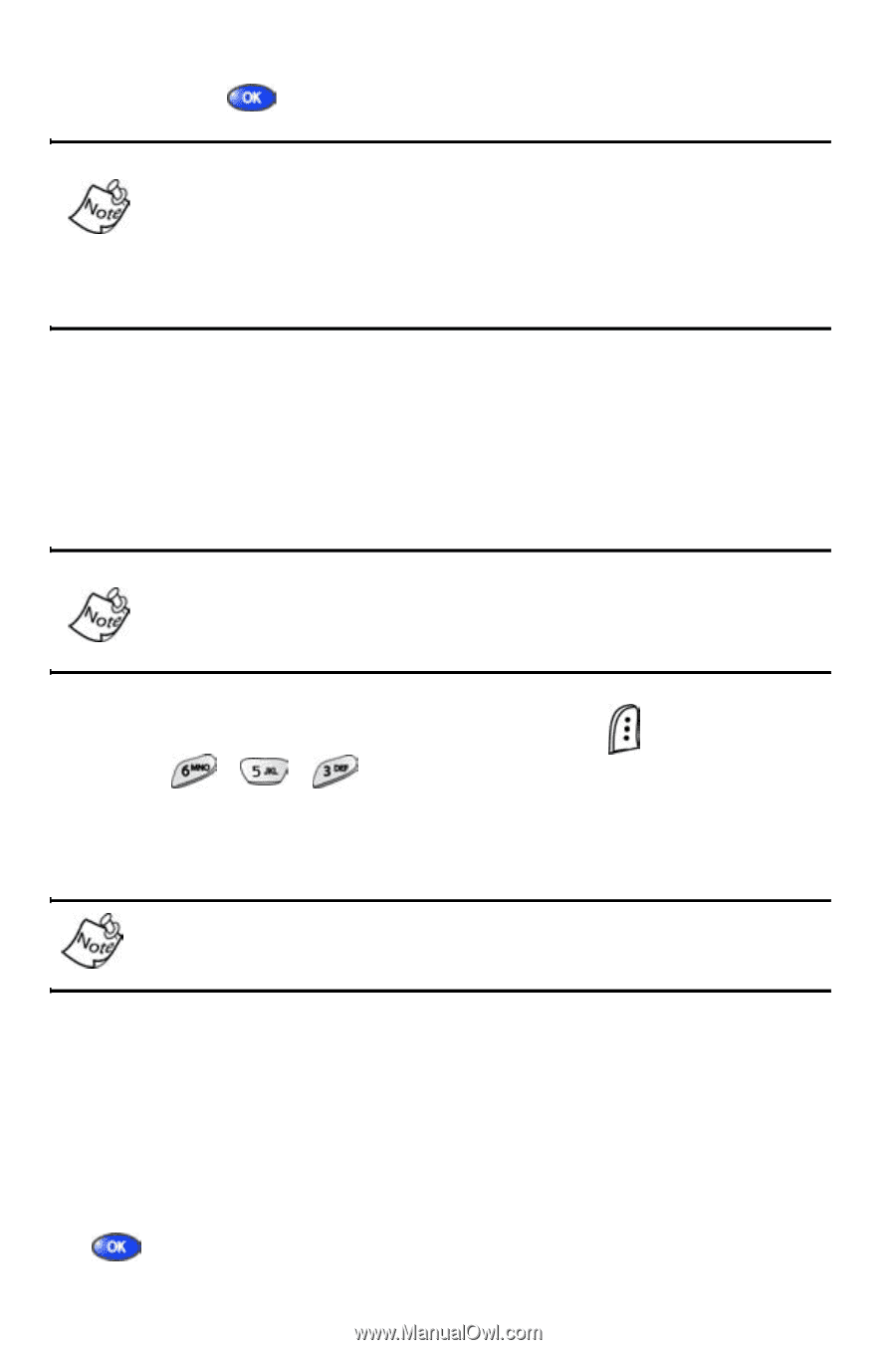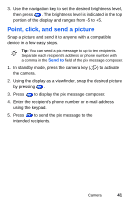Samsung SCH A670 User Manual (ENGLISH) - Page 45
Border pictures with Fun Frames, Normal, Grape, Muscle, Dream, Frame, Flower01, Theater
 |
View all Samsung SCH A670 manuals
Add to My Manuals
Save this manual to your list of manuals |
Page 45 highlights
2. Use the navigation key to highlight the desired resolution and press . You're returned to the Settings menu. The resolution setting affects zoom capabilities. When resolution is set to High, only X1 zoom is available. When resolution is set to Medium, X1 and X2 are available. When resolution is set to Low, X1, X2, and X4 zoom settings are available. Border pictures with Fun Frames Add your own touch to pictures using Fun Frames. Each of the ten available settings border and crop pictures to lend a different theme to your images. With Fun Frames enabled, the camera will only take pictures in Low resolution mode (regardless of the resolution setting in the camera Settings sub menu). 1. In standby mode, press the left soft key ( ) Menu, then press , , . 2. Use the navigation key to highlight one of the following fun frames. Choose Normal to disable Fun Frames. Normal Dream Flower01 Flower02 Grape Frame Theater Mask Muscle Star Wood 3. Once the Fun Frame of your choice is highlighted, press . You're returned to the Settings menu. Camera 37