Samsung SCH-R390 User Manual Ver.fe01_f3 (English) - Page 110
Index, Adding a New Contacts Entry
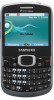 |
View all Samsung SCH-R390 manuals
Add to My Manuals
Save this manual to your list of manuals |
Page 110 highlights
Index A Accessing Contacts 30 Accessing Messages 37 Accessing Your Phone's Settings 67 Adding a New Contacts Entry Dial Method 31 Menu Method 31 Answering a Call 23 Auto Answer 74 Auto Retry 74 B Backlight 69 Battery charging 7 installing 6 Low Battery Indicator 8 removing 7 Battery Use & Safety 83 Bluetooth 58, 61 Add New Device 58 Registered List 59 Settings 59 Turn Bluetooth On/Off 58, 61 Browser How Browser Keys Work 57 Using Browser 57 Using Links 57 C Calculator 61 Call Answer 74 Call Functions answering a call 23 answering Call-Waiting calls 23 Call In-Progress options 23 Making a Call 21 sending calls to Voicemail 23 Voice Commands 24 106 Call Settings Auto Answer 74 Auto Retry 74 Call Answer 74 TTY Mode 74 Camera Mode 17, 47 Care and Maintenance 88 Children and Cell Phones 79 CMAS Messages disabling 43 viewing 43 Commercial Mobile Alerting System (CMAS) 82 Contacts Adding 31 Deleting 33 Editing 31 Finding 30 Groups 34 Memory Info 36 Saving Call Numbers 32 Speed Dial 34













