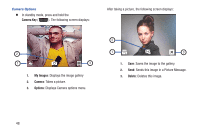Samsung SCH-R390 User Manual Ver.fe01_f3 (English) - Page 57
Recording Voice Memos, Assigning Ringtones, My Videos, Pause, Rename, Erase, Erase Files, File Info
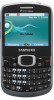 |
View all Samsung SCH-R390 manuals
Add to My Manuals
Save this manual to your list of manuals |
Page 57 highlights
Recording Voice Memos Ⅲ In standby mode, press Menu ( ) ➔ Multimedia ➔ My Ringtones. The following options display on the screen: • Record New: Lets you record voice memos. - Press OK ( ) to start recording a voice memo. - Press Pause ( ) to pause/resume recording. - Press STOP ( ) to stop recording and save the voice memo. Assigning Ringtones 1. In standby mode, press Menu ( ) ➔ Multimedia ➔ My Ringtones. The following options display on the screen: 2. Highlight a file and select one of the following: • Press Set As ( ) to assign the highlighted as a Ringtone, a Contact ID, or an Alert Sounds. • Press PLAY ( ) to playback the highlighted file. • Press Options ( ) the following options display on the screen: - Send: Send this message via Bluetooth or as a Pic Msg. - Rename: Change the name of the voice memo file. - Move: Moves the ringtone from the phone to the memory card or memory card to the phone (depending on current location). - Erase: To erase the selected voice memo file. - Erase Files: Erases all ringtone files. - File Info: Shows the title, size, type, and date for the file. - Get More Tones: Download tones from the web. My Videos My Videos lets you record videos and view videos [3g2 and "mobile" MP4 (176 x 144 pixels maximum)] in the video gallery. You can also attach a video and send as a video message or you can send it to another Bluetooth enabled device. 1. In standby mode, press Menu ( ) ➔ Multimedia ➔ My Videos. 2. Press Options and select one of the following: • Send: Sends this video as a Video Message or to a Bluetooth-enabled device. • Erase Files: Select the files to erase (a check mark notes the files to erase), then press Done. • Move: Moves the video from the phone to the memory card or memory card to the phone (depending on current location). • View by Location: Lets you view All videos or only those videos stored in Phone Memory or Card Memory. • Rename: Renames the selected video file. • Video Info: Displays the Name, Date, Time, Resolution, Size, and Duration for this video. Multimedia 53