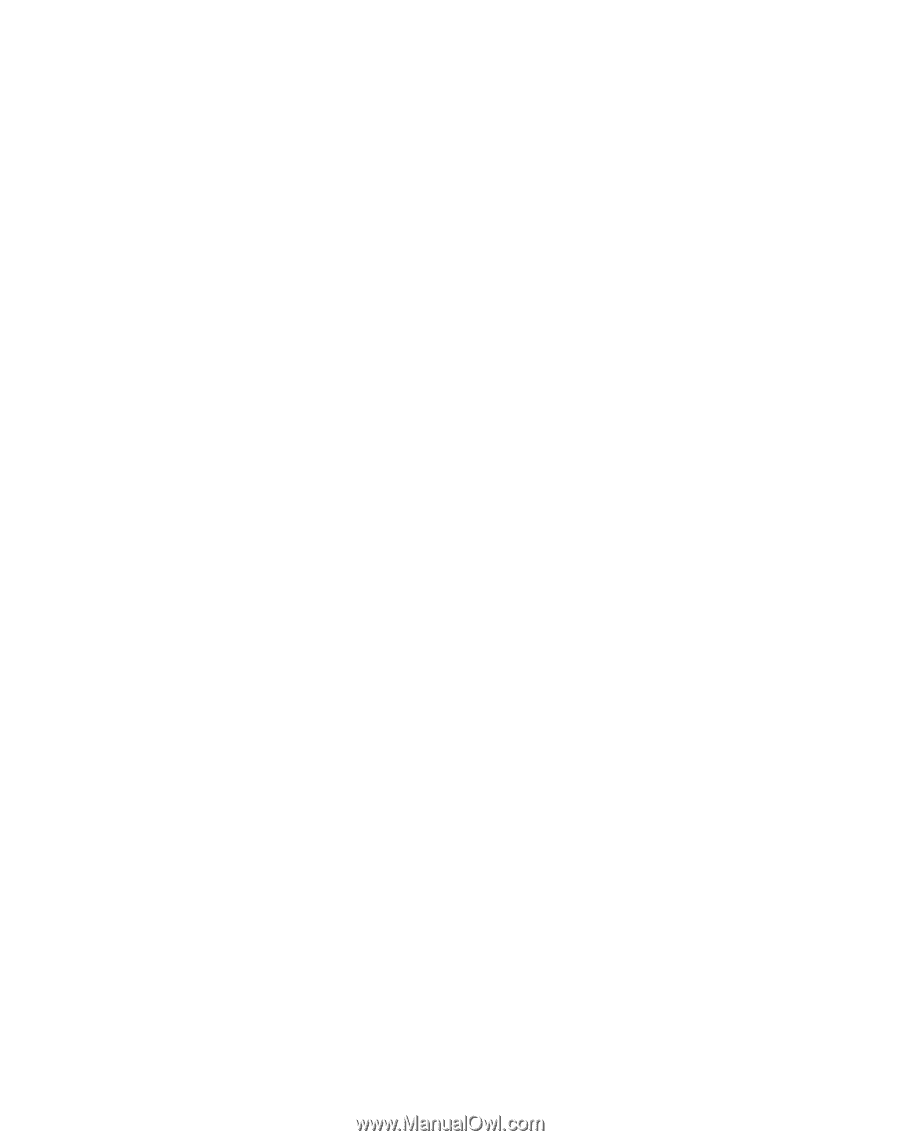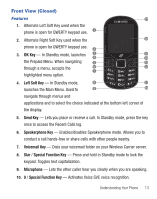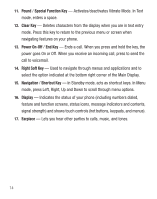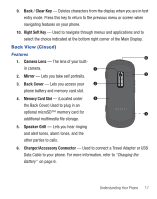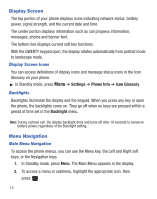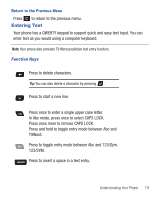Samsung SCH-R455C User Manual Ver.f3 (English) - Page 18
Pound, Special Function Key, Clear Key, Power On-Off, End Key, Right Soft Key, Navigation
 |
View all Samsung SCH-R455C manuals
Add to My Manuals
Save this manual to your list of manuals |
Page 18 highlights
11. Pound / Special Function Key - Activates/deactivates Vibrate Mode. In Text mode, enters a space. 12. Clear Key - Deletes characters from the display when you are in text entry mode. Press this key to return to the previous menu or screen when navigating features on your phone. 13. Power On-Off / End Key - Ends a call. When you press and hold the key, the power goes On or Off. When you receive an incoming call, press to send the call to voicemail. 14. Right Soft Key - Used to navigate through menus and applications and to select the option indicated at the bottom right corner of the Main Display. 15. Navigation / Shortcut Key - In Standby mode, acts as shortcut keys. In Menu mode, press Left, Right, Up and Down to scroll through menu options. 16. Display - Indicates the status of your phone (including numbers dialed, feature and function screens, status icons, message indicators and contents, signal strength) and shows touch controls (hot buttons, keypads, and menus). 17. Earpiece - Lets you hear other parties to calls, music, and tones. 14