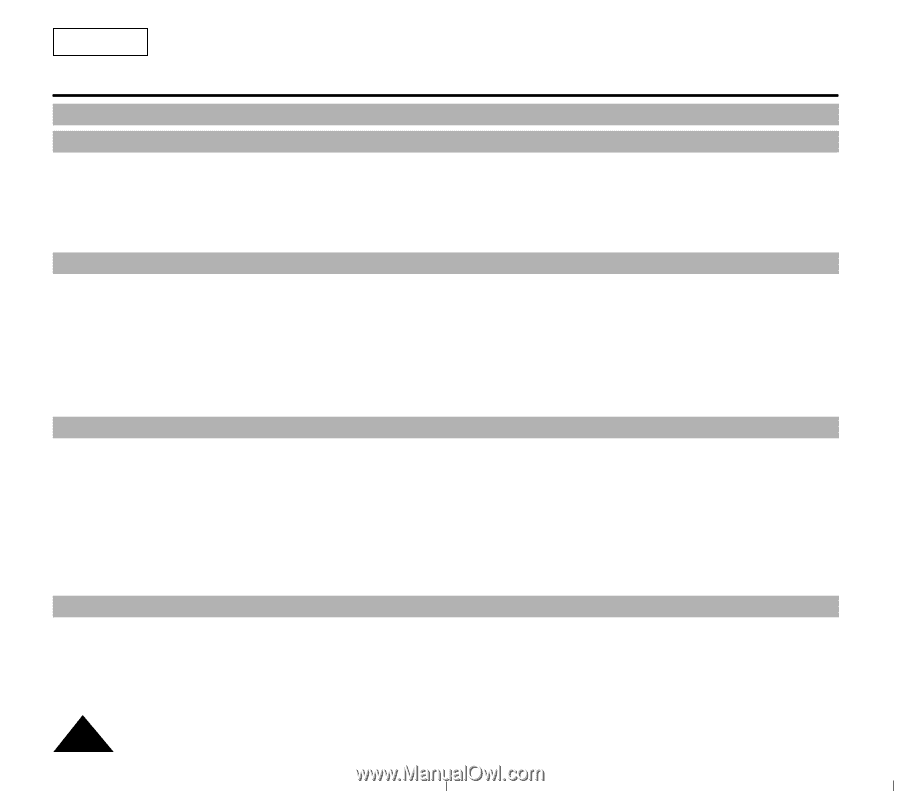ENGLISH
Contents
2
Notices and Safety Instructions
Features
.........................................................................................................................................................................................................................
8
Descriptions
■
Front View/Side View/Rear View
...............................................................................................................................................................
9, 10, 11
■
OSD (On Screen Display)
..................................................................................................................................................................................
12
Accessories Supplied with the Camcorder
..................................................................................................................................................................
14
Remote Control (SCL906/L907 only)
..........................................................................................................................................................................
15
■
Self Timer Recording
...........................................................................................................................................................................................
15
Adjusting the Hand Strap and Shoulder Strap
............................................................................................................................................................
16
Attaching the Lens Cover
............................................................................................................................................................................................
17
Lithium Battery Installation
..........................................................................................................................................................................................
17
Connecting the Power Source
.....................................................................................................................................................................................
18
■
To use the AC Power Adapter
.............................................................................................................................................................................
18
■
To use the Battery Pack
......................................................................................................................................................................................
19
Using the Battery Pack
................................................................................................................................................................................................
20
■
Continuous Recording time table
........................................................................................................................................................................
20
■
Battery Level Display
...........................................................................................................................................................................................
21
Inserting and Ejecting a Cassette
..............................................................................................................................................................................
22
Making your First Recording
.......................................................................................................................................................................................
23
Hints for Stable Image Recording
..............................................................................................................................................................................
25
■
Recording with LCD Screen
................................................................................................................................................................................
25
■
Recording with Viewfinder
...................................................................................................................................................................................
25
Adjusting the LCD
........................................................................................................................................................................................................
26
Adjusting Focus of the VIEWFINDER
.........................................................................................................................................................................
27
Playing back a tape on the LCD
.................................................................................................................................................................................
28
■
Adjusting the LCD during PLAY
..........................................................................................................................................................................
29
■
Controlling the Sound from the Speaker
.............................................................................................................................................................
29
■
Viewing a Still Picture
..........................................................................................................................................................................................
29
■
Picture Search
.....................................................................................................................................................................................................
29
Zooming In and Out
.....................................................................................................................................................................................................
30
Digital Zoom
................................................................................................................................................................................................................
31
EASY mode (for Beginners)
........................................................................................................................................................................................
33
CUSTOM-Creating your own customized recording settings
......................................................................................................................................
34
DIS (Digital Image Stabilizer, SCL906/L907 only)
.......................................................................................................................................................
35
MF/AF (Manual Focus/Auto Focus)
............................................................................................................................................................................
36
BLC
..............................................................................................................................................................................................................................
37
Getting to Know Your Camcorder
Preparing
Basic Recording
Advanced Recording