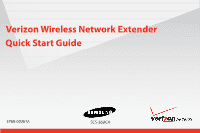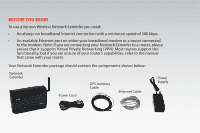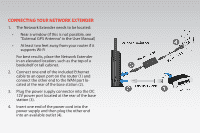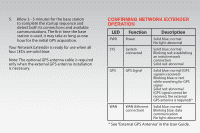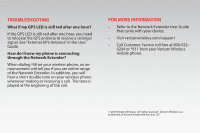Samsung SCS-26UC4 User Manual (user Manual) (ver.1.0) (English) - Page 2
Before You Begin - antenna cable
 |
View all Samsung SCS-26UC4 manuals
Add to My Manuals
Save this manual to your list of manuals |
Page 2 highlights
BEFORE YOU BEGIN To use a Verizon Wireless Network Extender you need: • An always-on broadband Internet connection with a minimum speed of 300 kbps. • An available Ethernet port on either your broadband modem or a router connected to the modem. Note: If you are connecting your Network Extender to a router, please ensure that it supports Virtual Private Networking (VPN). Most routers support this functionality, but if you are unsure of your router's capabilities, refer to the manual that came with your router. Your Network Extender package should contain the components shown below: Network Extender Power Cord GPS Antenna Cable Ethernet Cable Power Supply

BEFORE YOU BEGIN
To use a Verizon Wireless Network Extender you need:
An always-on broadband Internet connection with a minimum speed of 300 kbps.
•
An available Ethernet port on either your broadband modem or a router connected
•
to the modem. Note: If you are connecting your Network Extender to a router, please
ensure that it supports Virtual Private Networking (VPN). Most routers support this
functionality, but if you are unsure of your router’s capabilities, refer to the manual
that came with your router.
Your Network Extender package should contain the components shown below:
Network
Extender
Ethernet Cable
Power Cord
GPS Antenna
Cable
Power
Supply