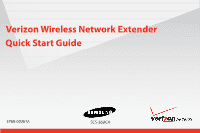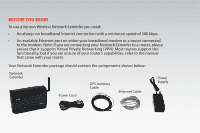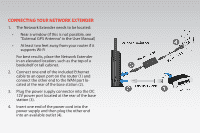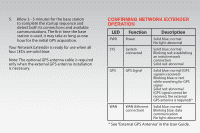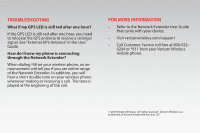Samsung SCS-26UC4 User Manual (user Manual) (ver.1.0) (English) - Page 5
Confirming Network Extender, Operation - user guide
 |
View all Samsung SCS-26UC4 manuals
Add to My Manuals
Save this manual to your list of manuals |
Page 5 highlights
5. Allow 3 - 5 minutes for the base station to complete the startup sequence and detect both its connections and available communications. The first time the base station is used, it may take as long as one hour for the initial GPS acquisition. Your Network Extender is ready for use when all four LEDs are solid blue. Note: The optional GPS antenna cable is required only when the external GPS antenna installation is necessary. CONFIRMING NETWORK EXTENDER OPERATION LED Function Description PWR Power Solid blue: normal No light: abnormal SYS System connected Solid blue: normal Blinking red: establishing an initial network connection Solid red: abnormal GPS GPS Signal Solid blue: normal (GPS signal is received) Blinking blue or red: while searching for GPS signal Solid red: abnormal (GPS signal cannot be received, the external GPS antenna is required)* WAN WAN (Ethernet connection) Solid blue: normal Blinking blue: data communication No light: abnormal * See "External GPS Antenna" in the User Guide.