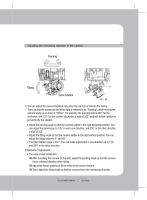Samsung SCV-3080 User Manual - Page 12
Overview
 |
View all Samsung SCV-3080 manuals
Add to My Manuals
Save this manual to your list of manuals |
Page 12 highlights
Overview ⓬ ⓫ ➋ ➌ ⓭ ⓮ 1 ➊ ➏ ➎➍ ➐ ➑ ❾ ❿ 2 ❶ Pan Base : Control panning angle of camera. ➋ Rotate Base : Control rotating angle of camera. ➌ x3.9 Vari-focal Lens Module 2.8 ~ 11mm (F1.2) ➍ Video Output Terminal to Monitor ➎ Function Setup switch : Display the menu on the screen and move the cursor to four directions to confirm status or changing a selected item. ➏ Video Output Jack ➐ Power Input Terminal ❽ D & N Input Terminal : You can switch to Day & Night Mode by connecting an external signal to this terminal. 3 ➒ MD Output Terminal : Motion detection signals are output through this terminal. ❿ Ground Terminal ⓫ Dome Cover ⓬ Inner cover ⓭ Wing locker ⓮ Lock releaser Notes • Be sure to connect the Day & Night input terminal to GND when using an external input. COLOR DOME CAMERA 12 SCV-3080