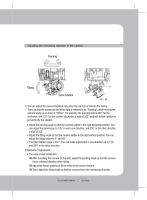Samsung SCV-3080 User Manual - Page 15
Installing the camera on a ceiling or wall with pipeline
 |
View all Samsung SCV-3080 manuals
Add to My Manuals
Save this manual to your list of manuals |
Page 15 highlights
Installing the camera on a ceiling or wall with pipeline 1) Secure the mounting bracket on the place you want to mount it after combining the mounting bracket with the pipeline. Hole for 3/4° pipe (JIS B 0202-1966) 2) Connect power input and video output cables with the each cable from pipeline. Ø5 tapping screw x 4 (supplied) d) 3) Secure the main body on mounting bracket. x 3 M4 machine screw x 3 COLOR DOME CAMERA 15 SCV-3080

COLOR DOME CAMERA
SCV-3080
15
d)
x 3
Installing the camera on a ceiling or wall with pipeline
1)
Secure the mounting bracket on the place
you want to mount it after combining the
mounting bracket with the pipeline.
2)
Connect power input and video output cables
with the each cable from pipeline.
3)
Secure the main body on mounting bracket.
M4 machine screw x 3
Ø5 tapping screw x 4 (supplied)
Hole for 3/4° pipe
(JIS B 0202-1966)