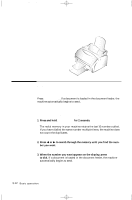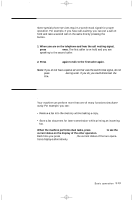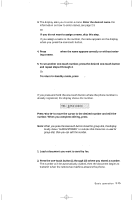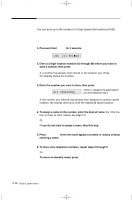Samsung SF-5100I User Manual (user Manual) (ver.1.00) (English) - Page 49
Speed dialling, To assign a name to the number, enter the desired name.
 |
View all Samsung SF-5100I manuals
Add to My Manuals
Save this manual to your list of manuals |
Page 49 highlights
04-Basic 12/10/99 6:09 AM Page 18 Speed dialling You can store up to 80 numbers in 2-digit speed dial locations (01-80). Storing a number for speed dialling 1. Press and hold Speed for 2 seconds. LOC. [01-80]❿## 2. Enter a 2-digit location number (01 through 80) where you want to store a number, then press Start/Enter. If a number has already been stored in the location you chose, the display shows the number. 3. Enter the number you want to store, then press Start/Enter. Sxx:025413000 where xx represents the speed location you have selected at step 2. If the number you entered has already been assigned to another speed location, the display alerts you with the registered speed location. 4. To assign a name to the number, enter the desired name. For information on how to enter names, see page 2.3. Or If you do not want to assign a name, skip this step. 5. Press Start/Enter when the name appears correctly or simply without entering a name. 6. To store more telephone numbers, repeat steps 2 through 5. Or To return to standby mode, press Stop. 3.16 Basic operation