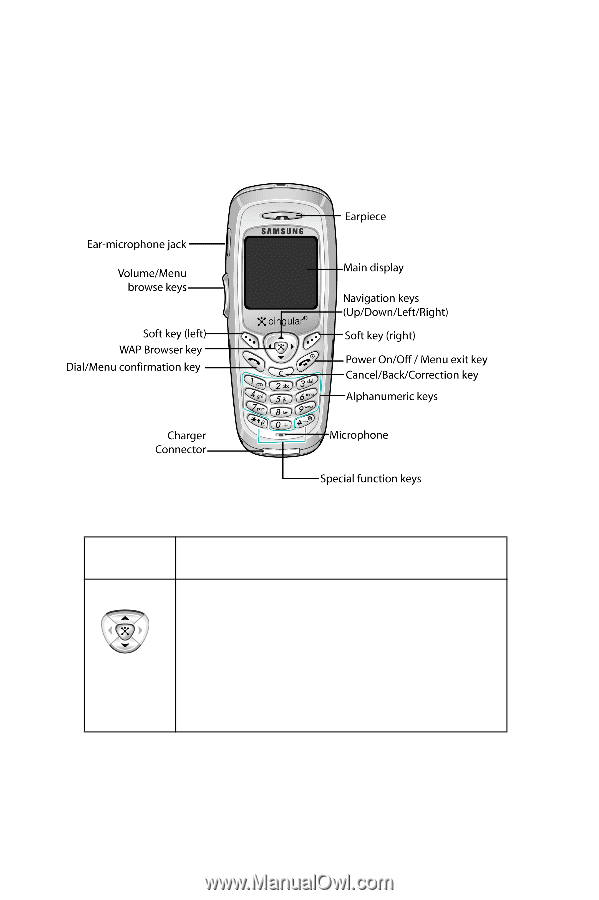| Section |
Page |
| Intellectual Property |
3 |
| Samsung Telecommunications America, L.P. |
4 |
| Table of Contents |
6 |
| Unpacking |
12 |
| Your Phone |
14 |
| Phone Layout |
14 |
| Display |
17 |
| Getting Started |
22 |
| Installing the SIM Card |
22 |
| 1. If necessary, switch off the phone by holding down the key until the power-off image displays. |
22 |
| 2. Remove the battery. To do so: |
22 |
| 3. Slide the battery away, as shown. |
22 |
| 4. Slide the SIM card into the SIM card socket so that it locks the card into place. Make sure the gold contacts of the card face into the phone. |
23 |
| 5. Place the battery so that the tabs on the end align with the slots at the bottom of the phone. |
24 |
| 6. Press the battery until it clicks into place. Make sure that the battery is properly installed before switching the phone on. |
24 |
| Charging a Battery |
24 |
| 1. With the battery in position on the phone, plug the connector of the travel adapter into the jack at the bottom of the phone. |
25 |
| 2. Plug the adapter into a standard AC wall outlet. |
25 |
| 3. When charging is finished, the battery icon becomes solid and the “Fully charged” message is displayed, unplug the adapter fr... |
25 |
| Switching the Phone On/Off |
26 |
| 1. Press and hold the key until the phone switches on. |
26 |
| 2. If the phone asks you to enter the phone password, enter the password and press the OK soft key. The phone password is factory set to “00000000.” For further details, see “Change Password” on page 157. |
26 |
| 3. If the phone asks for a PIN, enter the PIN and press the OK soft key or key. For further details, see “Change PIN” on page 157. |
27 |
| 4. When you wish to switch the phone off, press and hold the key until the power-off image displays. |
27 |
| Call Functions |
28 |
| Making a Call |
28 |
| 1. Press and hold the key. The + character appears. |
28 |
| 2. Enter the country code, area code, and phone number and press the key. |
28 |
| 1. If you have typed characters on the display, press the key to return to Idle mode. |
29 |
| 2. Press the key to display a list of the last numbers in the order you made or received. |
29 |
| 3. Use the Up and Down keys or volume keys to scroll through the numbers until the number you want highlights. |
30 |
| Adjusting the Volume |
30 |
| Answering a Call |
31 |
| 1. Press the key or the Accept soft key to answer the incoming call. |
31 |
| 2. End the call by pressing the key. |
32 |
| Viewing Missed Calls |
32 |
| 1. Press the View soft key. |
32 |
| 1. Press the Options soft key or key. |
32 |
| 2. Press the Up or Down key to highlight the Edit option. |
32 |
| 3. Press the Select soft key or key. |
33 |
| 4. Change the number. |
33 |
| 1. Press the Options soft key or key. |
33 |
| 2. If necessary, press the Up or Down key to highlight the Delete option. |
33 |
| 3. Press the Select soft key or key. |
33 |
| Quickly Switching to Silent Mode |
33 |
| Selecting Functions and Options |
36 |
| 1. Press the appropriate soft key. |
37 |
| Locking or Unlocking the Keypad |
38 |
| Phone Book |
40 |
| Storing a Number with a Name |
40 |
| 1. Enter the number you want to store. |
40 |
| 2. To save the number, press the Save soft key or key. |
40 |
| 3. Select an icon to identify the category of the number to be stored. Three categories are available: |
40 |
| 4. Choose either SIM Memory or Phone Memory to store the number. |
41 |
| 5. Enter a name and press the OK soft key or key. |
41 |
| 6. Press the OK soft key to store the name and number. The new Phone Book entry displays. |
41 |
| 1. At the idle screen, press the Name soft key. |
41 |
| 2. Scroll to New Entry by pressing the Up or Down key and press the Select soft key. |
41 |
| 3. Select an icon to identify the category of the number to be stored by pressing the Left or Right key, and press the Select soft key or key. |
41 |
| 4. Choose either SIM Memory or Phone Memory to store the number. Press the Select soft key or key. |
42 |
| 5. Enter a name and press the OK soft key or key. |
42 |
| 6. Enter a number or address you want to store and press the Save soft key or key. |
42 |
| 7. Press the OK soft key or key. |
42 |
| Using Phone Book Entry Options |
42 |
| Dialling a number from Phone Book |
43 |
| 1. In Idle mode, enter the location number for the phone number you want to dial and press the key. |
43 |
| 2. You can press the Up or Down key to find other numbers on the list. |
43 |
| 3. Press the Dial soft key, key, or key when you have selected the number you want. |
44 |
| 1. In Idle mode, press and hold the 0 key. A + appears. |
44 |
| 2. Enter the location number of the phone number you want and press the key. |
44 |
| 3. The list of entries in the phone’s memory appears. |
44 |
| 4. You can press the Up or Down key to find other numbers on the list. |
44 |
| 5. Press the Dial soft key, key, or key when you have selected the number you want. |
44 |
| Searching for a Number in Phone Book |
44 |
| 1. At the idle screen, press the Name soft key. |
44 |
| 2. Press the Select soft key or key when Search highlights. You are asked to enter a name. |
44 |
| 3. Enter the first few letters of the name. |
44 |
| 4. Once you have found the entry, press the key to dial the number, or press the Options soft key or key to access the Phone Book entry options; for further details, see page 41. |
45 |
| 1. When the idle screen displays, press the Name soft key. |
45 |
| 2. Scroll to Group Search by pressing the Up or Down key and press the Select soft key. You are asked to enter a group name. |
45 |
| 3. Enter the first few letters of the group name that you wish to find. |
45 |
| 4. Scroll to the group you want by pressing the Up or Down key and press the View soft key or key. |
46 |
| 5. Once you have found the entry, press the key to dial the number, or press the Options soft key or key to access the Phone Book entry options; for further details, see page 41. |
46 |
| Editing a Caller Group |
46 |
| 1. When the idle screen displays, press the Name soft key. |
46 |
| 2. Scroll to Group Edit by pressing the Up or Down key and press the Select soft key or key. |
46 |
| 3. Scroll through the group list by pressing the Up or Down key. |
46 |
| 4. When the group you want highlights, press the Options soft key or key. |
46 |
| 5. Select each option and change the settings, as required. The following options are available: |
46 |
| 6. When you are finished, press the or key. |
47 |
| Deleting all of the Phone Book entries |
47 |
| 1. When the idle screen displays, press the Name soft key. |
47 |
| 2. Scroll to Delete all by pressing the Up or Down key and press the Select soft key or key. |
47 |
| 3. To place a check mark by the memory location you want to empty, All, SIM memory, or Phone memory, press the key. |
47 |
| 4. Press the Delete soft key to delete the entries in the selected memory location. |
47 |
| 5. Enter the phone password and press the OK soft key or key. |
47 |
| 6. When the confirmation message appears, press the Yes soft key or key. |
48 |
| 7. When you are finished, press the C or key. |
48 |
| Speed-dialing |
48 |
| 1. At the idle screen, press the Name soft key. |
48 |
| 2. Scroll to Speed Dial by pressing the Up or Down key and press the Select soft key or key. |
48 |
| 3. Select the key to which you wish to assign the speed- dialing number, from the to keys, and press the OK soft key or key. |
48 |
| 4. Select a Phone Book entry and press the View soft key or key. |
48 |
| 5. Select a number if the entry has more than one number, by pressing the Up or Down key and press the Select soft key or key. |
49 |
| 6. Once you have assigned a number to the selected key, you can use the following options by pressing the Options soft key or key: |
49 |
| 7. When you are finished, press the or key. |
49 |
| Checking the Memory Status |
49 |
| 1. When the idle screen displays, press the Name soft key. |
49 |
| 2. Select the Memory Status option. |
49 |
| 3. Press the Up or Down key to view the number of existing and remaining entries in the SIM card and phone’s memory. |
50 |
| 4. When you are finished, press the or key. |
50 |
| Using the service Dialing Numbers |
50 |
| 1. When the idle screen displays, press the Name soft key. |
50 |
| 2. Select the SDN option by pressing the Up or Down key and press the Select soft key or key. |
50 |
| 3. To dial the number displayed, press the Dial soft key, key, or key. |
50 |
| Entering Text |
52 |
| Changing the Text Input Mode |
53 |
| Using T9 Mode |
54 |
| 1. When you are in T9 mode, start entering a word by pressing the to keys. Press each key only once for each letter. |
54 |
| 2. Enter the whole word before editing or deleting the keystrokes. |
54 |
| 3. When the word displays correctly, go to step 4. |
54 |
| 4. Put a space by pressing the key and start entering the next word. |
54 |
| 1. After pressing the keys corresponding to the word you want to add, press the 0 key or Up or Down key to display the alternative words. |
55 |
| 2. When you press the 0 key or Up or Down key at the last alternative word, the display shows Add on the bottom line. Press the Add soft key or key. |
55 |
| 3. If necessary, clear the word using the C key and enter the word you want to add using Alphabet mode. See page 55. |
55 |
| 4. Press the OK soft key or key. |
55 |
| 5. The word is added to the T9 dictionary and becomes the first word for the associated keypress series. |
55 |
| Using the Upper/Lower-Case Character Mode |
56 |
| 1. Press the key labeled with the letter you want: |
56 |
| 2. Select the other letters in the same way. |
56 |
| Using Number Mode |
57 |
| Using Symbol Mode |
58 |
| Options During a Call |
60 |
| Putting a Call on Hold |
60 |
| 1. Enter the phone number that you wish to dial or look it up in Phone Book. |
60 |
| 2. Press the key to dial the second call. |
60 |
| 1. Put the current call on hold by pressing the Hold soft key. |
60 |
| 2. Make the second call in the normal way. |
60 |
| Using the Menu Functions |
61 |
| 1. Press the Options soft key. |
61 |
| 2. Press the OK soft key when the Menu option highlights. |
61 |
| 3. Press the Up or Down key to scroll through the menu list. |
61 |
| 4. When the menu you want highlights, press the Select soft key. |
61 |
| 5. If the selected menu has sub-options, repeat steps 3 and 4. |
61 |
| Switching the Microphone Off (Mute) |
61 |
| 1. Press the Options soft key. |
61 |
| 2. If necessary, press the Down key to highlight the Mute option. |
61 |
| 3. Press the OK soft key or key. The other person can no longer hear you. |
62 |
| 1. Press the Options soft key. |
62 |
| 2. If necessary, press the Down key to highlight the Unmute option. |
62 |
| 3. Press the OK soft key or key. The other person can hear you again. |
62 |
| Muting/Sending Key Tones |
62 |
| Sending Tones |
62 |
| 1. Press the Options soft key. |
62 |
| 2. Highlight the Send DTMF option. |
62 |
| 3. Press the OK soft key or key. |
62 |
| 4. Enter the required number and press the OK soft key or key. |
62 |
| Searching for a Number in Phone Book |
63 |
| 1. Press the Options soft key. |
63 |
| 2. Press the Down key to highlight the Phone Book option. |
63 |
| 3. Press the OK soft key or key. |
63 |
| 4. Enter the name that you wish to find. |
63 |
| 5. To view the highlighted entry, press the View soft key or key. |
63 |
| Call Waiting |
63 |
| 1. Press the key to answer the incoming call. The first call is automatically put on hold. |
63 |
| 2. To switch between the two calls, press the Swap soft key. |
64 |
| 3. To end a call on hold, press the Options soft key and select the End Held Call option. |
64 |
| 4. To end the current call, press the key. |
64 |
| Making a Multi-party Call |
64 |
| 1. Call the first participant in the normal way. |
64 |
| 2. Call the second participant in the normal way. The first call is automatically put on hold. |
64 |
| 3. To join the first participant to the multi-party call, press the Options soft key and select Join. Press the OK soft key or key. |
64 |
| 4. To add a new person to the multi-party call, call the person in the normal way and then press the Options soft key. Select the Join option and press the OK soft key. |
64 |
| 1. Press the Options soft key and choose the Select one option. Press the OK soft key. |
65 |
| 2. Highlight a person by pressing the Up or Down key, and press the Select soft key or the key or key. |
65 |
| 3. When the Private option highlights, press the OK soft key or key. |
65 |
| 4. To return to the multi-party call, press the Options soft key and select Join. Press the OK soft key or key. |
65 |
| 1. Press the Options soft key and choose the Select one option. Press the OK soft key or key. |
65 |
| 2. Highlight a person by pressing the Up or Down key, and press the Select soft key or the key or key. |
65 |
| 3. Press the Down key to select the Remove option and press the OK soft key or key. |
65 |
| 4. When you want to end the multi-party call, press the key. |
66 |
| Using the Menus |
68 |
| Accessing a Menu Function by Scrolling |
68 |
| 1. In Idle mode, press the Menu soft key. |
68 |
| 2. Scroll using the Up and Down keys to reach a main menu, Phone Settings for example. Press the Select soft key or key to enter the menu. |
68 |
| 3. If the menu contains sub-menus, Language for example, you can access them by scrolling and pressing the Select soft key or key. |
68 |
| Accessing a Menu Function by Using Its Shortcut |
69 |
| 1. Press the Menu soft key. |
69 |
| 2. Press the key for Phone Settings. |
69 |
| 3. Press the key for Language. |
69 |
| List of Menu Functions |
69 |
| Recent Calls |
76 |
| Missed Calls |
76 |
| Calls Received |
76 |
| Calls Made |
76 |
| Voice Mail |
77 |
| Delete All |
78 |
| Call Time |
78 |
| Messaging |
80 |
| Text Messages |
80 |
| 1. Create your message. |
81 |
| 2. When you finish entering your message, press the Options soft key or key. The following options are available: |
81 |
| 3. Select Send or Save and Send, and press the Select soft key or key. |
81 |
| 4. If you select a save option, select a location and press the OK soft key or key. |
81 |
| 5. Enter a destination number and press the OK soft key or key. The message is sent. |
81 |
| 1. Create your message. |
82 |
| 2. Press the Options soft key or key. |
82 |
| 3. Select one of the following options by using the Up and Down keys and pressing the Select soft key or key. |
82 |
| 4. Complete the message, and send or save it by following the procedure from step 2 on page 80. |
83 |
| 1. Select a message from the list and press the View soft key or key to read the message contents. |
83 |
| 2. To scroll through the contents, press the Up or Down key. |
83 |
| 3. To scroll to the previous message press the key or press the key for the next message. |
83 |
| 1. Select a message from the list and press the View soft key or key to read the message contents. |
84 |
| 2. To scroll through the contents, press the Up or Down key. |
84 |
| 3. To scroll to the previous message press the key or press the key for the next message. |
84 |
| Multimedia Messages |
90 |
| 1. Enter the subject of your message and press the OK soft key or key. |
91 |
| 2. When Add Here highlights, press the Options soft key or key and add the message contents using one of the following options: |
91 |
| 3. Repeat step 2 until you have finished creating your message. |
92 |
| 4. If you want to change the added items, press the Up or Down key to highlight one and press the Options soft key or key. |
92 |
| 5. When you have finished creating the message, choose Send and press the Select soft key or key. |
93 |
| 6. Select a destination type, To, Cc, or Bcc, and press the Select soft key or key. |
93 |
| 7. Choose one of the following options and press the Select soft key or key: |
93 |
| 8. Enter a number or an e-mail address, or select a number from Phone Book. |
93 |
| 9. When the correct number or address displays, press the OK soft key or key. |
93 |
| 10. To add a destination, press the Select soft key or key when Add destination highlights. Repeat from step 7. |
93 |
| 11. To enter additional numbers or addresses to the other destination types, press the C key or the key and repeat steps 6 through 10. |
94 |
| 12. When you have finished entering the destinations, select Send message and press the Select soft key or key. |
94 |
| 1. Press the View soft key or key to view the message. |
94 |
| 2. To scroll through the message information, press the Up or Down key. |
94 |
| 3. To read the message, press the Select soft key or key when Retrieve is highlighted. |
95 |
| 4. To scroll through the message, press the Up or Down key. |
96 |
| 1. Select a message on the list and press the Select soft key or key. |
96 |
| 2. Press the OK soft key or key to go to the message view screen. |
96 |
| 3. To scroll through the message, press the Up or Down key. |
96 |
| 4. To scroll to the previous or next message, press the or key. |
97 |
| 1. Select a message and press the Select soft key or key to view the message contents. |
98 |
| 2. Press the OK soft key or key to go to the message view screen. |
98 |
| 3. To scroll through the message, press the Up or Down key. |
98 |
| 4. To scroll to the previous or next message, press the or key. |
98 |
| 1. Scroll through the template list using the Up and Down keys. |
99 |
| 2. When the message template you want highlights, press the Select soft key or key. |
99 |
| 3. Press the OK soft key or key to access the following options, or the display automatically shows the options after a specified time: |
99 |
| Instant Messaging (IM) |
103 |
| 1. Highlight IM (Menu 2.3) and press the Select soft key. |
103 |
| 2. Use the navigation keys to highlight the AIM. Press the Select soft key. |
103 |
| 3. Enter your Screen name and Password. Press the Sign on soft key. |
104 |
| 4. If the sign-on was successful, you will see Welcome, followed by a list of options. |
104 |
| Send an Instant Message |
104 |
| 1. From the AIM main menu, scroll to and select Buddy List. |
104 |
| 2. Use the navigation keys to highlight a buddy and press the Select soft key or key. |
104 |
| Conversations |
105 |
| Blocked List |
105 |
| Saved history |
105 |
| Sign Off |
106 |
| 1. Scroll right on the navigation key to highlight the ICQ icon. Press the Select soft key or key. |
107 |
| 2. Enter your ICQ number and Password. Press the Connect soft key. The Contact List screen displays with the My Status option highlighted. |
107 |
| 3. Press the Select soft key. The following options are displayed. |
107 |
| Conversations |
108 |
| Blocked List |
108 |
| Saved history |
108 |
| Disconnect |
108 |
| Push Message |
109 |
| Network Services |
110 |
| Call Forwarding |
110 |
| 1. Select a call forwarding option by pressing the Up or Down key and then press the Select soft key or key. |
110 |
| 2. Select the type of calls, voice or data, by pressing the Up or Down key and then press the Select soft key or key. |
110 |
| 3. Enter the number to which the calls are to be forwarded and press the OK soft key or key. |
111 |
| Call Barring |
111 |
| To Set Your Call Barring Options |
112 |
| 1. Select a call barring option by pressing the Up or Down key and then press the Select soft key or key. |
112 |
| 2. Select the type of calls, voice or data, by pressing the Up or Down key and then press the Select soft key or key. |
112 |
| 3. Press the Activate soft key to confirm your settings. |
112 |
| 4. Enter your call barring password supplied by your service provider. |
112 |
| To Deactivate Specific Call Barring Settings |
112 |
| 1. Select the call barring option to be deactivated. |
112 |
| 2. Select the type of calls to which this option applies. |
112 |
| 3. Press the Deactivate soft key. |
112 |
| 4. Enter your call barring password supplied by your service provider. |
113 |
| Call Waiting |
113 |
| 1. Select the type of calls, voice or data, to which the call waiting option is to be applied by pressing the Up or Down key and then press the Select soft key or key. |
113 |
| 2. You can activate or deactivate the call waiting feature using the Activate or Deactivate soft key respectively. |
113 |
| Network Selection |
114 |
| 1. When Network Selection displays, press the Select soft key. |
114 |
| 2. Press the Up or Down key until the appropriate option highlights, then press the OK soft key or key. |
114 |
| 3. Press the Up or Down key until the network you want highlights and then press the OK soft key or key. |
114 |
| Caller ID |
114 |
| Closed User Group (CUG) |
115 |
| Games |
118 |
| Downloading a new game |
118 |
| Launching a MIDlet |
118 |
| 1. Scroll to the MIDlet you want on the Games list and press the Launch soft key or key. |
118 |
| 2. On the startup screen of the MIDlet, scroll to an option using the Navigation keys. |
118 |
| 3. Press the key to confirm your selection. |
119 |
| Using the game options |
119 |
| MEdia Mall |
122 |
| Shop Ringtones |
122 |
| 1. Use the Select soft key to choose the option. |
122 |
| 2. Use the Up and Down navigation keys to move to your desired option and press the Select soft key. |
122 |
| 3. Continue to navigate through the menu options. |
122 |
| Shop Games |
122 |
| 1. Use the Select soft key to choose the option. |
122 |
| 2. Use the Up and Down navigation keys to move to your desired option and press the Select soft key. |
122 |
| 3. Continue to navigate through the menu options. |
122 |
| Shop Graphics |
123 |
| 1. Use the Select soft key to choose the option. |
123 |
| 2. Use the Up and Down navigation keys to move to your desired option and press the Select soft key. |
123 |
| 3. Continue to navigate through the menu options. |
123 |
| Shop Multimedia |
123 |
| 1. Use the Select soft key to choose the option. |
123 |
| 2. Use the Up and Down navigation keys to move to your desired option and press the Select soft key. |
123 |
| 3. Continue to navigate through the menu options. |
123 |
| Shop Applications |
123 |
| 1. Use the Up and Down navigation keys to move to your selection and press the Options soft key. Press the Select soft key to continue or Back to make another selection. |
123 |
| 2. Use the Up and Down navigation keys to move to your desired option and press the Select soft key. |
124 |
| 3. Continue to navigate through the menu options. |
124 |
| MEdia Home |
124 |
| 1. Use the Select soft key to choose the option. |
124 |
| 2. Use the Up and Down navigation keys to move to your desired option and press the Select soft key. |
124 |
| 3. Continue to navigate through the menu options. |
124 |
| Sound Settings |
126 |
| Ring Tone |
126 |
| Ring Volume |
126 |
| Shop Ringtones |
126 |
| Alert Type |
127 |
| Keypad Tone |
127 |
| Message Tone |
127 |
| Alert on Call |
128 |
| Power On/Off |
128 |
| Extra Tones |
129 |
| Applications |
130 |
| Alarm |
130 |
| 1. Choose the type of alarm to be set and press the Select soft key or key. |
130 |
| 2. Enter the time for the alarm to sound. |
130 |
| 3. Press the OK soft key. |
131 |
| 4. Choose AM or PM using the Up and Down keys and press the Select soft key or key. |
131 |
| 5. If you select Wake-up Call in step 1, select the repeat option, Monday to Friday or Monday to Saturday and press the Select soft key or key. |
131 |
| Calendar |
131 |
| 1. Select a date on the calendar, using the Navigation keys. |
132 |
| 2. Press the key. |
132 |
| 3. Enter your memo and then press the OK soft key or key. |
132 |
| 4. If you want the alarm to ring on the chosen day, press the Yes soft key or key. |
132 |
| 5. If you pressed the Yes soft key or key, set the time for the alarm and press the OK soft key or key. |
133 |
| 6. Select either AM or PM and press the Select soft key or key. |
133 |
| Time & Date |
134 |
| 1. Select the city corresponding to your time zone by pressing the Left or Right key one or more times. The local date and time display. |
134 |
| 2. Press the Set soft key. |
134 |
| Calculator |
135 |
| 1. Enter the first number using the numeric keys. |
135 |
| 2. Press the right soft key until the symbol you want displays: + (addition), - (subtraction), * (multiplication), / (division). |
135 |
| 3. Enter the second number. |
135 |
| 4. To view the result, press the key. |
135 |
| 5. Repeat steps 1 to 4 as many times as required. |
135 |
| To Do List |
135 |
| 1. Press the New soft key or key. |
135 |
| 2. Enter the first task. |
136 |
| 3. Press the OK soft key or key. |
136 |
| 4. Select a priority level of high, normal, or low priority using the Up or Down key and press the Select soft key or key. |
136 |
| 5. Enter your deadline and press the OK soft key or key. |
136 |
| 1. Highlight the task. |
137 |
| 2. Press the Options soft key. |
137 |
| 3. Scroll through the tasks using the Up and Down keys. |
137 |
| 1. Highlight the task. |
138 |
| 2. Press the key to mark the task as completed as of the current date and time. Or |
138 |
| 1. Highlight the task. |
138 |
| 2. Press the Options soft key. |
138 |
| 3. Select the Mark option. |
138 |
| 4. Select the appropriate status (Done or Undo). |
138 |
| 1. Press the Options soft key. |
138 |
| 2. Select the New option. |
138 |
| 3. Enter text, priority and deadline for the task. |
138 |
| 1. Highlight the task. |
139 |
| 2. Press the Options soft key. |
139 |
| 3. Select the Edit option. |
139 |
| 4. Change the text, priority and/or deadline for the task. |
139 |
| 1. Press the Options soft key. |
139 |
| 2. Select the Sort option. |
139 |
| 3. Select the sort criterion (High, Low, Done or Undo). |
139 |
| 1. Highlight the task. |
139 |
| 2. Press the Options soft key. |
139 |
| 3. Select the Copy option. |
139 |
| 4. Change the text, priority and/or deadline for the task. |
139 |
| 1. Highlight the task. |
140 |
| 2. Press the Options soft key. |
140 |
| 3. Select the Copy to Calendar option. |
140 |
| 4. Change the text and/or deadline for the task and set the alarm. |
140 |
| 1. Highlight the task. |
140 |
| 2. Press the Options soft key. |
140 |
| 3. Select the Delete option. |
140 |
| 1. Press the Options soft key. |
140 |
| 2. Select the Delete All option. |
140 |
| 3. Confirm the deletion by pressing the OK soft key. |
140 |
| 1. Press the Options soft key. |
140 |
| 2. Select the Exit option. |
140 |
| Voice Memo |
141 |
| 1. To start recording, press the Record soft key or key. |
141 |
| 2. Record a memo by speaking into the microphone. |
141 |
| 3. When you press the Stop soft key or key, or if the recording time expires, the following options display: |
141 |
| 4. To save the memo, choose Save and press the Select soft key or key. |
141 |
| 5. Press the C key to clear the default name, if necessary, and enter a name for the memo. |
141 |
| 6. Press the OK soft key or key. |
142 |
| 7. Press the Options soft key or key to access the following memo options: |
142 |
| 8. To exit, press the soft key or key. |
142 |
| Currency Exchange |
143 |
| 1. Enter the current exchange rate of your source currency and press the OK soft key. |
143 |
| 2. Enter the amount to convert and press the OK soft key. |
143 |
| 3. Press the soft key to exit the currency converter. |
143 |
| My MEdia |
144 |
| MEdia Net |
144 |
| Exiting the WAP Browser |
144 |
| Navigating the WAP Browser |
145 |
| Entering Text in the WAP Browser |
145 |
| 1. Set the cursor to the right of the character(s) to be corrected. |
146 |
| 2. Press the key as required. |
146 |
| 3. Enter the correct character(s). |
146 |
| Selecting and Using Menu Options |
146 |
| 1. Press and hold down the key. A menu displays. |
146 |
| 2. Highlight a menu by pressing the Up and Down keys. |
146 |
| 3. Select the option by pressing the Select soft key or key. |
146 |
| 4. If necessary, select a secondary option using the Up and Down keys, and press the Select soft key or key to confirm. |
146 |
| 1. Select an empty location and press the Options soft key or key. |
148 |
| 2. Enter the address and press the Enter soft key or key. |
148 |
| 3. Enter a name for the favorite item and press the Enter soft key. |
148 |
| Audio |
150 |
| Graphics |
150 |
| Delete All |
151 |
| Memory Status |
152 |
| Phone Settings |
154 |
| Display Settings |
154 |
| 1. Use the Up or Down key to select the image you want, then press the Select soft key or key. |
154 |
| 2. When the image displays, press the Select soft key or key. |
154 |
| 3. To choose the color of the text select the Text Color option and select the color of the text to be displayed on the idle screen. |
154 |
| Greeting Message |
156 |
| Own Number |
156 |
| Language |
157 |
| Security |
157 |
| Extra Settings |
160 |
| Short Cut |
161 |
| 1. Select the key to be used as a shortcut key by pressing the Up or Down key, and press the Select soft key. |
161 |
| 2. Select the menu to be assigned to the key by pressing the Up or Down key. |
162 |
| 3. Press the Select soft key or key to save the selection. |
162 |
| Reset Settings |
162 |
| 1. Select the Reset Settings menu. |
162 |
| 2. Enter the 8-digit password and press the OK soft key. |
162 |
| TTY Settings |
162 |
| 1. From the menu screen select Phone Settings (Menu 9). |
163 |
| 2. Press the 9 key to access this function. |
163 |
| 3. Enter 4-T-T-Y or (4889) in the password field and press the OK soft key. |
163 |
| Solving Problems |
164 |
| Access Codes |
168 |
| Phone Password |
168 |
| PIN |
169 |
| PUK |
169 |
| 1. Enter the PUK and press the OK soft key or key. |
169 |
| 2. Enter a PIN of your choice and press the OK soft key or key. |
169 |
| 3. When the Confirm New PIN message displays, enter the same code again and press the OK soft key or key. |
169 |
| PIN2 |
170 |
| PUK2 |
170 |
| 1. Enter the PUK2 and press the OK soft key or key. |
170 |
| 2. Enter a new PIN2 of your choice and press the OK soft key or key. |
170 |
| 3. When the Confirm PIN2 message displays, enter the same code again and press the OK soft key or key. |
170 |
| Health and Safety Information |
172 |
| Exposure to Radio Frequency (RF) Signals |
172 |
| For Body Operation |
174 |
| Precautions When Using Batteries |
175 |
| Road Safety |
176 |
| 1. Get to know your wireless phone and its features, such as speed dial and redial. If available, these features help you to place your call without taking your attention off the road. |
176 |
| 2. When available, use a hands-free device. If possible, add an extra layer of convenience and safety to your wireless phone with one of the many hands-free accessories available today. |
176 |
| 3. Position your wireless phone within easy reach. Be able to access your wireless phone without removing your eyes from the road. If you get an incoming call at an inconvenient time, let your voice mail answer it for you. |
176 |
| 4. Let the person you are speaking with know you are driving; if necessary, suspend the call in heavy traffic or hazardous weather conditions. Rain, sleet, snow, ice and even heavy traffic can be hazardous. |
176 |
| 5. Do not take notes or look up phone numbers while driving. Jotting down a To Do list or flipping through your phone book takes your attention away from your primary responsibility, driving safely. |
177 |
| 6. Dial sensibly and assess the traffic; if possible, place calls when you are not moving or before pulling into traffic. Try to... |
177 |
| 7. Do not engage in stressful or emotional conversations that may be distracting. Make the people with whom you are talking aware that you are driving and suspend conversations that have the potential to divert your attention from the road. |
177 |
| 8. Use your wireless phone to call for help. Dial the emergency number in the case of fire, traffic accident or medical emergencies. Remember, it is a free call on your wireless phone! |
177 |
| 9. Use your wireless phone to help others in emergencies. If you see a car accident, crime in progress or other serious emergency where lives are in danger, call the emergency number, as you would want others to do for you. |
177 |
| 10. If you see a broken-down vehicle posing no serious hazard, a broken traffic signal, a minor traffic accident where no one ap... |
177 |
| Operating Environment |
178 |
| Electronic Devices |
178 |
| Potentially Explosive Environments |
180 |
| Emergency Calls |
180 |
| 1. If the phone is not on, switch it on. |
181 |
| 2. Key in the emergency number for your present location (for example, 911 or other official emergency number). Emergency numbers vary by location. |
181 |
| 3. Press the key. |
181 |
| Other Important Safety Information |
181 |
| Care and Maintenance |
182 |
| Acknowledging Special Precautions and the FCC and Industry Canada Notice |
183 |
| 1. This device may not cause harmful interference, and |
184 |
| 2. This device must accept any interference received. |
184 |
| Appendix A: CERTIFICATION INFORMATION (SAR) |
186 |
| Appendix B: Guide to Safe and Responsible Wireless Phone Use |
188 |
| Wireless Phone “Safety Tips” |
189 |
| 1. Get to know your wireless phone and its features such as speed dial and redial. Carefully read your instruction manual and le... |
189 |
| 2. When available, use a hands free device. A number of hands free wireless phone accessories are readily available today. Wheth... |
189 |
| 3. Position your wireless phone within easy reach. Make sure you place your wireless phone within easy reach and where you can g... |
189 |
| 4. Suspend conversations during hazardous driving conditions or situations. Let the person you are speaking with know you are dr... |
190 |
| 5. Do not take notes or look up phone numbers while driving. If you are reading an address book or business card, or writing a “... |
190 |
| 6. Dial sensibly and assess the traffic; if possible, place calls when you are not moving or before pulling into traffic. Try to... |
190 |
| 7. Do not engage in stressful or emotional conversations that may be distracting. Stressful or emotional conversations and drivi... |
190 |
| 8. Use your wireless phone to call for help. Your wireless phone is one of the greatest tools you can own to protect yourself an... |
191 |
| 9. Use your wireless phone to help others in emergencies. Your wireless phone provides you a perfect opportunity to be a “Good S... |
191 |
| 10. Call roadside assistance or a special wireless non- emergency assistance number when necessary. Certain situations you encou... |
191 |
| Appendix C: Consumer Update on Wireless Phones |
194 |
| 1. What kinds of phones are the subject of this update? |
194 |
| 2. Do wireless phones pose a health hazard? |
194 |
| 3. What is FDA’s role concerning the safety of wireless phones? |
195 |
| 4. What is FDA doing to find out more about the possible health effects of wireless phone RF? |
196 |
| 5. What steps can I take to reduce my exposure to radio frequency energy from my wireless phone? |
197 |
| 6. What about children using wireless phones? |
198 |
| 7. Do hands-free kits for wireless phones reduce risks from exposure to RF emissions? |
199 |
| 8. Do wireless phone accessories that claim to shield the head from RF radiation work? |
199 |
| 9. What about wireless phone interference with medical equipment? |
200 |
| 10. What are the results of the research done already? |
201 |
| 11. What research is needed to decide whether RF exposure from wireless phones poses a health risk? |
202 |
| 12. Which other federal agencies have responsibilities related to potential RF health effects? |
202 |
| Glossary |
210 |
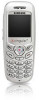
 1
1 2
2 3
3 4
4 5
5 6
6 7
7 8
8 9
9 10
10 11
11 12
12 13
13 14
14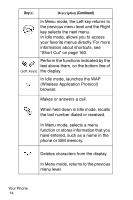 15
15 16
16 17
17 18
18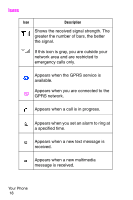 19
19 20
20 21
21 22
22 23
23 24
24 25
25 26
26 27
27 28
28 29
29 30
30 31
31 32
32 33
33 34
34 35
35 36
36 37
37 38
38 39
39 40
40 41
41 42
42 43
43 44
44 45
45 46
46 47
47 48
48 49
49 50
50 51
51 52
52 53
53 54
54 55
55 56
56 57
57 58
58 59
59 60
60 61
61 62
62 63
63 64
64 65
65 66
66 67
67 68
68 69
69 70
70 71
71 72
72 73
73 74
74 75
75 76
76 77
77 78
78 79
79 80
80 81
81 82
82 83
83 84
84 85
85 86
86 87
87 88
88 89
89 90
90 91
91 92
92 93
93 94
94 95
95 96
96 97
97 98
98 99
99 100
100 101
101 102
102 103
103 104
104 105
105 106
106 107
107 108
108 109
109 110
110 111
111 112
112 113
113 114
114 115
115 116
116 117
117 118
118 119
119 120
120 121
121 122
122 123
123 124
124 125
125 126
126 127
127 128
128 129
129 130
130 131
131 132
132 133
133 134
134 135
135 136
136 137
137 138
138 139
139 140
140 141
141 142
142 143
143 144
144 145
145 146
146 147
147 148
148 149
149 150
150 151
151 152
152 153
153 154
154 155
155 156
156 157
157 158
158 159
159 160
160 161
161 162
162 163
163 164
164 165
165 166
166 167
167 168
168 169
169 170
170 171
171 172
172 173
173 174
174 175
175 176
176 177
177 178
178 179
179 180
180 181
181 182
182 183
183 184
184 185
185 186
186 187
187 188
188 189
189 190
190 191
191 192
192 193
193 194
194 195
195 196
196 197
197 198
198 199
199 200
200 201
201 202
202 203
203 204
204 205
205 206
206 207
207 208
208 209
209 210
210 211
211 212
212 213
213 214
214 215
215 216
216 217
217 218
218 219
219