Samsung SGH-E200 Service Manual - Page 33
Flow Chart of Troubleshooting
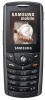 |
View all Samsung SGH-E200 manuals
Add to My Manuals
Save this manual to your list of manuals |
Page 33 highlights
9. Flow Chart of Troubleshooting 9-1. Power On ' Power On ' does not work Yes Check the Battery Voltage is more than 3.4V Yes C420(VISA) = 2.7V? Yes Check the Clock at R410=32KHZ Yes C400(+VDD_IO_LOW) & C405(+VDD_IO_HIGH) = "H"? Yes C426+VDD_GSM_CORE) = 1.2V? Yes No Change the Battery No Check the PMU related to VISA No Resolder OSC400 No Check the related circuit No Check the +VDD_GSM_CORE circuit Check for the clock at C310 = 26MHz Yes No Check the clock generation circuit (related to OSC300) Check the initial operation Yes END 9-1 SAMSUNG Proprietary-Contents may change without notice This Document can not be used without Samsung's authorization

SAMSUNG Proprietary-Contents may change without notice
9. Flow Chart of Troubleshooting
This Document can not be used without Samsung's authorization
9-1
9-1. Power On
Yes
Yes
Check the initial operation
Yes
No
Check the clock generation circuit
(related to
OSC300
)
Check for the clock at
C310
= 26MHz
Yes
No
Check the +VDD_GSM_CORE circuit
C426
+VDD_GSM_CORE)
= 1.2V?
Yes
No
Check the related circuit
C400
(+VDD_IO_LOW) &
C405(
+VDD_IO_HIGH) = "H"?
Yes
No
Resolder
OSC400
Check the Clock at
R410
=32KHZ
Yes
No
Check the PMU related to VISA
C420
(VISA) = 2.7V?
Yes
No
END
Change the Battery
' Power On ' does not work
Check the Battery Voltage
is more than 3.4V














