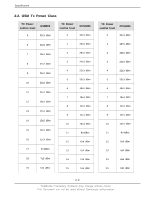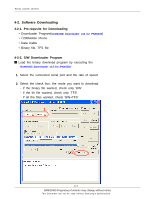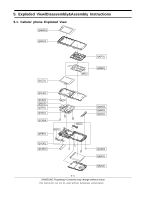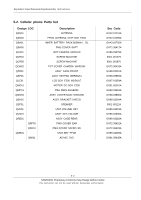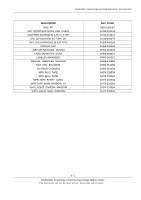Samsung SGH-E200 Service Manual - Page 9
Software Downloading - downloads
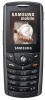 |
View all Samsung SGH-E200 manuals
Add to My Manuals
Save this manual to your list of manuals |
Page 9 highlights
Array course control 4-2. Software Downloading 4-2-1. Pre-requsite for Downloading • Downloader Program(OneNAND_Downloader_v12_for_PNX5230) • E200Mobile Phone • Data Cable • Binary file, TFS file 4-2-2. S/W Downloader Program ■ Load the binary download program by executing the "OneNAND_Downloader_v12_for_PNX5230" 1. Select the connected serial port and the rate of speed 2. Select the check box, the mode you want to download. - if the binary file wanted, check only 'BIN' - if the tfs file wanted, check only 'TFS' - if all the files wanted, check 'BIN+TFS' 1 2 4-2 SAMSUNG Proprietary-Contents may change without notice This Document can not be used without Samsung's authorization
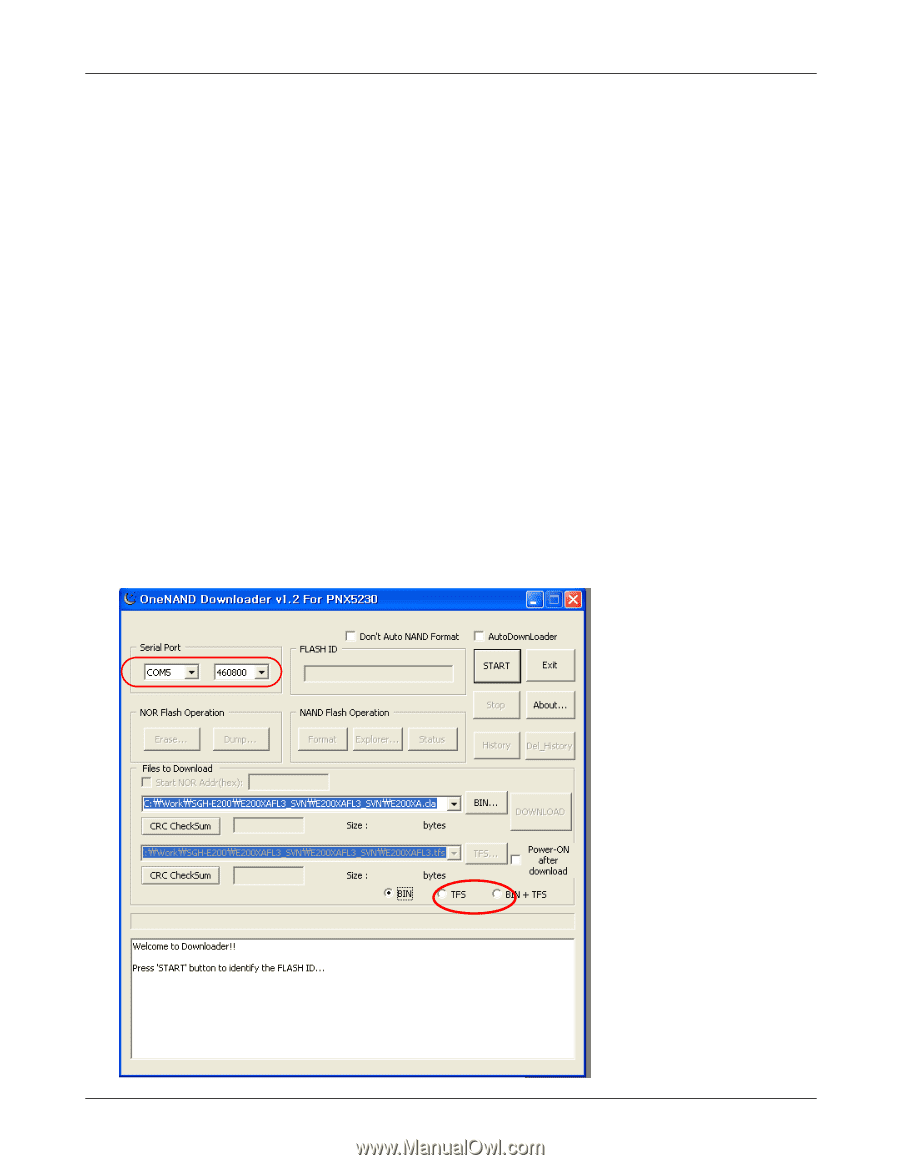
SAMSUNG Proprietary-Contents may change without notice
Array course control
4-2
This Document can not be used without Samsung's authorization
4-2. Software Downloading
4-2-1. Pre-requsite for Downloading
• Downloader Program(
OneNAND_Downloader_v12_for_PNX5230
)
•
E
200Mobile Phone
• Data Cable
• Binary file, TFS file
4-2-2. S/W Downloader Program
■
Load the binary download program by executing the
“
OneNAND_Downloader_v12_for_PNX5230
”
1
. Select the connected serial port and the rate of speed
2
. Select the check box, the mode you want to download.
- if the binary file wanted, check only 'BIN'
- if the tfs file wanted, check only 'TFS'
- if all the files wanted, check 'BIN+TFS'
1
2