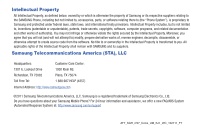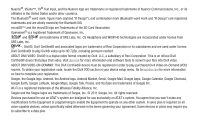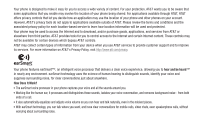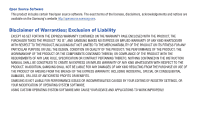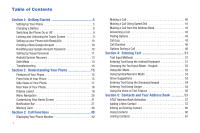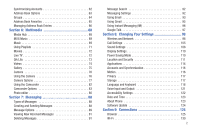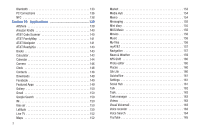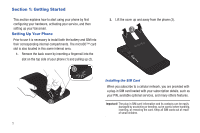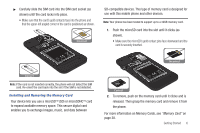2
Synchronizing Accounts . . . . . . . . . . . . . . . . . . . . . . . . . . . . . 62
Address Book Options
. . . . . . . . . . . . . . . . . . . . . . . . . . . . . . 63
Groups . . . . . . . . . . . . . . . . . . . . . . . . . . . . . . . . . . . . . . . . . . 64
Address Book Favorites
. . . . . . . . . . . . . . . . . . . . . . . . . . . . . 65
Managing Address Book Entries . . . . . . . . . . . . . . . . . . . . . . . 66
Section 6:
Multimedia
..................................................
68
Media Hub . . . . . . . . . . . . . . . . . . . . . . . . . . . . . . . . . . . . . . . 68
MOG Music
. . . . . . . . . . . . . . . . . . . . . . . . . . . . . . . . . . . . . . 69
Music . . . . . . . . . . . . . . . . . . . . . . . . . . . . . . . . . . . . . . . . . . . 69
Using Playlists
. . . . . . . . . . . . . . . . . . . . . . . . . . . . . . . . . . . . 71
Movies . . . . . . . . . . . . . . . . . . . . . . . . . . . . . . . . . . . . . . . . . . 72
Live TV . . . . . . . . . . . . . . . . . . . . . . . . . . . . . . . . . . . . . . . . . . 72
Qik Lite
. . . . . . . . . . . . . . . . . . . . . . . . . . . . . . . . . . . . . . . . . 73
Videos
. . . . . . . . . . . . . . . . . . . . . . . . . . . . . . . . . . . . . . . . . . 74
Gallery . . . . . . . . . . . . . . . . . . . . . . . . . . . . . . . . . . . . . . . . . . 75
Camera
. . . . . . . . . . . . . . . . . . . . . . . . . . . . . . . . . . . . . . . . . 76
Using the Camera
. . . . . . . . . . . . . . . . . . . . . . . . . . . . . . . . . 76
Camera Options . . . . . . . . . . . . . . . . . . . . . . . . . . . . . . . . . . . 77
Using the Camcorder . . . . . . . . . . . . . . . . . . . . . . . . . . . . . . . 82
Camcorder Options
. . . . . . . . . . . . . . . . . . . . . . . . . . . . . . . . 83
Photo editor . . . . . . . . . . . . . . . . . . . . . . . . . . . . . . . . . . . . . . 86
Section 7:
Messaging
...................................................
88
Types of Messages
. . . . . . . . . . . . . . . . . . . . . . . . . . . . . . . . 88
Creating and Sending Messages
. . . . . . . . . . . . . . . . . . . . . . 88
Message Options . . . . . . . . . . . . . . . . . . . . . . . . . . . . . . . . . . 89
Viewing New Received Messages
. . . . . . . . . . . . . . . . . . . . . 91
Deleting Messages . . . . . . . . . . . . . . . . . . . . . . . . . . . . . . . . . 91
Message Search
. . . . . . . . . . . . . . . . . . . . . . . . . . . . . . . . . . 92
Messaging Settings . . . . . . . . . . . . . . . . . . . . . . . . . . . . . . . . 92
Using Email . . . . . . . . . . . . . . . . . . . . . . . . . . . . . . . . . . . . . . 93
Using Gmail . . . . . . . . . . . . . . . . . . . . . . . . . . . . . . . . . . . . . . 95
Using Instant Messaging (IM) . . . . . . . . . . . . . . . . . . . . . . . . . 96
Google Talk . . . . . . . . . . . . . . . . . . . . . . . . . . . . . . . . . . . . . . 97
Section 8:
Changing Your Settings
..............................
98
Wireless and Network
. . . . . . . . . . . . . . . . . . . . . . . . . . . . . . 98
Call Settings
. . . . . . . . . . . . . . . . . . . . . . . . . . . . . . . . . . . . 105
Sound Settings
. . . . . . . . . . . . . . . . . . . . . . . . . . . . . . . . . . 108
Display Settings . . . . . . . . . . . . . . . . . . . . . . . . . . . . . . . . . . 110
Power Saving Mode . . . . . . . . . . . . . . . . . . . . . . . . . . . . . . . 110
Location and Security
. . . . . . . . . . . . . . . . . . . . . . . . . . . . . 111
Applications . . . . . . . . . . . . . . . . . . . . . . . . . . . . . . . . . . . . . 114
Accounts and Synchronization . . . . . . . . . . . . . . . . . . . . . . . 116
Motion . . . . . . . . . . . . . . . . . . . . . . . . . . . . . . . . . . . . . . . . . 116
Privacy
. . . . . . . . . . . . . . . . . . . . . . . . . . . . . . . . . . . . . . . . 117
Storage . . . . . . . . . . . . . . . . . . . . . . . . . . . . . . . . . . . . . . . . 117
Language and keyboard
. . . . . . . . . . . . . . . . . . . . . . . . . . . 118
Voice Input and Output
. . . . . . . . . . . . . . . . . . . . . . . . . . . . 121
Accessibility Settings . . . . . . . . . . . . . . . . . . . . . . . . . . . . . . 122
Date and Time . . . . . . . . . . . . . . . . . . . . . . . . . . . . . . . . . . . 123
About Phone
. . . . . . . . . . . . . . . . . . . . . . . . . . . . . . . . . . . . 123
Software Update
. . . . . . . . . . . . . . . . . . . . . . . . . . . . . . . . . 124
Section 9:
Connections
..............................................
125
Browser . . . . . . . . . . . . . . . . . . . . . . . . . . . . . . . . . . . . . . . . 125
Wi-Fi . . . . . . . . . . . . . . . . . . . . . . . . . . . . . . . . . . . . . . . . . . 130