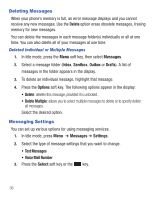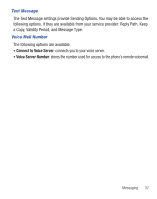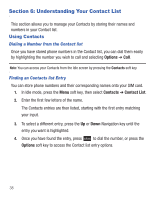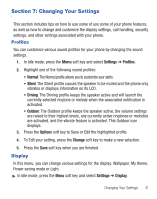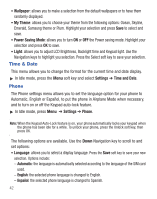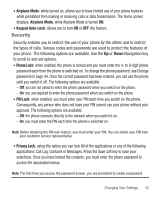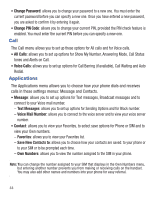Samsung SGH-S125G User Manual Ver.udla1_f5 (English(north America)) - Page 43
Contact List Entry Options, Adding a New Contact, Options, Send Message, Create Contact, Delete
 |
View all Samsung SGH-S125G manuals
Add to My Manuals
Save this manual to your list of manuals |
Page 43 highlights
Contact List Entry Options While in the Contact list with any of the default entries highlighted, press the Options soft key to use access the following options: • View: provides you with details about that contact entry. Press the Back soft key to return to the Contact list. • Call: allows you to call a currently selected entry. • Send Message: allows you to send a text message to the selected entry. • Create Contact: allows you to add a new entry to either your Phone or SIM card. • Delete: allows you to delete the selected contact entry from a target location such as the Phone and/or SIM card. • Delete All: allows you to delete All, Phone entries or SIM entries. • Edit: allows you to edit the contact information. • Writing Options: allows you to select the Input method and the Writing language. • Copy to: allows you to copy all or a selection to your Phone/SIM. • Exit: allows you to exit the entry options menu and go back to the Contacts menu. Adding a New Contact In the Idle screen, enter the number you wish to call and press Options ➔ Create Contact. Select the type of number, Mobile, Home, Fax or Other and at the prompt enter the name of the contact in the Name field. Also, you can create a new contact from the Idle screen by pressing Menu ➔ Contacts ➔ Create Contact. Enter the Name and number in the fields provided. Understanding Your Contact List 39