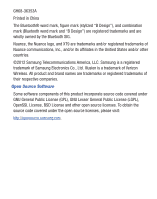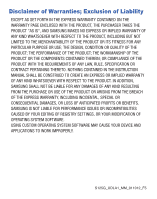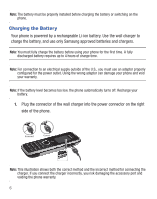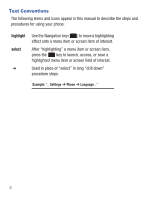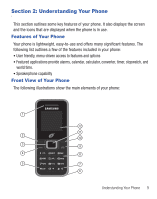Samsung SGH-S125G User Manual Ver.udla1_f5 (English(north America)) - Page 8
Getting Started, Removing the Battery
 |
View all Samsung SGH-S125G manuals
Add to My Manuals
Save this manual to your list of manuals |
Page 8 highlights
Section 1: Getting Started This section describes the first steps to operating your phone. Removing the Battery 1. If necessary, power-off the phone by pressing and holding power-off image is displayed. 2. Lift up (1) and remove the back cover from the phone (2). until the 3. Lift the battery up (1) and away from the phone (2). 4
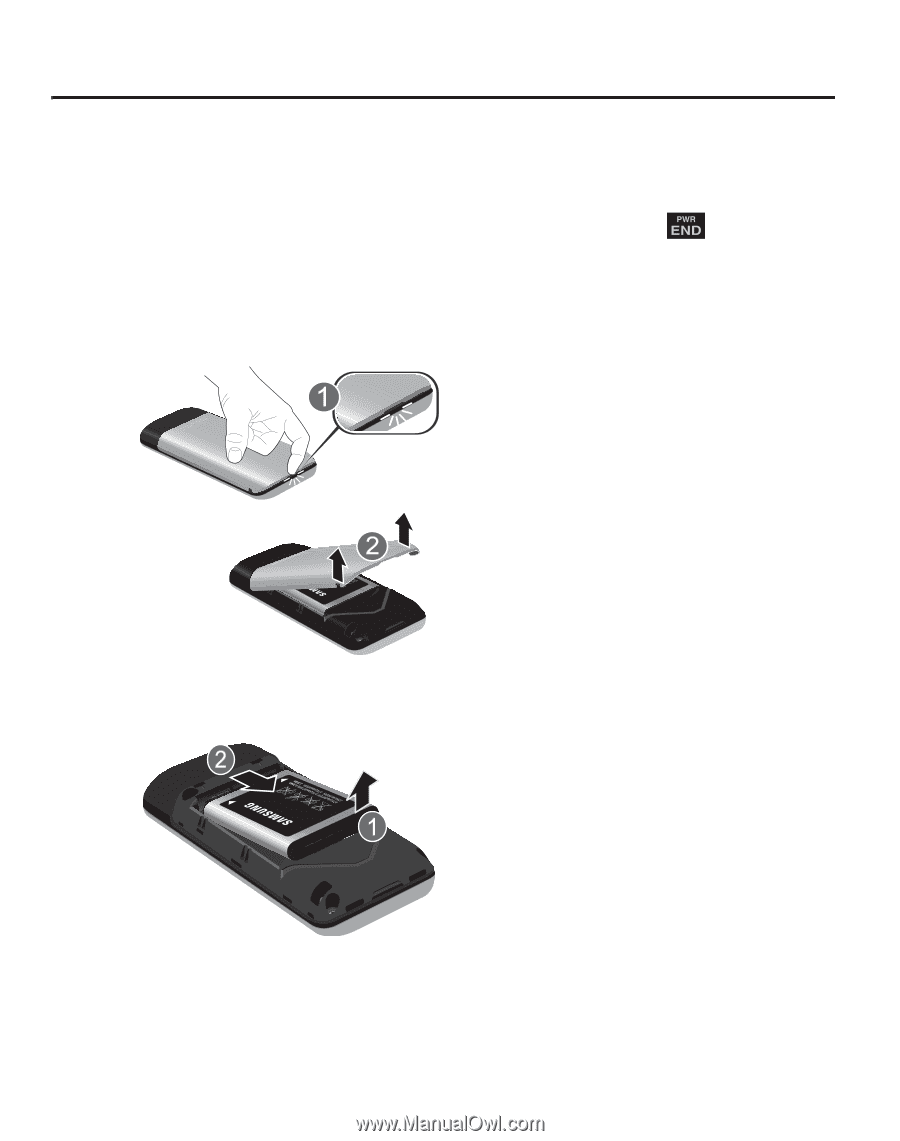
4
Section 1: Getting Started
This section describes the first steps to operating your phone.
Removing the Battery
1.
If necessary, power-off the phone by pressing and holding
until the
power-off image is displayed.
2.
Lift up (1) and remove the back cover from the phone (2).
3.
Lift the battery up (1) and away from the phone (2).