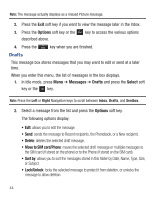Samsung SGH-T401G User Manual (user Manual) (ver.f6) (English) - Page 43
Messages, Create New, Picture Message, Select, Subject, Image & Video, Take Picture
 |
View all Samsung SGH-T401G manuals
Add to My Manuals
Save this manual to your list of manuals |
Page 43 highlights
In addition to the familiar text content available via traditional text messages, picture messages can contain images, graphics, voice, and audio clips. A Picture Messaging message is a multimedia presentation contained in a single file. It is not a text file with attachments. Create new This menu allows you to create a new picture message and then send it to one or more destinations. Creating and Sending a Picture Message 1. In Idle mode, press Menu ➔Messages ➔Create New ➔ Picture Message and press the Select soft key or the key. 2. Highlight Subject and press the key. 3. Enter the subject of your message and press Save. Note: For more information about entering characters, see "Using ABC Mode" on page 34. 4. Highlight the Image & Video option and press the key. 5. Highlight one of the following options and press the Select soft key or the key. • Take Picture: launches the camera for you to take a picture. • Photos: allows you to select a picture from your photos folder. • Downloaded Images: allows you to select a previously downloaded image to send in the picture message. • Record Video: allows you to record a video. • Downloaded Videos: displays a list of downloaded videos. • Videos: displays a list of previously downloaded videos. • Memory Card: allows you to insert an image or video from the memory card. This option displays only if you have a memory card inserted. Messages 39