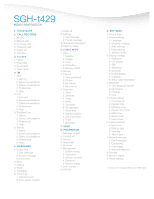Samsung SGH-T429 Specifications - Page 3
Menu Navigation - sim card
 |
View all Samsung SGH-T429 manuals
Add to My Manuals
Save this manual to your list of manuals |
Page 3 highlights
SGH-t429 MENU NAVIGATION 1. VOICE NOTE 2. CALL RECORDS 1: All calls 2: Missed calls 3: Incoming calls 4: Outgoing calls 5: Delete all 6: Call time 3. t-zones 1: Home 2: Enter URL 3: Bookmarks 4: Clear cache 4. IM 1: AIM 1: Sign on 2: Saved conversations 3: Offline conversations 4: Preferences 5: Help 2: ICQ 1: Connect 2: Saved conversations 3: Offline conversations 4: Preferences 5: Help 3: Windows Live 1: Sign in 2: Saved conversations 3: Preferences 4: Help 4: Yahoo! 1: Sign in 2: Saved conversations 3: Offline conversations 4: Preferences 5: Help 5. MESSAGES 1: Create new 1: Text message 2: Picture message 3: Voice note 2: Inbox 3: Outbox 4: Drafts 5: Templates 6: Voice mail 1: Call voice mail 2: Voice server number 7: Delete all 8: Settings 1: Text message 2: Picture message 9: Broadcast messages** 0: Memory status 6. FUN & APPS 1: Files 1: Sounds 2: Images 3: Icons 4: Other files 5: Memory status 2: Games 3: Camera 1: Take and Send 2: Photos 3: My Album 4: My Journal 4: Organizer 1: Alarm 2: Calendar 3: Tasks 4: Notes 5: Calculator 6: Tip calculator 7: World time 8: Synchronization 9: Unit conversion 0: Timer *: Stopwatch 7. HELP 8. PHONEBOOK 1: Add new contact 2: Contact list 3: Groups 4: Speed dial 5: Block list 6: Management 1: Default saving 2: Copy all to 3: Sort by contacts 4: Delete all 5: Memory status 7: Own number 8: FDN list 9. SETTINGS 1: Time & Date 2: Phone settings 1: Language 2: Greeting message 3: Slide settings 4: Extra settings 5: Airplane mode 3: Display settings 1: Wallpaper 2: Info display 3: Skin 4: Brightness 5: Backlight 6: Dialing display 7: Calendar 8: Show caller information 4: Bluetooth 1: Turn Bluetooth On/Off 2: My devices 3: Features 4: Help 5: Sound settings 1: Incoming call 2: Keypad tone 3: Message tone 4: Power on/off tone 5: Slide tone 6: Silent mode 7: Extra tones 6: Synchronization 1: Sync now 2: Data to sync 3: View log 4: About Sync 7: Network services 1: Call forwarding 2: Call barring** 3: Call waiting 4: Network selection 8: Security 9: Memory status 0: Reset settings ** Shows only if supported by your SIM card.