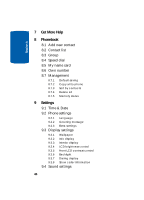Samsung SGH-T609 User Manual (user Manual) (ver.f8) (English) - Page 51
Network services, Bluetooth, Security, Software update, Voice recognition settings
 |
View all Samsung SGH-T609 manuals
Add to My Manuals
Save this manual to your list of manuals |
Page 51 highlights
Menu Outline Section 4 9.4.1 Incoming call 9.4.2 Keypad tone 9.4.3 9.4.4 9.4.5 Message tone Power on/off Folder tone 9.4.6 Silent mode 9.4.7 Extra tones 9.5 Network services 9.5.1 Call forwarding 9.5.2 Call barring* 9.5.3 Call waiting 9.5.4 Network selection* 9.5.5 Caller ID 9.6 Bluetooth 9.6.1 Turn Bluetooth On/Off 9.6.2 My devices 9.6.3 My visibility 9.6.4 My phone name 9.6.5 Security modes 9.6.6 Features 9.7 Security 9.7.1 9.7.2 9.7.3 PIN check Change PIN Phone lock 9.7.4 Change password 9.7.5 Privacy 9.7.6 FDN mode 9.7.7 Change PIN2 9.8 Software update 9.9 Voice recognition settings 9.9.1 Choice lists 9.9.2 Sensitivity 9.9.3 Digit dialing 9.9.4 Sound Section 4: Menu Navigation 47

Section 4: Menu Navigation
47
Menu Outline
Section 4
9.4.1
Incoming call
9.4.2
Keypad tone
9.4.3
Message tone
9.4.4
Power on/off
9.4.5
Folder tone
9.4.6
Silent mode
9.4.7
Extra tones
9.5
Network services
9.5.1
Call forwarding
9.5.2
Call barring*
9.5.3
Call waiting
9.5.4
Network selection*
9.5.5
Caller ID
9.6
Bluetooth
9.6.1
Turn Bluetooth On/Off
9.6.2
My devices
9.6.3
My visibility
9.6.4
My phone name
9.6.5
Security modes
9.6.6
Features
9.7
Security
9.7.1
PIN check
9.7.2
Change PIN
9.7.3
Phone lock
9.7.4
Change password
9.7.5
Privacy
9.7.6
FDN mode
9.7.7
Change PIN2
9.8
Software update
9.9
Voice recognition settings
9.9.1
Choice lists
9.9.2
Sensitivity
9.9.3
Digit dialing
9.9.4
Sound