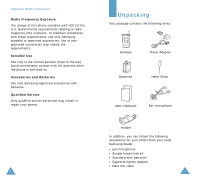Samsung SGH-V205 User Manual (user Manual) (ver.1.0) (English) - Page 2
Contents - phone
 |
View all Samsung SGH-V205 manuals
Add to My Manuals
Save this manual to your list of manuals |
Page 2 highlights
* Some of the contents in this manual may differ from your phone, depending on the software installed or your service provider. * Licensed under U.S patent no.4,558,302 and foreign counterparts. 2 Contents Important Safety Precautions 7 Unpacking 9 Your Phone 10 Phone Layout 10 Display 13 Service Light 16 Getting Started 17 Installing the SIM Card 17 Charging a Battery 19 Switching the Phone On/Off 21 Using the Holster 22 Call Functions 23 Making a Call 23 Adjusting the Volume 25 Answering a Call 26 Viewing Missed Calls 27 Quickly Switching to Silent mode 29 Selecting Functions and Options 30 Example: Setting the Display Language 32 Phonebook 34 Storing a Number with a Name 34 Using Phonebook Entry Options 36 Searching for a Number in the Phonebook 38 Editing a Caller Group 40 Speed-Dialing 41 Checking the Memory Status 42 Entering Text 43 Changing the Text Input Mode 44 Using the T9 Mode 45 Using the Upper/Lower-Case Character Mode ........ 46 Using the Symbol Mode 48 Using the Number Mode 48 3