| Section |
Page |
| SGH-x426 |
1 |
| User Manual |
1 |
| Please read this manual before operating your phone, and keep it for future reference. |
1 |
| Intellectual Property |
3 |
| All Intellectual Property, as defined below, owned by or which is otherwise the property of Samsung or its respective suppliers ... |
3 |
| Samsung Telecommunications America (STA), Inc. |
4 |
| 1130 E. Arapaho Road Richardson, TX 75081 Tel: 972-761-7000 Fax: 972-761-7001 |
4 |
| 1601 E. Plano Parkway Suite 150 Plano, TX 75047 Tel: 888-987-HELP (4357) Fax: 972-761-7501 |
4 |
| ©2003 Samsung Telecommunications America. All rights reserved. No reproduction in whole or in part allowed without prior written approval. Samsung is a registered trademark of Samsung Electronics America, Inc. and its related entities. |
4 |
| Contents |
5 |
| Unpacking 5 |
5 |
| Your Phone 6 |
5 |
| Getting Started 14 |
5 |
| Call Functions 20 |
5 |
| Selecting Functions and Options 28 |
5 |
| Phonebook 30 |
5 |
| Entering Text 40 |
5 |
| Options During a Call 47 |
6 |
| Using the Menus 53 |
6 |
| Messages 60 |
6 |
| Call Records 72 |
6 |
| Sound Settings 75 |
7 |
| Phone Settings 80 |
7 |
| Organizer 90 |
7 |
| Network Services 101 |
7 |
| Funbox 106 |
8 |
| Solving Problems 117 |
8 |
| Access Codes 120 |
8 |
| Health and Safety Information 124 |
8 |
| Standard Limited Warranty 150 |
8 |
| Glossary 157 |
8 |
| Index 162 |
8 |
| Quick Reference Card 167 |
8 |
| Unpacking |
9 |
| Your Phone |
10 |
| Phone Layout |
10 |
| Display |
13 |
| Service Light |
16 |
| Earbud/Microphone |
17 |
| Getting Started |
18 |
| Installing the SIM Card |
18 |
| 1. If necessary, switch off the phone by holding down . |
19 |
| 2. Remove the battery: |
19 |
| 3. Slide the SIM card into the SIM card socket. |
19 |
| 4. Place the battery so that the tabs on the end align with the slots at the bottom of the phone. |
20 |
| 5. Press the battery until it clicks into place. Make sure the battery is properly installed before switching the phone on. |
20 |
| Charging a Battery |
21 |
| 1. With the battery installed, plug the connector into the jack at the bottom of the phone. |
21 |
| 2. Plug the adapter into a standard AC wall outlet. |
21 |
| 3. When the battery is charged, unplug the adapter from the outlet. Press the gray tabs on both sides of the connector to disconnect the adapter from the phone. |
22 |
| Switching the Phone On/Off |
23 |
| 1. Press and hold until the phone switches on. |
23 |
| 2. To turn the phone off, press and hold until the power-off image displays. |
23 |
| Call Functions |
24 |
| Making a Call |
24 |
| 1. Press and hold . The + character displays. |
24 |
| 2. Enter the country code, area code, and phone number, then press . |
24 |
| 1. Press to display the list of recent phone numbers. |
26 |
| 2. Using the Up and Down navigation keys, scroll through the numbers until the number you want highlights. |
26 |
| 3. |
26 |
| Adjusting the Volume |
27 |
| Answering a Call |
27 |
| 1. Press or the Accept soft key to answer an incoming call. |
28 |
| 2. To end a call, close the phone or press . |
28 |
| Viewing Missed Calls |
28 |
| 1. Press the View soft key. |
29 |
| 2. |
29 |
| 1. Press the Options soft key. |
29 |
| 2. Press the Up or Down navigation key to highlight the Edit Number option. |
29 |
| 3. Press the Select soft key. |
29 |
| 4. Change the phone number. |
30 |
| 5. |
30 |
| 1. Press the Options soft key. |
30 |
| 2. Press the Up or Down navigation key to highlight the Delete option. |
30 |
| 3. Press the Select soft key. |
30 |
| Quickly Switching to Silent Mode |
31 |
| Selecting Functions and Options |
32 |
| 1. Press the appropriate soft key. |
33 |
| 2. |
33 |
| Phonebook |
34 |
| Storing a Number with a Name |
34 |
| 1. Enter the number you want to store. |
34 |
| 2. To save the number, press the Save soft key. |
34 |
| 3. Select an icon that identifies the category of the number, then press the Select soft key. Options are: |
34 |
| 4. Enter a name and press the OK soft key. |
35 |
| 5. Press the right soft key, labeled To Card or To Phone, to switch between phone and SIM card memory. |
35 |
| 6. If you do not want to save the number and name in the suggested location, press to clear the location. Enter the preferred location using the number keys. |
35 |
| 7. Press the OK soft key to store the name and number. |
35 |
| 8. |
35 |
| 1. At the idle screen, press the Ph. Book soft key. |
36 |
| 2. Use the Up and Down keys to highlight New Entry and press the Select soft key. |
36 |
| 3. Use the Left and Right navigation keys to select a category and press the Select soft key. |
36 |
| 4. Enter a name and press the OK soft key. |
36 |
| 5. Enter a number or address you want to store and press the Save soft key. |
36 |
| 6. Continue the procedure from step 5 on page 31 to store the number. |
36 |
| Using Phonebook Entry Options |
37 |
| Searching for a Number in Phonebook |
38 |
| 1. At the idle screen, press the Ph. Book soft key. |
38 |
| 2. Press the Select soft key when Search highlights. You are asked to enter a name. |
38 |
| 3. Enter the first few letters of the name that you wish to find. The Phonebook entries display. |
39 |
| 4. |
39 |
| 5. Press to dial the number, or press the Options soft key to access Phonebook entry options. See “Using Phonebook Entry Options” on page 33. |
39 |
| 1. At the Idle screen, press the Ph. Book soft key. |
39 |
| 2. Use the Up or Down navigation key to scroll to Group Search. |
39 |
| 3. Press the Select soft key. You are asked to enter a group name. |
39 |
| 4. Enter the first few letters of the group you want to find. The caller groups display. |
40 |
| 5. Use the Up or Down navigation key to select the group you want, then press the View soft key. Phonebook entries in the caller group display. |
40 |
| 6. |
40 |
| 6. Press to dial the number, or press the Options soft key to access Phonebook entry options. See “Using Phonebook Entry Options” on page 33. |
40 |
| Editing a Caller Group |
40 |
| 1. At the Idle screen, press the Ph. Book soft key. |
40 |
| 2. Use the Up or Down navigation key to scroll to Group Edit and press the Select soft key. |
40 |
| 3. Highlight the group you want using the Up or Down navigation key and press the Options soft key. |
40 |
| 4. Change settings as required. The following options are available: |
41 |
| 5. When you are finished, press or . |
41 |
| Speed-dialing |
41 |
| 1. From the idle screen, press the Ph. Book soft key. |
41 |
| 2. Use the Up or Down navigation key to scroll to Speed Dial and press the Select soft key. |
41 |
| 3. Highlight key to assign the speed-dialing number, - , and press the OK soft key. |
41 |
| 4. Select a Phonebook entry from the list and press the View soft key. |
42 |
| 5. Select a number if the entry contains more than one and press the Select soft key. |
42 |
| 6. When the speed dial number is assigned, select from the following options by pressing the Options soft key: |
42 |
| 7. When you are finished, press or . |
42 |
| Checking the Memory Status |
43 |
| 1. At the idle screen, press the Ph. Book soft key. |
43 |
| 2. Select the Memory Status option. |
43 |
| 3. Press the Up or Down navigation key to view the number of existing and remaining entries in the card and phone’s memory. |
43 |
| 4. When you are finished, press or . |
43 |
| Entering Text |
44 |
| Changing the Text Input Mode |
45 |
| Using T9 Mode |
46 |
| 1. When you are in T9 mode, start entering a word by pressing - . Press each key only once for each letter. |
46 |
| 2. Enter the whole word before editing or deleting your keystrokes. |
46 |
| 3. When the word displays correctly, go to step 4. |
46 |
| 4. Press to add a space then start entering the next word. |
47 |
| Using Upper/Lower-Case Character Mode |
47 |
| 1. Press the key labeled with the letter you want: |
47 |
| 2. Select the other letters in the same way. |
48 |
| Using Number Mode |
49 |
| Using Symbol Mode |
49 |
| Options During a Call |
51 |
| Putting a Call on Hold |
51 |
| 1. Enter or select the phone number . |
51 |
| 2. Press to dial the second call. The first call is automatically put on hold. |
51 |
| 1. Press the Hold soft key to put the current call on hold. |
51 |
| 2. Make the second call in the normal way. |
51 |
| Mute |
52 |
| 1. Press the Options soft key. |
52 |
| 2. Highlight the Mute option. |
52 |
| 3. Press the OK soft key. You cannot be heard by the caller. |
52 |
| 1. Press the Options soft key. |
52 |
| 2. Highlight the Unmute option. |
52 |
| 3. Press the OK soft key. You can again be heard by the caller. |
52 |
| Muting/Sending Key Tones |
52 |
| Sending Tones |
53 |
| 1. Press the Options soft key. |
53 |
| 2. Highlight the Send Tones option. |
53 |
| 3. Press the OK soft key. |
53 |
| 4. Enter the required number and press the OK soft key. |
53 |
| Searching for a Number in Phonebook |
53 |
| 1. Press the Options soft key. |
53 |
| 2. Highlight the Phonebook option. |
53 |
| 3. Press the OK soft key. The Phonebook entries display. |
53 |
| 4. Enter the name you want to find. |
53 |
| 5. Press the View soft key to display the highlighted entry. |
53 |
| Using the Message Service |
54 |
| Call Waiting |
54 |
| 1. Press or the Accept soft key to answer the incoming call. The first call is automatically put on hold. |
54 |
| 2. To switch between the two calls, press the Swap soft key. |
54 |
| 3. To end a call on hold, press the Options soft key and select the End Held Call option. |
54 |
| Making a Multi-party Call |
55 |
| 1. Call the first participant. |
55 |
| 2. Call the second participant in the normal way. The first call is automatically put on hold. |
55 |
| 3. To join the first participant to the multi-party call, press the Options soft key and select the Join option. Press the OK soft key. |
55 |
| 4. To add a new person to the multi-party call, call the person, then press the Options soft key. Select the Conference option and press the OK soft key. |
55 |
| 1. Press the Options soft key and choose the Select one option. Press the OK soft key. |
56 |
| 2. Highlight a participant and press the Select soft key or . |
56 |
| 3. When the Private option highlights, press the OK soft key. You can now have a private conversation with the person without leaving the call. |
56 |
| 4. To return to the multi-party call, press the Options soft key and select Conference. Press the OK soft key. All of the multi-party call participants can now hear each other. |
56 |
| 1. Press the Options soft key and choose the Select one option. Press the OK soft key. |
56 |
| 2. Highlight a participant, then press the Select soft key or . |
56 |
| 3. Select the Remove option and press the OK soft key. The call drops the participant, but you can continue to talk to the other participants. |
56 |
| 4. To end the multi-party call, close your phone or press . |
56 |
| Using the Menus |
57 |
| Accessing a Menu Function |
57 |
| 1. In Idle mode, press the Menu soft key. |
57 |
| 2. |
57 |
| Accessing a Menu Function Using Shortcuts |
58 |
| 1. Press the Menu soft key. |
58 |
| 2. Press for Phone Settings. |
58 |
| 3. Press for Language. The languages available display. |
58 |
| List of Menu Functions |
58 |
| 1. Messages (see page 60) |
59 |
| 2. Call Records (see page 72) |
60 |
| 3. Sound Settings (see page 75) |
60 |
| 4. Phone Settings (see page 80) |
61 |
| 5. Organizer (see page 90) |
62 |
| 6. Network Services (see page 101) |
62 |
| 7. Funbox (see page 106) |
63 |
| Messages |
64 |
| Inbox (Menu 1.1) |
64 |
| 1. Select a message and press the View soft key. |
64 |
| 2. Use the Up and Down key to scroll through the message. |
64 |
| 3. To move to the previous or next message, press or . |
64 |
| Outbox (Menu 1.2) |
65 |
| 1. Select a message and press the View soft key. |
66 |
| 2. Use the Up and Down key to scroll through the message. |
66 |
| 3. To move to the previous or next message, press or . |
66 |
| Write New (Menu 1.3) |
67 |
| 1. From the Messages menu, select Write New. |
67 |
| 1. Create your message. See “Entering Text” on page 40. |
67 |
| 2. When your message is complete, press the Options soft key. The following options are available: |
67 |
| 3. Select Send or Save and Send and press the Select soft key. |
68 |
| 4. If you select a save option, choose the memory location and press the OK soft key. |
68 |
| 5. Enter a destination number and press the OK soft key. The message is sent. |
68 |
| 1. Create your message. |
68 |
| 2. Press the Options soft key. |
68 |
| 3. Select one of the following options: |
68 |
| 4. Complete the message, and send or save it using the procedure from step 2 on page 63. |
69 |
| Templates (Menu 1.4) |
69 |
| Settings (Menu 1.5) |
70 |
| My Objects (Menu 1.6) |
71 |
| Memory Status (Menu 1.7) |
72 |
| Voice Mail (Menu 1.8) |
73 |
| Broadcast (Menu 1.9) |
74 |
| Delete All (Menu 1.10) |
75 |
| Call Records |
76 |
| Missed Calls (Menu 2.1) |
76 |
| Incoming Calls (Menu 2.2) |
76 |
| Outgoing Calls (Menu 2.3) |
77 |
| Delete All (Menu 2.4) |
77 |
| Call Time (Menu 2.5) |
78 |
| Sound Settings |
79 |
| Ring Tone (Menu 3.1) |
79 |
| Ring Volume (Menu 3.2) |
79 |
| Alert Type (Menu 3.3) |
80 |
| Keypad Tone (Menu 3.4) |
80 |
| Message Tone (Menu 3.5) |
81 |
| Folder Tone (Menu 3.6) |
82 |
| Power On/Off (Menu 3.7) |
82 |
| Extra Tones (Menu 3.8) |
82 |
| Phone Settings |
84 |
| My Settings (Menu 4.1) |
84 |
| 1. Select an image. |
84 |
| 2. Press the Select soft key. |
84 |
| 3. When the image displays, press the Select soft key. A prompt asks if you want to display text on the screen. |
84 |
| 4. Press the Yes soft key to display the current date and time on the wallpaper image. Press the No soft key to display only the image. |
84 |
| Greeting Message (Menu 4.2) |
85 |
| Own Number (Menu 4.3) |
85 |
| Language (Menu 4.4) |
86 |
| Security (Menu 4.5) |
86 |
| Display Settings (Menu 4.6) |
89 |
| Extra Settings (Menu 4.7) |
91 |
| Short Cut (Menu 4.8) |
92 |
| 1. Select the key to be used as a shortcut key: |
92 |
| 2. Select the menu you want the key to activate. |
92 |
| 3. Press the Select soft key to save the selection. |
92 |
| Reset Settings (Menu 4.9) |
93 |
| 1. Select the Reset Settings menu. |
93 |
| 2. Enter the 8-digit phone password and press the OK soft key. |
93 |
| Organizer |
94 |
| Calendar (Menu 5.1) |
94 |
| 1. Select a date on the calendar. |
95 |
| 2. Press the Select soft key. |
95 |
| 3. Enter your memo and press the OK soft key. The phone prompts you to set an alarm. |
95 |
| 4. If you want an alarm to ring on the selected day, press the Yes soft key. |
96 |
| 5. If you pressed the Yes soft key, set the time for the alarm and press the OK soft key. |
96 |
| 6. Select either AM or PM and press the Select soft key. |
96 |
| To Do List (Menu 5.2) |
97 |
| 1. Press the New soft key. |
97 |
| 2. Enter the first task. |
97 |
| 3. Press the OK soft key. |
97 |
| 4. Select High, Normal, or Low priority, and press the Select soft key. |
97 |
| 5. Enter the7 deadline and press the OK soft key. |
97 |
| 1. Highlight the task. |
98 |
| 2. Press the View soft key. |
98 |
| 3. Scroll through the tasks using the Up and Down keys. |
98 |
| 1. Highlight the task. |
98 |
| 2. Press to mark the task as completed as of the current date and time. |
98 |
| 1. Highlight the task. |
98 |
| 2. Press the Options soft key. |
98 |
| 3. Select the Mark option. |
98 |
| 4. Select the appropriate status (Done or Undo). |
98 |
| 1. Press the Options soft key. |
98 |
| 2. Select the New option. |
98 |
| 3. Enter text, priority and deadline for the task. |
98 |
| 1. Highlight the task. |
99 |
| 2. Press the Options soft key. |
99 |
| 3. Select the Edit option. |
99 |
| 4. Change the text, priority and/or deadline for the task. |
99 |
| 1. Press the Options soft key. |
99 |
| 2. Select the Sort option. |
99 |
| 3. Select the sort criterion (High, Low, Done or Undo). |
99 |
| 1. Highlight the task. |
99 |
| 2. Press the Options soft key. |
99 |
| 3. Select the Copy option. |
99 |
| 4. Change the text, priority and/or deadline for the task. |
99 |
| 1. Highlight the task. |
100 |
| 2. Press the Options soft key. |
100 |
| 3. Select the Copy to Calendar option. |
100 |
| 4. Change the text and/or deadline for the task and set the alarm. |
100 |
| 1. Highlight the task. |
100 |
| 2. Press the Options soft key. |
100 |
| 3. Select the Delete option. |
100 |
| 1. Press the Options soft key. |
100 |
| 2. Select the Delete All option. |
100 |
| 3. Confirm the deletion by pressing the OK soft key. |
100 |
| 1. Press the Options soft key. |
100 |
| 2. Select the Exit option. |
100 |
| Time & Date (Menu 5.3) |
101 |
| 1. Select the city corresponding to your time zone. The local date and time display. |
101 |
| 2. Press the Set soft key. |
101 |
| Alarm (Menu 5.4) |
102 |
| 1. Choose the type of alarm to be set and press the Select soft key. |
102 |
| 2. Enter the time for the alarm to sound. |
102 |
| 3. Press the OK soft key. |
102 |
| 4. If you select Morning Call in step 1, select the repeat option, Monday to Friday or Monday to Saturday and press the Select soft key. |
103 |
| Calculator (Menu 5.5) |
103 |
| 1. Enter the first number using the numeric keys. |
103 |
| 2. Press the right soft key until the symbol you want appears; + (addition), - (subtraction), * (multiplication), / (division). |
103 |
| 3. Enter the second number. |
104 |
| 4. To view the result, press . |
104 |
| Currency Exchange (Menu 5.6) |
104 |
| 1. Enter the current exchange rate of your source currency and press the OK soft key. |
104 |
| 2. Enter the amount to convert and press the OK soft key. |
104 |
| 3. Press the Exit soft key to exit the currency convertor. |
104 |
| Network Services |
105 |
| Call Forwarding (Menu 6.1) |
105 |
| 1. Select a call forwarding option and press the Select soft key. |
105 |
| 2. Select the type of calls, voice or data, and press the Select soft key. |
106 |
| 3. |
106 |
| 4. Enter the number where the calls are being forwarded and press the OK soft key. |
106 |
| Call Waiting (Menu 6.2) |
107 |
| 1. Select voice or data to indicate the type of call and press the Select soft key. |
107 |
| 2. You can activate or deactivate the call waiting feature by using the Activate or Deactivate soft keys. |
107 |
| Network Selection (Menu 6.3) |
107 |
| 1. When Network Selection displays, press the Select soft key. |
108 |
| 2. Select the appropriate option and press the OK soft key. |
108 |
| 3. Select a network from the list then press the OK soft key. |
108 |
| Caller ID (Menu 6.4) |
108 |
| Funbox |
110 |
| Games (Menu 7.1) |
110 |
| WAP Browser (Menu 7.2) |
111 |
| 1. Press and hold . A menu displays. |
113 |
| 2. Press the Select soft key to select an item. |
113 |
| 3. Select a secondary option using the Up and Down keys, then press the Select soft key to confirm. |
113 |
| 2. Enter the address and press the Enter soft key. |
115 |
| 3. Enter a name for the favorite item and press the Enter soft key. |
115 |
| Downloads (Menu 7.3) |
118 |
| 1. Scroll to the MIDlet you want and press the Launch soft key. |
118 |
| 2. Start the MIDlet using the appropriate soft keys. |
118 |
| Solving Problems |
121 |
| Access Codes |
124 |
| Phone Password |
125 |
| PIN |
125 |
| PUK |
126 |
| 1. Enter the PUK and press the OK soft key. |
126 |
| 2. Enter a new PIN of your choice and press the OK soft key. |
126 |
| 3. When the Confirm New PIN message displays, enter the same code again and press the OK soft key. |
126 |
| PIN2 |
127 |
| PUK2 |
127 |
| 1. Enter the PUK2 and press the OK soft key. |
127 |
| 2. Enter a new PIN2 of your choice and press the OK soft key. |
127 |
| 3. When the Confirm PIN2 message displays, enter the same code again and press the OK soft key. |
127 |
| Health and Safety Information |
128 |
| Usage guidelines: All about performance and safety |
128 |
| Maintaining Safe Use of and Access to Your Phone |
130 |
| Caring for the Battery |
134 |
| Acknowledging Special Precautions and FCC |
136 |
| FDA Consumer Update |
137 |
| CTIA Safety Information |
148 |
| Owner's Record |
153 |
| User Guide Proprietary Notice |
153 |
| STANDARD LIMITED WARRANTY |
154 |
| Glossary |
161 |
| A |
166 |
| B |
166 |
| C |
166 |
| D |
166 |
| E |
166 |
| F |
167 |
| G |
167 |
| H |
167 |
| I |
167 |
| J |
167 |
| K |
167 |
| L |
167 |
| M |
167 |
| N |
167 |
| O |
168 |
| P |
168 |
| R |
168 |
| S |
168 |
| T |
169 |
| U |
169 |
| V |
169 |
| W |
169 |

 1
1 2
2 3
3 4
4 5
5 6
6 7
7 8
8 9
9 10
10 11
11 12
12 13
13 14
14 15
15 16
16 17
17 18
18 19
19 20
20 21
21 22
22 23
23 24
24 25
25 26
26 27
27 28
28 29
29 30
30 31
31 32
32 33
33 34
34 35
35 36
36 37
37 38
38 39
39 40
40 41
41 42
42 43
43 44
44 45
45 46
46 47
47 48
48 49
49 50
50 51
51 52
52 53
53 54
54 55
55 56
56 57
57 58
58 59
59 60
60 61
61 62
62 63
63 64
64 65
65 66
66 67
67 68
68 69
69 70
70 71
71 72
72 73
73 74
74 75
75 76
76 77
77 78
78 79
79 80
80 81
81 82
82 83
83 84
84 85
85 86
86 87
87 88
88 89
89 90
90 91
91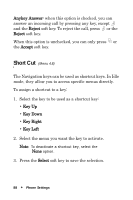 92
92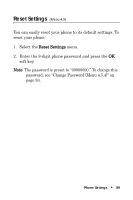 93
93 94
94 95
95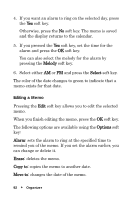 96
96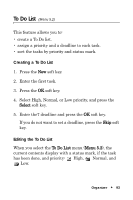 97
97 98
98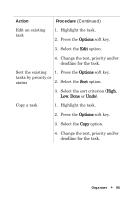 99
99 100
100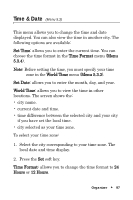 101
101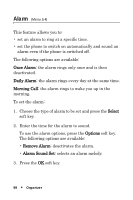 102
102 103
103 104
104 105
105 106
106 107
107 108
108 109
109 110
110 111
111 112
112 113
113 114
114 115
115 116
116 117
117 118
118 119
119 120
120 121
121 122
122 123
123 124
124 125
125 126
126 127
127 128
128 129
129 130
130 131
131 132
132 133
133 134
134 135
135 136
136 137
137 138
138 139
139 140
140 141
141 142
142 143
143 144
144 145
145 146
146 147
147 148
148 149
149 150
150 151
151 152
152 153
153 154
154 155
155 156
156 157
157 158
158 159
159 160
160 161
161 162
162 163
163 164
164 165
165 166
166 167
167 168
168 169
169 170
170 171
171 172
172


