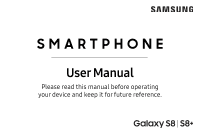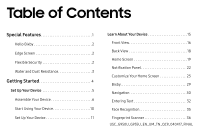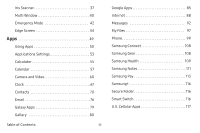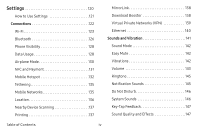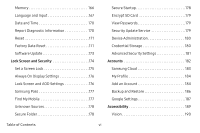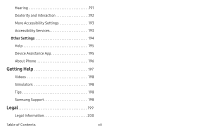Samsung SM-G955U User Manual - Page 2
Table of Contents
 |
View all Samsung SM-G955U manuals
Add to My Manuals
Save this manual to your list of manuals |
Page 2 highlights
Table of Contents Special Features 1 Hello Bixby 2 Edge Screen 2 Flexible Security 2 Water and Dust Resistance 3 Getting Started 4 Set Up Your Device 5 Assemble Your Device 6 Start Using Your Device 10 Set Up Your Device 11 Learn About Your Device 15 Front View 16 Back View 18 Home Screen 19 Notification Panel 22 Customize Your Home Screen 25 Bixby 29 Navigation 30 Entering Text 32 Face Recognition 35 Fingerprint Scanner 36 USC_G950U_G955U_EN_UM_TN_QC9_040417_FINAL

Special Features
° ° ° ° ° ° ° ° ° ° ° ° ° ° ° ° ° ° ° ° ° ° ° ° ° ° ° ° ° °1
Hello Bixby ° ° ° ° ° ° ° ° ° ° ° ° ° ° ° ° ° ° ° ° ° ° ° ° ° ° ° ° ° ° ° ° ° °2
Edge Screen ° ° ° ° ° ° ° ° ° ° ° ° ° ° ° ° ° ° ° ° ° ° ° ° ° ° ° ° ° ° ° ° °2
Flexible Security ° ° ° ° ° ° ° ° ° ° ° ° ° ° ° ° ° ° ° ° ° ° ° ° ° ° ° ° °2
Water and Dust Resistance ° ° ° ° ° ° ° ° ° ° ° ° ° ° ° ° ° ° ° °3
Getting Started
°°°°°°°°°°°°°°°°°°°°°°°°°°°°°° 4
Set Up Your Device
°°°°°°°°°°°°°°°°°°°°°°°°°°°°°5
Assemble Your Device ° ° ° ° ° ° ° ° ° ° ° ° ° ° ° ° ° ° ° ° ° ° ° °6
Start Using Your Device ° ° ° ° ° ° ° ° ° ° ° ° ° ° ° ° ° ° ° ° ° °10
Set Up Your Device ° ° ° ° ° ° ° ° ° ° ° ° ° ° ° ° ° ° ° ° ° ° ° ° ° °11
Table of Contents
Learn About Your Device
°°°°°°°°°°°°°°°°°°°°°°°15
Front View° ° ° ° ° ° ° ° ° ° ° ° ° ° ° ° ° ° ° ° ° ° ° ° ° ° ° ° ° ° ° ° ° °16
Back View ° ° ° ° ° ° ° ° ° ° ° ° ° ° ° ° ° ° ° ° ° ° ° ° ° ° ° ° ° ° ° ° ° °18
Home Screen ° ° ° ° ° ° ° ° ° ° ° ° ° ° ° ° ° ° ° ° ° ° ° ° ° ° ° ° ° ° °19
Notification Panel ° ° ° ° ° ° ° ° ° ° ° ° ° ° ° ° ° ° ° ° ° ° ° ° ° ° 22
Customize Your Home Screen ° ° ° ° ° ° ° ° ° ° ° ° ° ° ° 25
Bixby°°°°°°°°°°°°°°°°°°°°°°°°°°°°°°°°°°°°°° 29
Navigation ° ° ° ° ° ° ° ° ° ° ° ° ° ° ° ° ° ° ° ° ° ° ° ° ° ° ° ° ° ° ° °
30
Entering Text ° ° ° ° ° ° ° ° ° ° ° ° ° ° ° ° ° ° ° ° ° ° ° ° ° ° ° ° ° ° 32
Face Recognition °
°°°°°°°°°°°°°°°°°°°°°°°°°° 35
Fingerprint Scanner ° ° ° ° ° ° ° ° ° ° ° ° ° ° ° ° ° ° ° ° ° ° ° ° 36
USC_G950U_G955U_EN_UM_TN_QC9_040417_FINAL