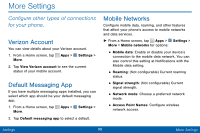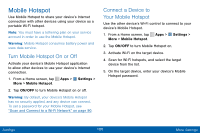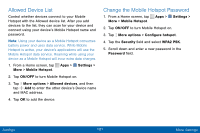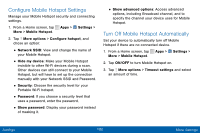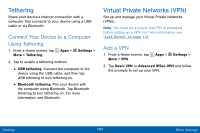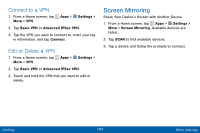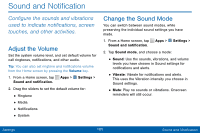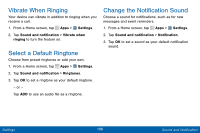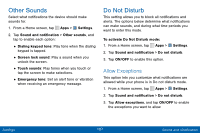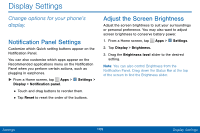Samsung SM-J100VPP User Manual - Page 112
Screen Mirroring, Connect to a VPN, Edit or Delete a VPN
 |
View all Samsung SM-J100VPP manuals
Add to My Manuals
Save this manual to your list of manuals |
Page 112 highlights
Connect to a VPN 1. From a Home screen, tap Apps > Settings > More > VPN. 2. Tap Basic VPN or Advanced IPSec VPN. 3. Tap the VPN you want to connect to, enter your log in information, and tap Connect. Edit or Delete a VPN 1. From a Home screen, tap Apps > More > VPN. Settings > 2. Tap Basic VPN or Advanced IPSec VPN. 3. Touch and hold the VPN that you want to edit or delete. Screen Mirroring Share Your Device's Screen with Another Device. 1. From a Home screen, tap Apps > Settings > More > Screen Mirroring. Available devices are listed. 2. Tap SCAN to find available devices. 3. Tap a device and follow the prompts to connect. Settings 104 More Settings
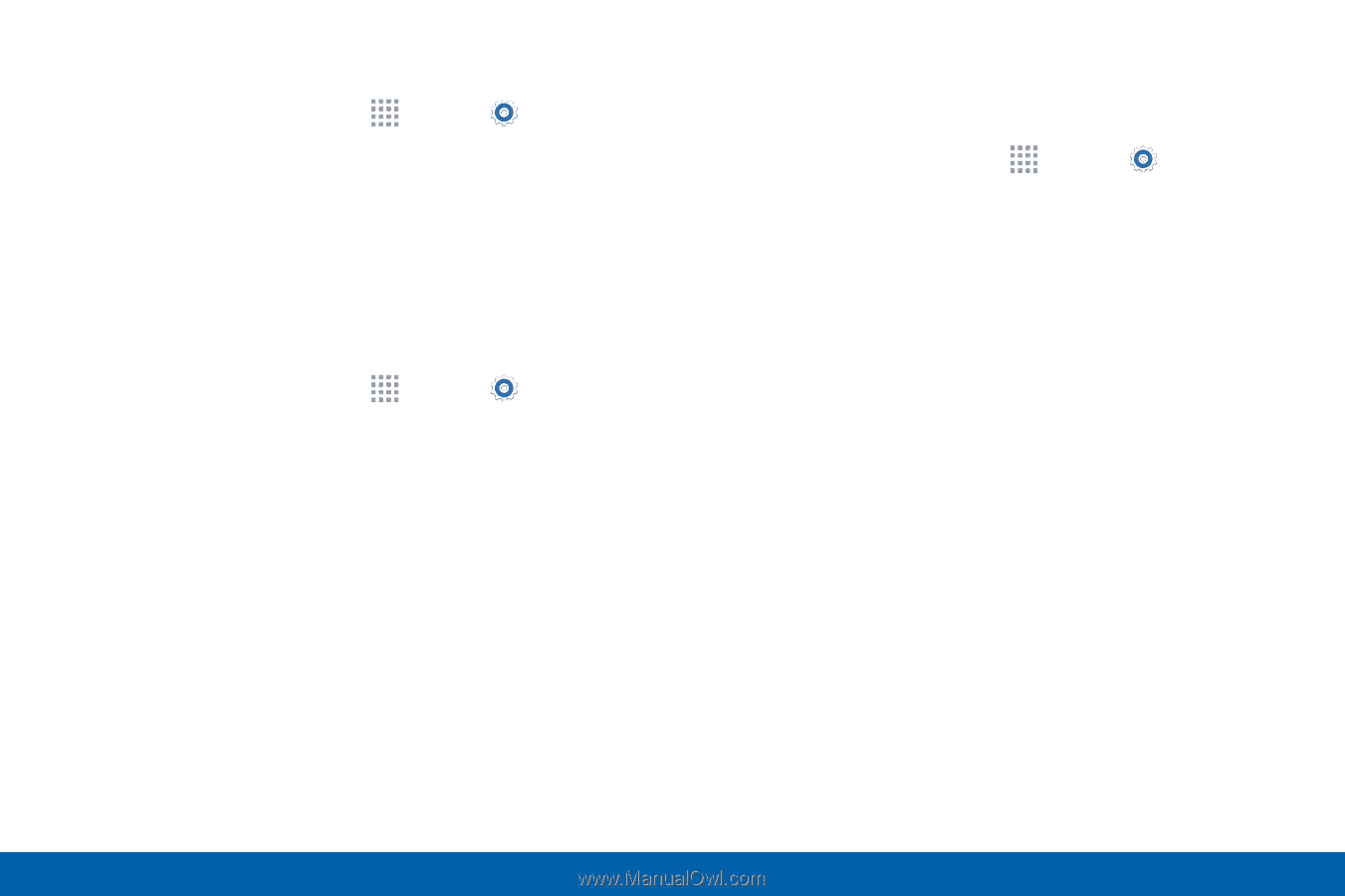
104
More Settings
Settings
Connect to a VPN
1. From a Home screen, tap
Apps
>
Settings
>
More
>
VPN
.
2. Tap
Basic VPN
or
Advanced IPSec VPN.
3. Tap the VPN you want to connect to, enter your log
in information, and tap
Connect
.
Edit or Delete a VPN
1. From a Home screen, tap
Apps
>
Settings
>
More
>
VPN
.
2. Tap
Basic VPN
or
Advanced IPSec VPN.
3. Touch and hold the VPN that you want to edit or
delete.
Screen Mirroring
Share Your Device’s Screen with Another Device.
1. From a Home screen, tap
Apps
>
Settings
>
More
>
Screen Mirroring
. Available devices are
listed.
2. Tap
SCAN
to find available devices.
3. Tap a device and follow the prompts to connect.