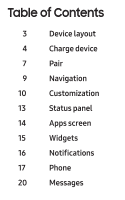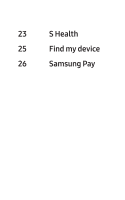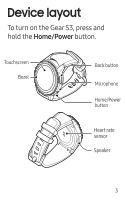Samsung SM-R765V Quick Start Guide - Page 6
Charging stand, Insert the charger
 |
View all Samsung SM-R765V manuals
Add to My Manuals
Save this manual to your list of manuals |
Page 6 highlights
Charging stand Use the Gear S3 box as a charging stand. 1. Remove the lid of the box. 2. Remove the plastic tray from the box and remove the charger, documents and packaging materials. 3. Insert the charger cable through the hole in the tray (highlighted gray) and into the wireless charging dock. Replace the tray. 5

5
Charging stand
Use the Gear S3 box as a charging
stand.
1. Remove the lid of the box.
2. Remove the plastic tray from the
box and remove the charger,
documents and packaging
materials.
3. Insert the charger
cable through the
hole in the tray
(highlighted gray)
and into the wireless
charging dock.
Replace the tray.