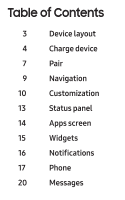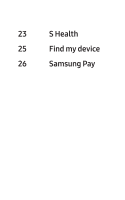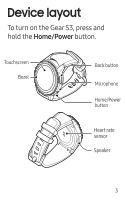Samsung SM-R765V Quick Start Guide - Page 7
Place the wireless, charging dock in, the tray and place, the Gear S3 on, the dock.
 |
View all Samsung SM-R765V manuals
Add to My Manuals
Save this manual to your list of manuals |
Page 7 highlights
4. Place the wireless charging dock in the tray and place the Gear S3 on the dock. Caution: During normal operation and charging, the device and wireless charging dock may become warm. If the device, charging dock, or charging stand feels hot, stop using the device or stop charging until it cools. When charging, place the charging stand on a flat, stable surface. Always ensure the device, charging dock, and charging stand have adequate ventilation while charging. Covering the device may affect air flow and may impact the performance of the device and pose the possible risk of serious bodily injury or property damage. 6

6
4. Place the wireless
charging dock in
the tray and place
the Gear S3 on
the dock.
Caution
: During normal operation
and charging, the device and wireless
charging dock may become warm. If the
device, charging dock, or charging stand
feels hot, stop using the device or stop
charging until it cools.
When charging, place the charging
stand on a flat, stable surface.
Always
ensure the device, charging dock,
and charging stand have adequate
ventilation while charging. Covering
the device may affect air flow and may
impact the performance of the device
and pose the possible risk of serious
bodily injury or property damage.