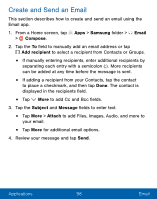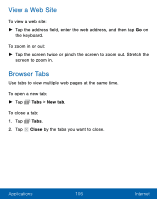Samsung SM-S120VL User Manual - Page 112
Play Videos, Zoom In or Out
 |
View all Samsung SM-S120VL manuals
Add to My Manuals
Save this manual to your list of manuals |
Page 112 highlights
Zoom In or Out Use one of the following methods to zoom in or out on an image: • Double-tap anywhere on the screen to zoom in or zoom out. • Spread two fingers apart on any place to zoom in. Pinch the screen to zoom out. Play Videos You can play videos stored on your device. 1. From a Home screen, tap Apps > Gallery. 2. Tap a folder or category to open it. 3. Tap a video to view it. 4. Tap Play to play the video. Applications 102 Gallery

Zoom In or Out
Use one oF the Following methods to zoom in or out on an image:
•
Double-tap anywhere on the screen to zoom in or zoom out.
•
Spread two fngers apart on any place to zoom in. Pinch the
screen to zoom out.
Play Videos
You can play videos stored on your device.
1. ±rom a Home screen, tap
Apps
>
Gallery
.
2. Tap a Folder or category to open it.
3. Tap a video to view it.
4. Tap
Play
to play the video.
Applications
102
Gallery