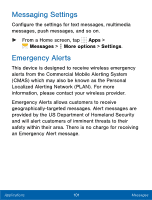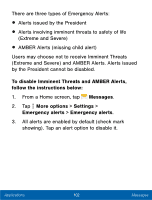Samsung SM-S820L User Manual - Page 112
Deleting Messages, Message Search
 |
View all Samsung SM-S820L manuals
Add to My Manuals
Save this manual to your list of manuals |
Page 112 highlights
Deleting Messages To delete messages, follow these steps: 1. From a Home screen, tap Apps > Messages. 2. Tap More options > Select, and tap each message you want to delete. 3. Tap Delete. 4. At the Delete conversations prompt, tap Delete to delete or Cancel to cancel. Message Search 1. You can search through your messages by using the Message Search feature. 2. From a Home screen, tap Apps > Messages. 3. Tap Search. 4. Enter a word or phrase to search for, and then tap Search on the keyboard. Applications 100 Messages

Deleting Messages
To delete messages, ²ollow these steps:
1.
±rom a Home screen, tap
Apps
>
Messages
.
2.
Tap
More options
> Select, and tap each
message you want to delete.
3.
Tap
Delete
.
4.
At the Delete conversations prompt, tap
Delete
to
delete or
Cancel
to cancel.
Message Search
1.
You can search through your messages by using
the Message Search Feature.
2.
±rom a Home screen, tap
Apps
>
Messages
.
3. Tap
Search
.
4.
Enter a word or phrase to search For, and then tap
Search
on the keyboard.
100
Messages
Applications