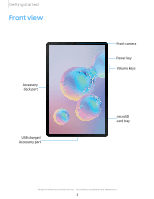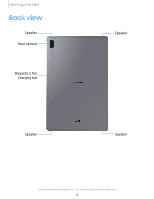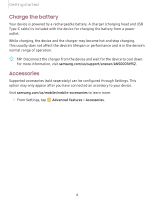Samsung SM-T860NZAAXAR User Manual - Page 12
Features
 |
View all Samsung SM-T860NZAAXAR manuals
Add to My Manuals
Save this manual to your list of manuals |
Page 12 highlights
Features S Pen The S Pen is designed for special functions with Samsung Galaxy devices. See S Pen on page 23. Camera The camera on your device has several unique features. See Camera on page 54. Meet Bixby Bixby learns what you like to do and works with your favorite apps and services to help you get more done. See Bixby on page 30. (@) Mobile continuity Transition between your mobile devices and personal computers for messaging, phone calls, receiving notifications, screen mirroring, and sharing multimedia files. See Mobile continuity on page 35. fl; Night mode Use a darker theme to keep your eyes comfortable at night. See Night mode on page 104. II Expandable storage Expand storage with a supported microSD™ card. See Memory card on page 108. 0 Security Use your face or fingerprint to unlock your device. See Flexible security on page 32. 1