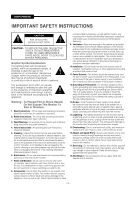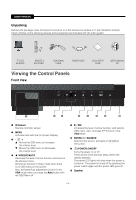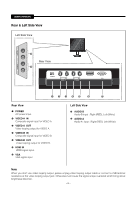Samsung SMT-2231 User Guide - Page 6
Rear & Left Side View
 |
View all Samsung SMT-2231 manuals
Add to My Manuals
Save this manual to your list of manuals |
Page 6 highlights
USER'S MANUAL Rear & Left Side View Left Side View Rear View HDMI IN Rear View POWER AC power input. VIDEO-A IN Composite signal input for VIDEO A. VIDEO-A OUT Video looping output for VIDEO A. VIDEO-B IN Composite signal input for VIDEO B. VIDEO-B OUT Video looping output for VIDEO B. HDMI IN HDMI signal input. VGA VGA signal input Left Side View AUDIO-B Audio-B input : Right (RED), Left (White) AUDIO-A Audio-A input : Right (RED), Left (White) Note When you don't use video looping output ,please unplug video looping output cable or connect a 75Ω terminal resistance at the video looping output jack .Otherwise,it will cause the signal scope oversized which bring about brightness distortion. - 6 -
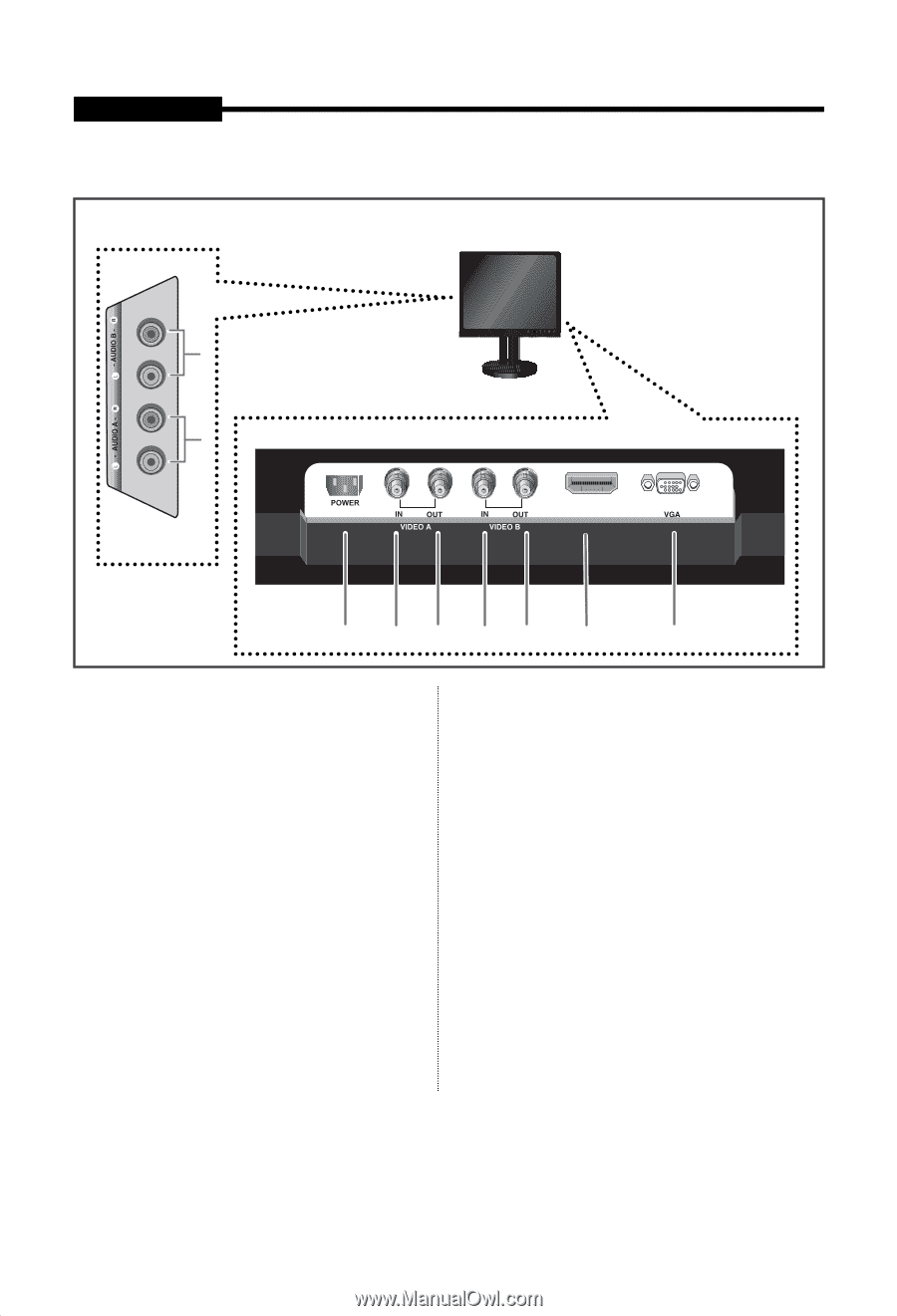
- 6 -
Rear & Left Side View
USER'S MANUAL
Rear View
n
POWER
AC power input.
o
VIDEO-A
IN
Composite signal input for VIDEO A.
p
VIDEO-A
OUT
Video looping output for VIDEO A.
q
VIDEO-B
IN
Composite signal input for VIDEO B.
r
VIDEO-B
OUT
Video looping output for VIDEO B.
s
HDMI IN
HDMI signal input.
t
u
VGA
VGA signal input
Left Side View
v
AUDIO-B
Audio-B input : Right (RED), Left (White)
AUDIO-A
Audio-A
input : Right (RED), Left (White)
t
Rear View
Left Side View
n
o
p
q
r
s
v
Note
When you don’t use video looping output ,please unplug video looping output cable or connect a 75
Ω
terminal
resistance at the video looping output jack .Otherwise,it will cause the signal scope oversized which bring about
brightness distortion.
HDMI IN
u