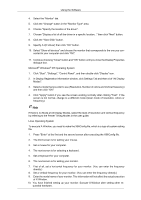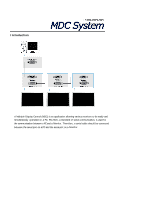Samsung SMT-4022 User Manual - Page 41
Power Control, Click Power Control of the main icons and the Power Control screen appears.
 |
View all Samsung SMT-4022 manuals
Add to My Manuals
Save this manual to your list of manuals |
Page 41 highlights
Power Control 1. Click Power Control of the main icons and the Power Control screen appears. Info Grid shows some basic information necessary to Power Control. 1) (PowerStatus) 2)Input 3)ImageSize 4)OnTimer 5)OffTimer 2. Use the Select All button or Check Box to choose a monitor to control. 41

Info Grid shows some basic information necessary to Power Control.
1)
(PowerStatus)
2)Input
3)ImageSize
4)OnTimer
5)OffTimer
2.
Use the Select All button or Check Box to choose a monitor to control.
Power Control
1.
Click Power Control of the main icons and the Power Control screen appears.
41