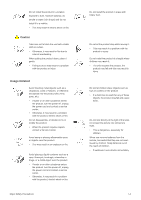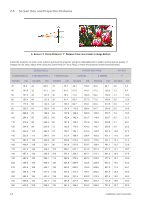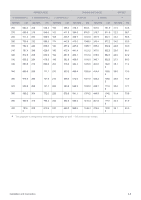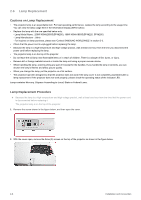Samsung SP-M220 User Manual (user Manual) (ver.1.0) (English) - Page 12
Leveling with Adjustable Feet, Installation and Connection, Press the PUSH buttons, as shown
 |
UPC - 729507811857
View all Samsung SP-M220 manuals
Add to My Manuals
Save this manual to your list of manuals |
Page 12 highlights
2-3 Leveling with Adjustable Feet Press the PUSH buttons, as shown, to adjust the legs and level the projector. The projector can be adjusted to a height of up to 30 mm (about 12 °) from the reference point. If is set to , is adjusted automatically. If fine tuning is required after auto-adjustment, use . 2-3 Installation and Connection
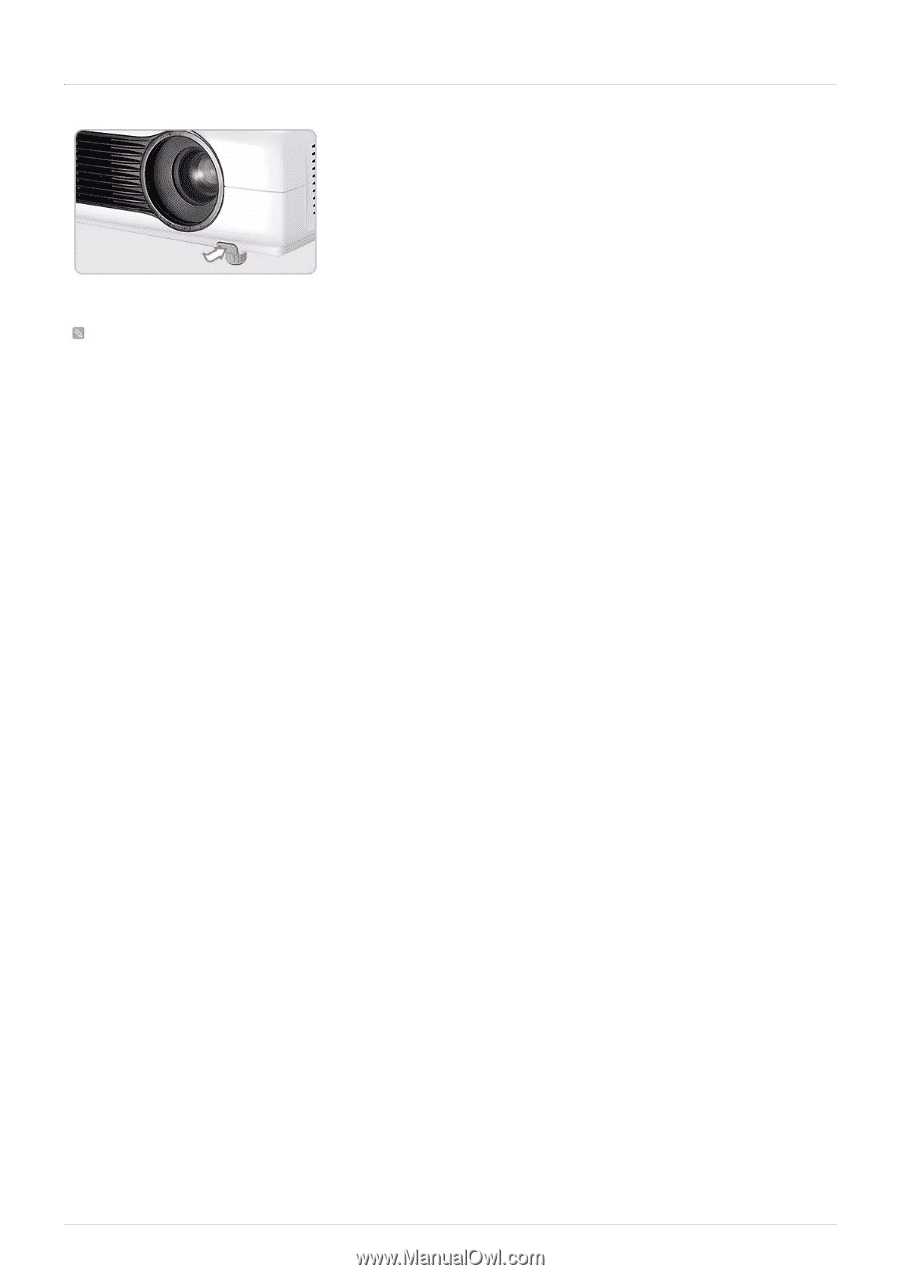
2-3
Installation and Connection
2-3
Leveling with Adjustable Feet
The projector can be adjusted to a height of up to 30 mm (about 12 °) from the reference point.
If
<Auto Keystone>
is set to
<On>, <V-Keystone>
is adjusted automatically
.
If fine tuning is required after auto-adjustment, use <
V-Keystone
>.
Press the PUSH buttons, as shown, to adjust the legs and level
the projector.