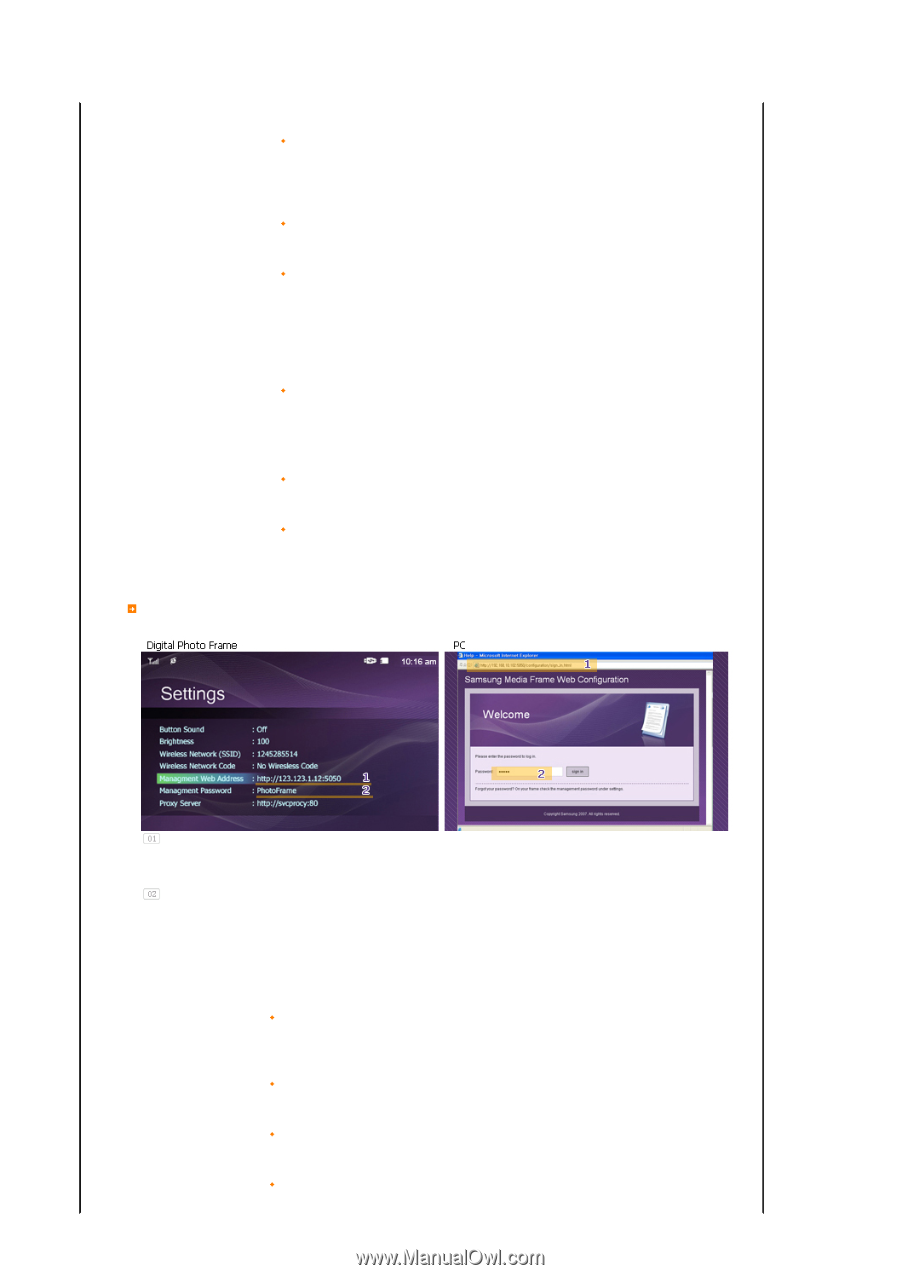Samsung SPF-83V User Manual (user Manual) (ver.1.0) (English) - Page 22
Management Web, Minute, 3 Minutes, On, Off, Yes, No, Model, Firmware Version, Copyright, Password - live com
 |
UPC - 729507802503
View all Samsung SPF-83V manuals
Add to My Manuals
Save this manual to your list of manuals |
Page 22 highlights
for your Digital Photo Frame. 1 Minute, 3 Minutes, 5 Minutes Timeout Select the time for the screensaver to start. However, if no button is operated for one minute, the screensaver starts, regardless of the Timeout settings on the Main menu. Button Sound On, Off You can turn the sound of the operation buttons on or off. Brightness 0~100 Adjust the brightness from 0 to 100. Wireless Network (SSID) Displays a list of available SSIDs when an access point exists in your vicinity. Wireless Network Code Displays the password required if the access point has a security setting. Managment Web Address Displays the webpage address to connect to Samsung Photo Frame Web Configuration. Proxy Required Firmware Update Yes, No You can specify whether to use a proxy server. Update the product using external memory(CF/SD/MMC/MS/XD,USB). Please visit www.samsung.com for the latest firmware update. Reset Settings Yes, No Reverts the product settings to factory defaults. Product Information Model, Firmware Version, Copyright View the product information. Management Web Go to [Settings]-[Management Web Address] in your Photo Frame and then open this URL using Internet Explorer on your PC. When connected, the Welcome page will be displayed. Enter the Password which you can see in the [Settings][Management Password] of your Photo Frame in the [Password] box on the Welcome page, and click the [sign in] button. Upper Menu Welcome Photo Frame Web Photos Storage Sub Menu Description Password Enter the password displayed in Management Password. Enables case-sensitive mode. Now Playing You can monitor the photos which are being displayed in the slide show at the same time. Photo Feeds, Photos Windows Live Spaces You can add or remove a website address from which you can receive photos. Photo Feeds, Photos Windows Live Spaces