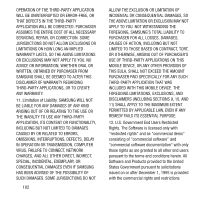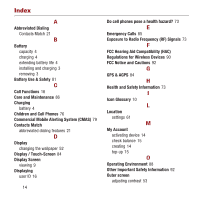Samsung SPH-M270 User Manual Ver.lf6_f4 (English(north America)) - Page 109
Restricting Children's Access to Your Mobile, Samsung Mobile Products and Recycling - reset
 |
View all Samsung SPH-M270 manuals
Add to My Manuals
Save this manual to your list of manuals |
Page 109 highlights
wallpaper 53 P Personal Localized Alerting Network (PLAN) 79 Phone features 5 how to turn on 4 Phone Features back view 5 front view - open 6 front view, closed 5 side views 7 Phone Information settings 60 Phone Number locating your number 16 Phone Settings resetting 65 R Reducing Exposure Hands-Free Kits and Other Accessories 75 Removing battery 3 Reset phone settings 65 Responsible Listening 87 Restricting Children's Access to Your Mobile device 91 Ringtone Types 56 selecting a ringtone 56 Ringtones selecting a type 56 S Samsung Mobile Products and Recycling 82 Settings location settings 61 parental controls 61 phone information 60 ringtone types 56 text entry 59 Smart Practices While Driving 79 Specific Absorption Rate (SAR) Certification Information 77 Standard Limited Warranty 94 U UL Certified Travel Charger 83 Understanding your Phone displaying your phone number 16 phone features 5 User ID how to locate 16 V Viewing the display screen 9 W Warranty Information 94 15