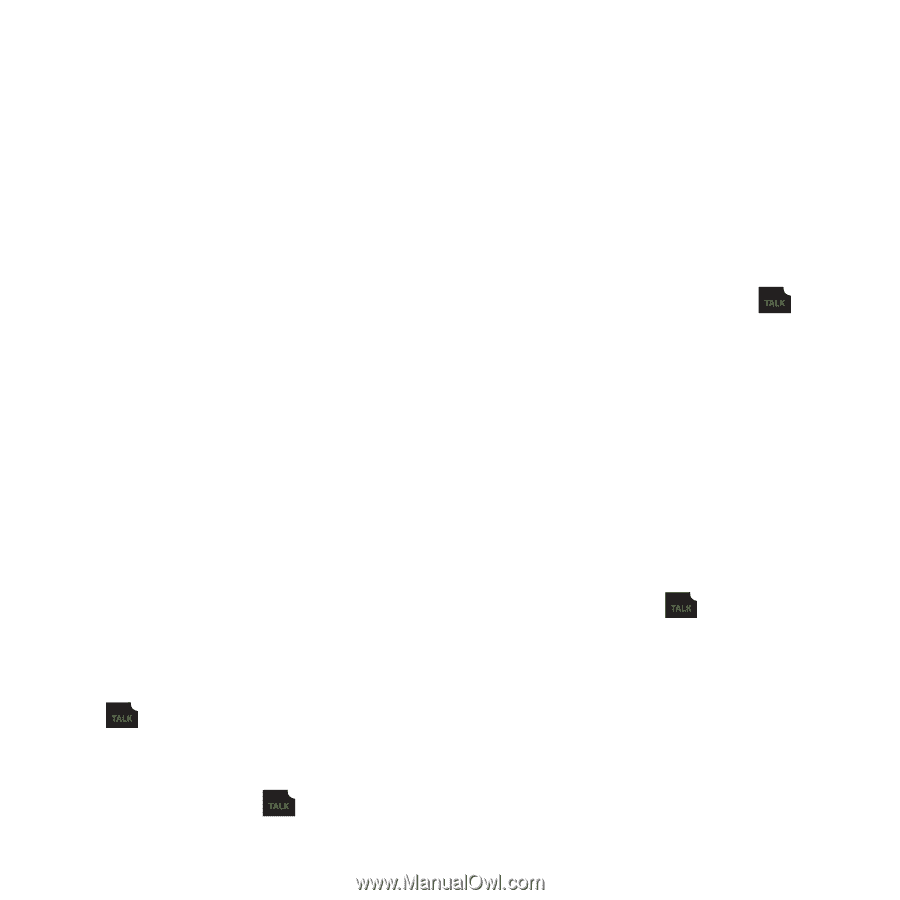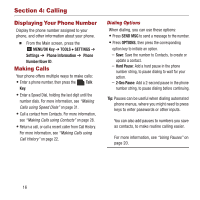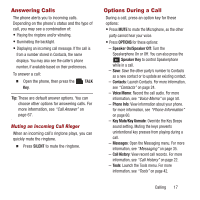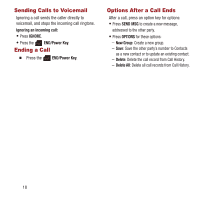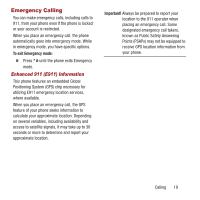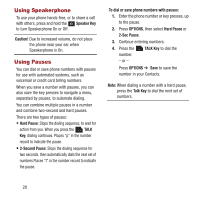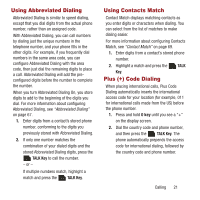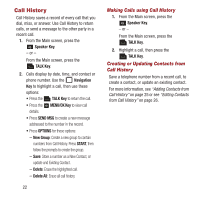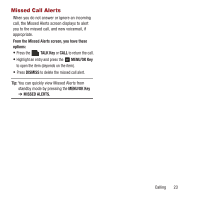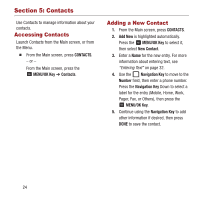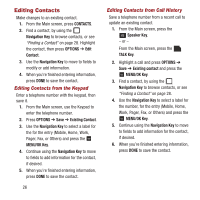Samsung SPH-M270 User Manual Ver.lf6_f4 (English(north America)) - Page 25
Using Abbreviated Dialing, Using Contacts Match, Plus (+) Code Dialing, see
 |
View all Samsung SPH-M270 manuals
Add to My Manuals
Save this manual to your list of manuals |
Page 25 highlights
Using Abbreviated Dialing Abbreviated Dialing is similar to speed dialing, except that you dial digits from the actual phone number, rather than an assigned code. With Abbreviated Dialing, you can call numbers by dialing just the unique numbers in the telephone number, and your phone fills in the other digits. For example, if you frequently dial numbers in the same area code, you can configure Abbreviated Dialing with the area code, then just dial the remaining digits to place a call. Abbreviated Dialing will add the preconfigured digits before the number to complete the number. When you turn Abbreviated Dialing On, you store digits to add to the beginning of the digits you dial. For more information about configuring Abbreviated Dialing, see "Abbreviated Dialing" on page 67. 1. Enter digits from a contact's stored phone number, conforming to the digits you previously stored with Abbreviated Dialing. 2. If only one number matches the combination of your dialed digits and the stored Abbreviated Dialing digits, press the TALK Key to call the number. - or - If multiple numbers match, highlight a match and press the TALK Key. Using Contacts Match Contact Match displays matching contacts as you enter digits or characters when dialing. You can select from the list of matches to make dialing easier. For more information about configuring Contacts Match, see "Contact Match" on page 69. 1. Enter digits from a contact's stored phone number. 2. Highlight a match and press the TALK Key. Plus (+) Code Dialing When placing international calls, Plus Code Dialing automatically inserts the international access code for your location (for example, 011 for international calls made from the US) before the phone number. 1. Press and hold 0 key until you see a "+" on the display screen. 2. Dial the country code and phone number, and then press the TALK Key. The phone automatically prepends the access code for international dialing, followed by the country code and phone number. Calling 21