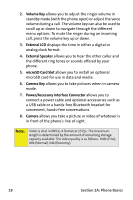Samsung SPH-M510 User Manual (user Manual) (ver.f5) (English) - Page 53
Indicates that voice captioning is enabled and that, Indicates that media has been uploaded to an
 |
View all Samsung SPH-M510 manuals
Add to My Manuals
Save this manual to your list of manuals |
Page 53 highlights
Phone Basics Indicates that the white balance has been set to Tungsten. Indicates that the white balance has been set to Fluorescent. ++ - Indicates that the white balance has been set to Manual. Indicates that a video or voice memo is currently being recorded. Indicates that a voice memo or video has been paused. Indicates that a voice memo or video is playing. Indicates that media has been uploaded to an online album or folder. Indicates that voice captioning is enabled and that audio is currently being recorded. Indicates that Bluetooth technology is active and enabled. Indicates that the Bluetooth device is connected. Indicates that the Bluetooth device is hidden. Note: Display indicators help you manage your roaming charges by letting you know when you're off the Sprint National Network. (For more information, see Section 2D: Controlling Your Roaming Experience on page 103.) Section 2A: Phone Basics 23