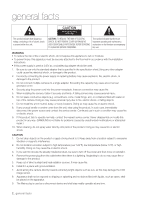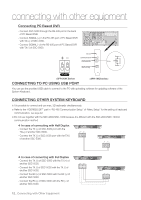Samsung SSC-5000 User Manual - Page 7
Back side
 |
View all Samsung SSC-5000 manuals
Add to My Manuals
Save this manual to your list of manuals |
Page 7 highlights
M GENERAL FACTS Back side Name USB Port Composite Video IN/OUT RS-485 (Port1, 2) DC12V IN Function This is a software uploading port of the System Keyboard. This is an AV In / Out port. For RS-485 communication, it will be connected to the RS-485 terminals of other System Keyboards or controlling devices such as cameras, and DVR. MYou can specify different protocols for Port 1 and Port 2. DC 12V power input terminal English _7

English
_7
GENERAL FACTS
Back side
Name
Function
USB Port
This is a software uploading port of the System Keyboard.
Composite Video IN/OUT
This is an AV In / Out port.
RS-485 (Port1, 2)
For RS-485 communication, it will be connected to the RS-485 terminals of other System
Keyboards or controlling devices such as cameras, and DVR.
You can specify different protocols for Port 1 and Port 2.
M
DC12V IN
DC 12V power input terminal