Samsung SSG-3050GB User Guide - Page 4
Troubleshooting, Specifications, Model, Number, SSG-3050GB - 3d glasses
 |
View all Samsung SSG-3050GB manuals
Add to My Manuals
Save this manual to your list of manuals |
Page 4 highlights
Troubleshooting Replace the battery. The 3D glasses should be close to the TV. Make sure that the distance between the TV and your 3D glasses is less than 19.68 feet (6m) in a straight line. Check the 3D function settings of your TV. The battery is dead. Replace the battery. Specifications (Model Number: SSG-3050GB) 35±2% 2 - 6m (6.5 to 19.68 ft) 120 fields/s 3).5g (rct.Ki"g tre battery: 33g) 165mM, 3.fN (CR2025) 150iuls ~ Product specifications may be changed without notice in order to enhance product performance. ~ The continuous operating time may differ depending on the wireless communication environment and usage conditions. I
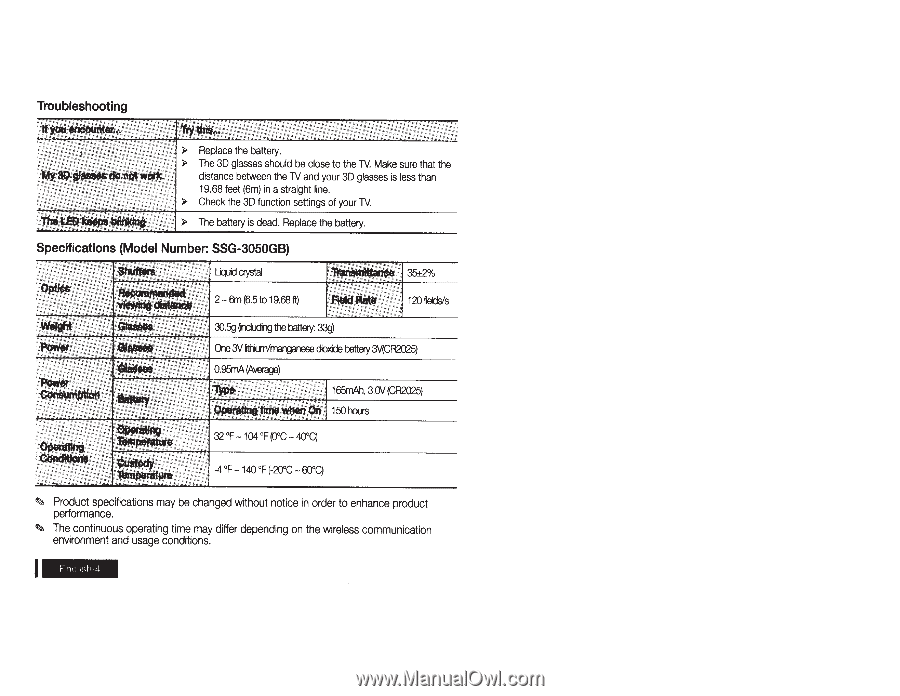
Troubleshooting
Replace
the
battery
.
The
3D
glasses
should
be
close
to
the
TV.
Make
sure
that
the
distance
between
the
TV
and
your
3D
glasses
is
less
than
19
.
68
feet
(6m)
in
a
straight
line
.
Check
the
3D
function
settings
of
your
TV
.
The
battery
is
dead
.
Replace
the
battery
.
Specifications
(Model
Number:
SSG-3050GB)
35±2%
2 -
6m
(6.5
to
19
.
68
ft)
120
fields/s
3)
.5g
(rct.Ki"g
tre
battery:
33g)
165mM,
3.fN
(CR2025)
150iuls
~
Product
specifications
may
be
changed
without
notice
in
order
to
enhance
product
performance
.
~
The
continuous
operating
time
may
differ
depending
on
the
wireless
communication
environment
and
usage
conditions.
I









