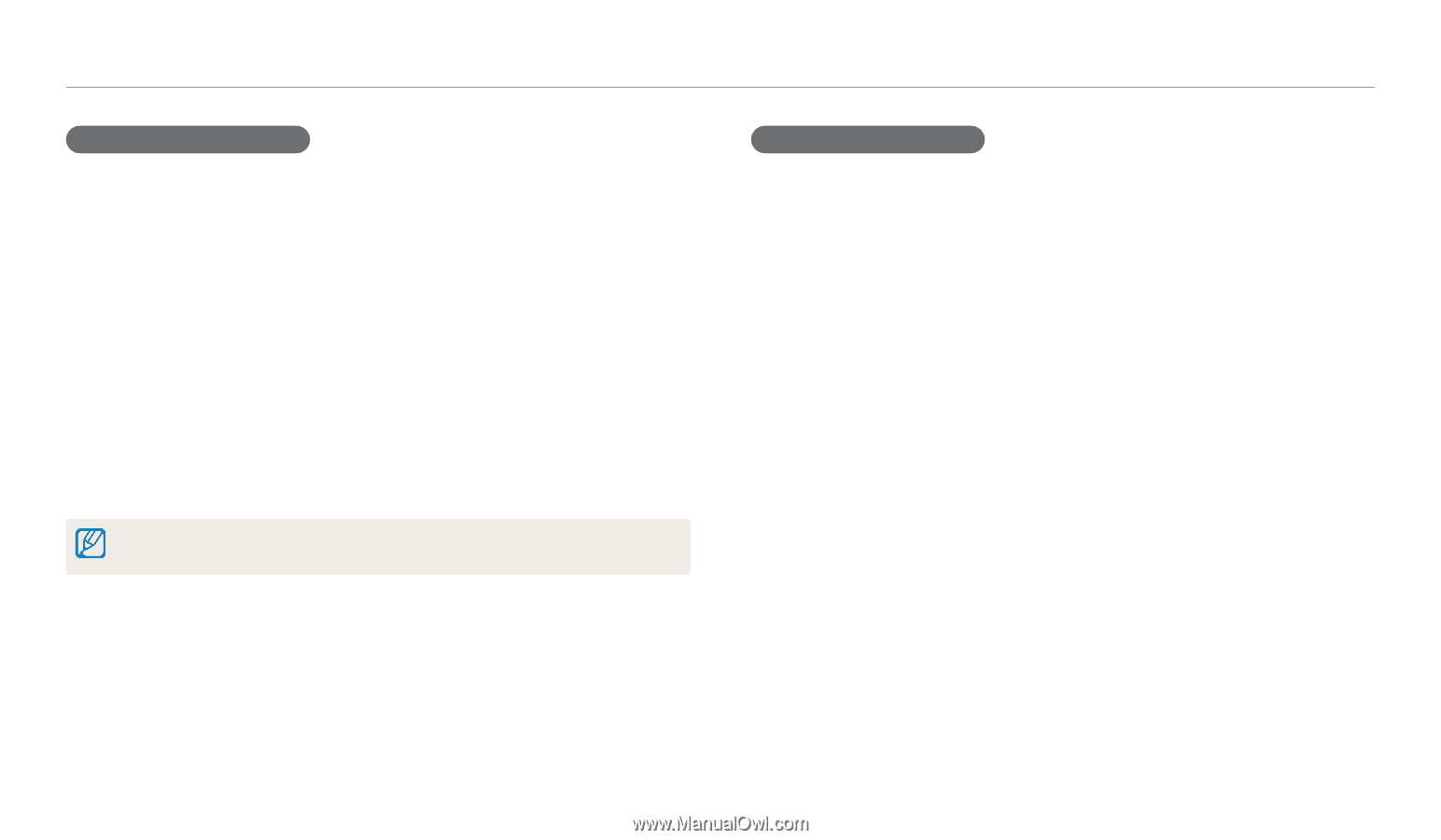Samsung ST150F User Manual Ver.1.0 (English) - Page 86
In Playback mode, press, to scroll to a desired panoramic, photo., to return to Playback mode.
 |
View all Samsung ST150F manuals
Add to My Manuals
Save this manual to your list of manuals |
Page 86 highlights
Viewing photos or videos in Playback mode Viewing panoramic photos View photos captured in Live Panorama mode. 1 In Playback mode, press [F/t] to scroll to a desired panoramic photo. • The entire panoramic photo appears on the screen. 2 Press [o]. • The camera automatically scrolls through the photo from left to right for a horizontal panoramic photo and from top to bottom for a vertical panoramic photo. The camera then switches to Playback mode. • While playing back a panoramic photo, press [o] to pause or resume. • After you have paused the playback of a panoramic photo, press [D/c/F/t] to move the photo horizontally or vertically, depending on the direction you moved when capturing the photo. 3 Press [m] to return to Playback mode. The camera automatically scrolls through the panoramic photo only if the longest side of the photo is two or more times longer than the shortest side. Viewing animated photos View animated GIF files repeatedly that were captured in Motion Photo mode. 1 In Playback mode, press [F/t] to scroll to a desired GIF file. 2 Press [o]. • The GIF file plays back repeatedly. 3 Press [o] to stop playing back. Playback/Editing 85