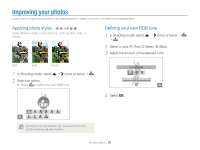Samsung TL220 User Manual (ENGLISH) - Page 65
In Playback mode, tilt the camera while touching and, holding
 |
UPC - 044701011873
View all Samsung TL220 manuals
Add to My Manuals
Save this manual to your list of manuals |
Page 65 highlights
Playing back Selecting a menu using motion recognition Your camera features a built-in motion sensor that allows you to quickly select a menu by tilting the camera. In Playback mode, tilt the camera while touching and holding . Set the current photo as your favorite photo* ( will appear on the top of the file.) Start a slide show (p. 70) Motion recognition may not work well if you hold the camera parallel to the ground, as shown below. Lock or unlock the current file ( will appear on the top of the file.) * You cannot set files as favorites for: - videos or voice memos - photos with errors or locked photos - photos taken with cameras from other manufacturers - photos taken using the motion capture option set - photos that are too large for the available memory Playback/Editing 64