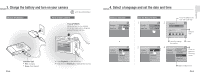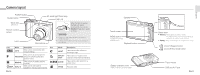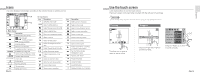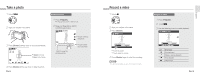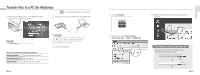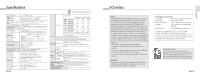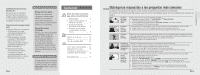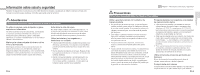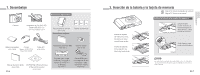Samsung TL34HD Quick Guide (ENGLISH) - Page 8
Take a photo, Record a video
 |
UPC - 044701009719
View all Samsung TL34HD manuals
Add to My Manuals
Save this manual to your list of manuals |
Page 8 highlights
Take a photo 1 Select 2. 2 Align your subject in the frame. Viewing photos 1 Press [Playback]. ▪ If the camera is off, it will turn on. 2 Drag your finger left or right to scroll through photos. 3 Press [Shutter] halfway down to focus automatically. ▪ Green: In focus ▪ Red: Out of focus Touch to view the previous photo Touch to delete the photo Touch to view the next photo 4 Press [Shutter] all the way down to take the photo. EN-14 Record a video 1 Select 3. 2 Align your subject in the frame. 3 Press [Shutter]. Playing a video 1 Press [Playback]. 2 Touch . 3 Use the following icons to control playback. Stop: Shutter ▪ Touch to pause ▪ Touch again to resume 4 Press [Shutter] again to stop the recording. Note You can record videos of up to 20 minutes in length. Icon Description Skip backward Pause or resume playback Stop playback Skip forward EN-15 English