Samsung TU700D User Manual - Page 126
Anynet+ (HDMI-CEC) Issues
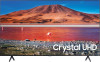 |
View all Samsung TU700D manuals
Add to My Manuals
Save this manual to your list of manuals |
Page 126 highlights
Anynet+ (HDMI-CEC) Issues When Anynet+ (HDMI-CEC) isn't working, these steps may help resolve the problem. The problem What is Anynet+? Anynet+ does not work. Try this! You can use the TV's remote control to control external devices that support Anynet+ (HDMI-CEC) and that are connected to the TV via an HDMI cable. For example, if a connected external device supports Anynet+, you can have the connected device turn on or off when you turn the TV on or off. Confirm that the device is an Anynet+ device. The Anynet+ system supports Anynet+ devices only. Check if the power cord of the Anynet+ device is properly connected. Check the cable connections of the Anynet+ device. Go to Anynet+ (HDMI-CEC) and see if Anynet+ (HDMI-CEC) has been set to On. • Settings General External Device Manager Anynet+ (HDMI-CEC) Anynet+ may not function when some other functions are active, including Channel Search, Smart Hub, Initial Setup, etc. If you have disconnected and then reconnected the HDMI cable, scan for devices again or turn your TV off and on. I want to start Anynet+. I also want the connected devices to turn on when the TV is turned on. Move the focus to the Anynet+ device at Source, press the up directional button to move to Anynet+ (HDMI-CEC), and then press the Select button. Check if the Anynet+ device is properly connected to the TV, and then select Anynet+ (HDMI-CEC) menu to see if Anynet+ (HDMI-CEC) is set to On. • Settings General External Device Manager Anynet+ (HDMI-CEC) I want to exit Anynet+. It is inconvenient to turn on other devices because the TV also turns on. It is inconvenient because the connected devices (e.g. set-top box) turn off together. To turn off the Anynet+ function of a device connected to the TV, turn off the Anynet+ (HDMI-CEC) function of the device. • Settings General External Device Manager Anynet+ (HDMI-CEC) When Anynet+ (HDMI-CEC) is turned off, the sound bar connected via the HDMI (eARC) port does not turn off and on together with the TV. To prevent a specific device connected to the TV from turning off automatically, turn off the HDMI-CEC function on a specific device connected to the TV. HDMI (ARC) is supported by some models. Check the HDMI port name of the purchased product's model. - 126 -















