Samsung TU700D User Manual - Page 130
Other issues, Use these procedures to resolve other issues that may occur in relation to the product.
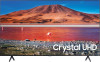 |
View all Samsung TU700D manuals
Add to My Manuals
Save this manual to your list of manuals |
Page 130 highlights
Other issues Use these procedures to resolve other issues that may occur in relation to the product. The problem The TV is hot. The TV smells like plastic. The settings are lost after 5 minutes or every time the TV is turned off. The TV is tilted to the side. The stand is wobbly or crooked. PIP is not available. Try this! Watching TV for an extended period of time causes the panel to generate heat. The heat from the panel is dissipated through internal vents running along the top of the TV. The bottom, however, may feel hot to the touch after extended use. Children watching TV need constant adult supervision to prevent them from touching the TV. This heat, however, is not a defect and does not affect the TV's functionality. This smell is normal and will dissipate over time. If Usage Mode is set to Retail Mode, the TV's audio and video settings are automatically reset every 5 minutes. Change Usage Mode to Home Mode. • Settings General System Manager Usage Mode Remove the base stand from the TV and reassemble it. Refer to the Quick Setup Guide and make sure that the stand is assembled correctly. PIP is available only when an external device is connected with an HDMI or Component cable. Note that the function is unavailable when Smart Hub is active. This function may not be supported depending on the model or geographical area. A POP (TV's internal banner ad) appears on the screen. Change Usage Mode to Home Mode. • Settings General System Manager Usage Mode The TV is making a popping noise. The expansion and contraction of the TV's outer casing may cause a popping noise. This does not indicate a product malfunction. The TV is safe to use. - 130 -















