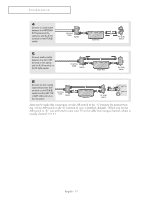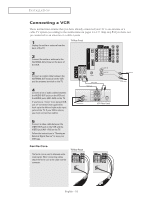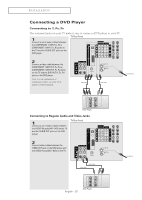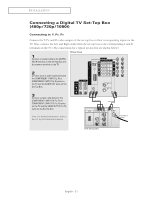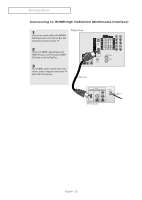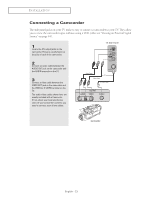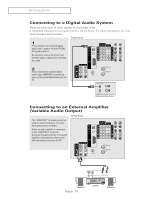Samsung TX-R2675WH User Manual (user Manual) (ver.1.0) (English) - Page 22
Connecting to HDMI(High Definition Multimedia Interface), English - 22
 |
View all Samsung TX-R2675WH manuals
Add to My Manuals
Save this manual to your list of manuals |
Page 22 highlights
INSTALLATION Connecting to HDMI(High Definition Multimedia Interface) 1 Connect a coaxial cable to the ANTENNA IN terminal on the Set-Top Box and the antenna terminal on the TV. TV Rear Panel 2 Connect in HDMI cable between the HDMI IN jack on the TV and the HDMI OUT jack on the Set Top Box. 3 Use a HDMI cable (commercially available) in order to digitally connect the TV with a DTV Set-top box. English - 22
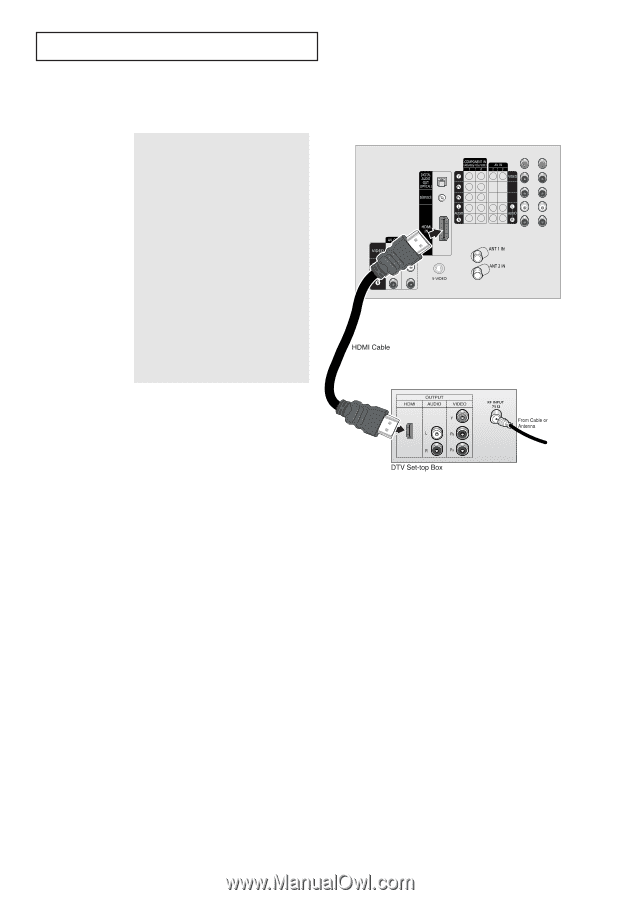
English - 22
I
NSTALLATION
Connecting to HDMI(High Definition Multimedia Interface)
1
Connect a coaxial cable to the ANTEN-
NA IN terminal on the Set-Top Box and
the antenna terminal on the TV.
2
Connect in HDMI cable between the
HDMI IN jack on the TV and the HDMI
OUT jack on the Set Top Box.
3
Use a HDMI cable (commercially avail-
able) in order to digitally connect the TV
with a DTV Set-top box.
TV Rear Panel