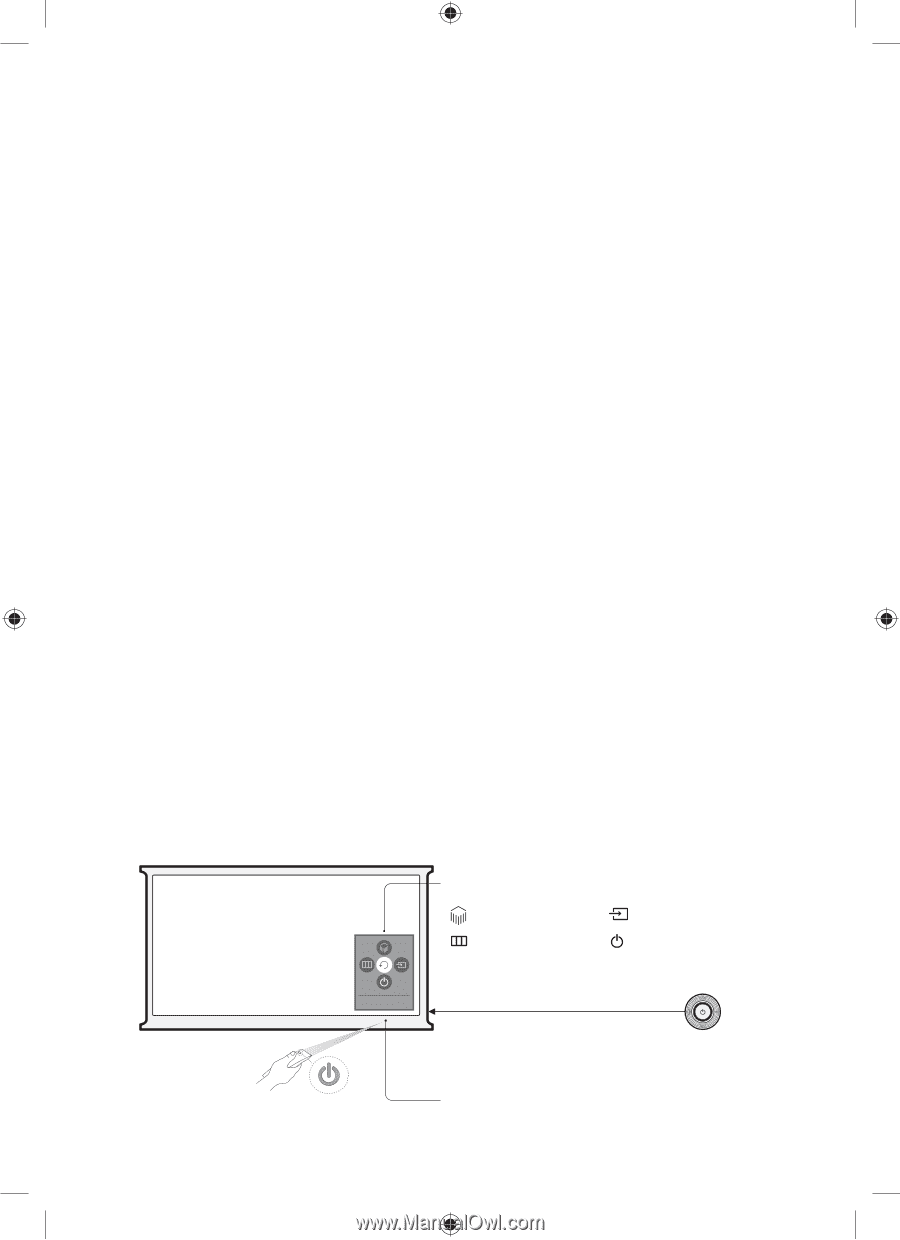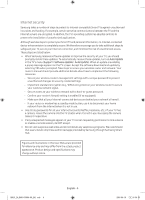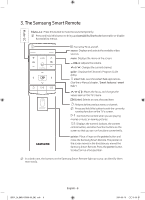Samsung UN40LS001AF User Manual - Page 5
Contents
 |
View all Samsung UN40LS001AF manuals
Add to My Manuals
Save this manual to your list of manuals |
Page 5 highlights
Contents 1. Initial Setup 2. Connecting to External Devices (Back and Side of the TV) 6 Connecting cables 7 Arranging the cables with the Cable guide 3. The Samsung Smart Remote 4. TV Camera Connection 5. The e-Manual 1. Initial Setup 6. Troubleshooting and Maintenance 11 Troubleshooting 13 What is Remote Support? 13 How does Remote Support work? 14 Still image warning 14 Caring for the TV 7. Specifications and Other Information 16 Specifications 17 Licenses 8. TV Installation 18 Securing the TV to the Wall 18 Installing the TV holder 21 Safety Precaution FCC and Warranty Information When you turn on your TV for the first time, it immediately starts the Initial Setup. Follow the instructions displayed on the screen and configure the TV's basic settings to suit your viewing environment. Using the TV Controller You can use the TV Controller on the back of the TV instead of the remote control to control most of the functions of your TV. While watching TV or cable TV, you can change the channel or adjust the volume by pressing the Control Stick. When using Smart Hub, the TV's menu, or selecting a source, move the Control Stick up, down, left, or right to move the cursor. Press the Control Stick to select or activate the item highlighted by the cursor. Control menu : Opens smart hub. : Opens the menu. : Selects a source. : Turns off the TV. Return Control Stick The Control Stick is located on the back of the TV in the lower left corner. Remote control sensor SERIF_ZA_BN68-07855U-00_ENG.indb 5 English - 5 2016-06-10 �� 8:56:37