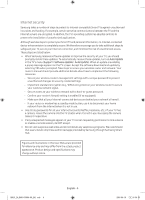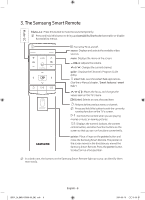Samsung UN40LS001AF User Manual - Page 6
Connecting to External Devices Back and Side of, the TV
 |
View all Samsung UN40LS001AF manuals
Add to My Manuals
Save this manual to your list of manuals |
Page 6 highlights
2. Connecting to External Devices (Back and Side of the TV) Connecting cables You can connect a cable from an antenna or cable outlet to your TV. You can also connect HDMI cables from home theaters, Blu-ray players, cable boxes, and other external devices. Before connecting a cable, remove the fabric back cover from the TV. NN Close the fabric back cover by aligning the magnets on the fabric back cover when the connectors on the TV are not in use. SERIF_ZA_BN68-07855U-00_ENG.indb 6 English - 6 2016-06-10 �� 8:56:39

2. Connecting to External Devices (Back and Side of
the TV)
Connecting cables
You can connect a cable from an antenna or cable outlet to your TV. You can also connect HDMI
cables from home theaters, Blu-ray players, cable boxes, and other external devices. Before
connecting a cable, remove the fabric back cover from the TV.
N
Close the fabric back cover by aligning the magnets on the fabric back cover when the
connectors on the TV are not in use.
English - 6
SERIF_ZA_BN68-07855U-00_ENG.indb
6
2016-06-10
�� 8:56:39