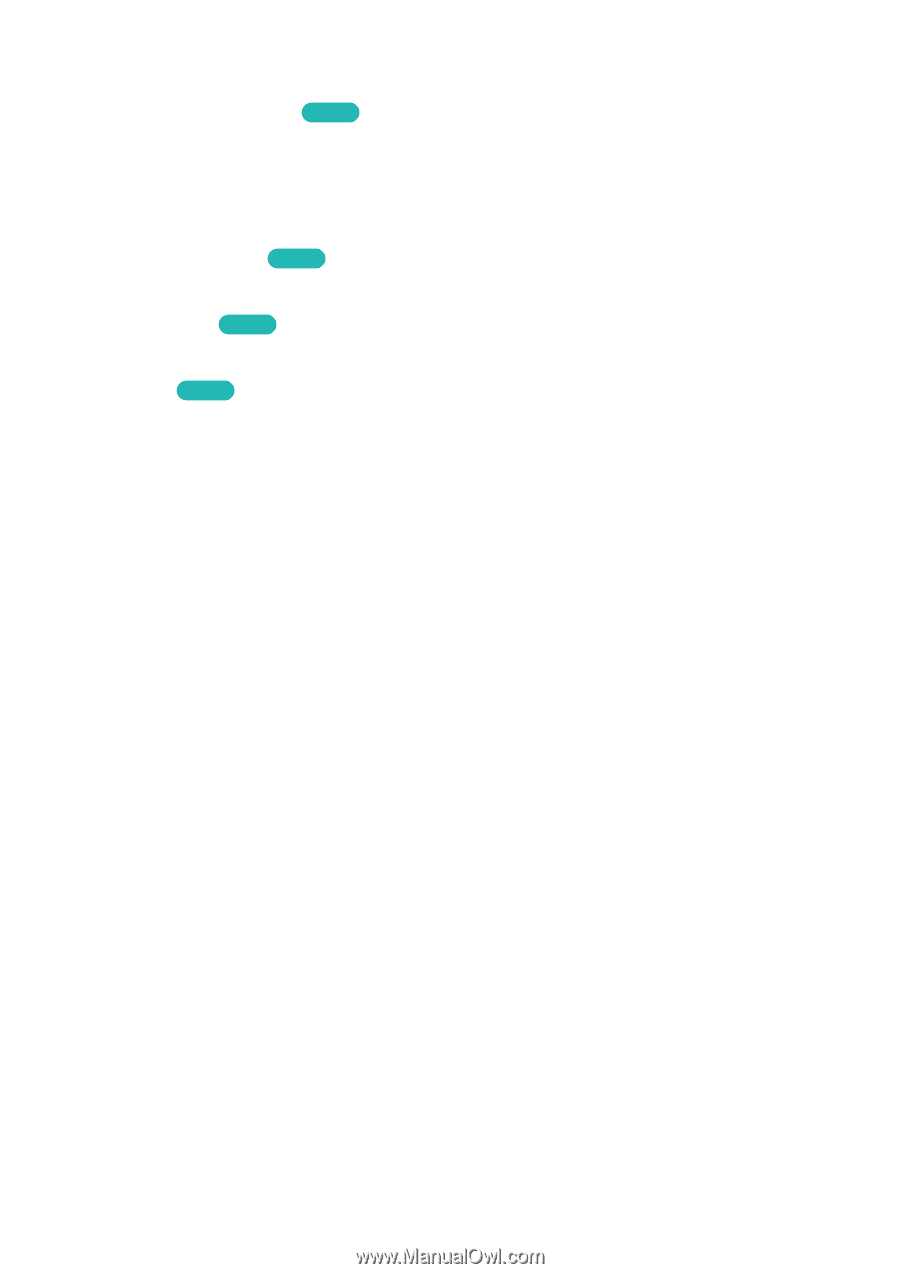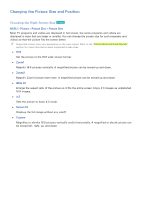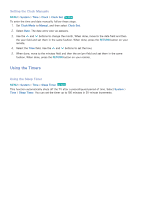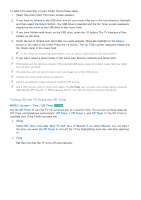Samsung UN48J6200AF User Manual - Page 93
Using Sound Effects, Sound Support Functions, Selecting Speakers
 |
View all Samsung UN48J6200AF manuals
Add to My Manuals
Save this manual to your list of manuals |
Page 93 highlights
Using Sound Effects MENU > Sound > Sound Effect Try Now Use sound effects to alter how the TV projects sound. "" Sound effects can only be used if the Sound Mode is set to Standard. "" The sound effects cannot be used when you are listening to audio through external speakers. Choose a Sound Effect and then adjust the settings. ●● DTS TruSurround HD Try Now Produces sound that will make you feel like you are sitting in a movie theater or concert hall. ●● DTS TruDialog Try Now Increases voice intensity to make dialog clearer. ●● Equalizer Try Now Lets you adjust the speaker balance and make bandwidth adjustments. Select Reset to reset the settings. Sound Support Functions Selecting Speakers MENU > Sound > Speaker Settings > TV Sound Output TV Sound Output lets you choose which speakers the TV uses for audio output. Select Sound > Speaker Settings > TV Sound Output, and then select the speakers from the list. To listen to audio through the TV's speakers and the speakers of a connected AV receiver or home theater simultaneously, select TV Speaker. If this causes an echo effect, choose any speaker option other than TV Speaker to mute the TV speakers, or turn off the receiver or home theater. "" Using external speakers alone disables the volume button and the mute function. In addition, certain Sound options are also disabled. ●● TV Speaker Listen to the TV's audio through the TV's internal speakers. ●● Audio Out Listen to the TV's audio though headphones or through the speakers of a device connected to the TV via a digital optical cable. ●● Receiver Listen to the TV's audio through the speakers of a home theater or receiver connected to the TV via HDMI. "" This function is not available on certain models in specific geographical areas.