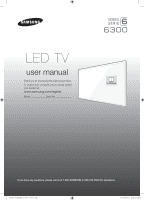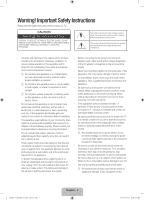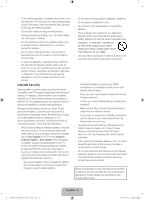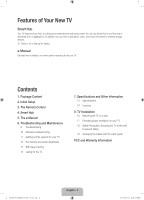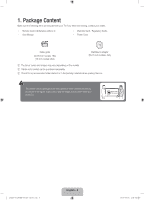Samsung UN48J6300AF User Manual
Samsung UN48J6300AF Manual
 |
View all Samsung UN48J6300AF manuals
Add to My Manuals
Save this manual to your list of manuals |
Samsung UN48J6300AF manual content summary:
- Samsung UN48J6300AF | User Manual - Page 1
LED TV user manual Thank you for purchasing this Samsung product. To receive more complete service, please register your product at www.samsung.com/register Model Serial No If you have any questions, please call us at 1-800-SAMSUNG (1-800-726-7864) for assistance. [J6300-ZC]BN68-07150L-03L02. - Samsung UN48J6300AF | User Manual - Page 2
Warning! Important Safety Instructions Please read the Safety Instructions before using your TV. CAUTION RISK OF ELECTRIC SHOCK. DO NOT OPEN. CAUTION: TO REDUCE THE RISK OF ELECTRIC SHOCK, DO NOT REMOVE COVER (OR BACK). THERE ARE NO USER SERVICEABLE PARTS INSIDE. REFER ALL SERVICING TO QUALIFIED - Samsung UN48J6300AF | User Manual - Page 3
power cord and contact a service center. •• To clean TV's menu (Support > Software Update > Auto Update). When an update is available, a popup message appears on the TV users install only those authorized apps provided by Samsung through Samsung Smart Hub. Figures and illustrations in this User Manual - Samsung UN48J6300AF | User Manual - Page 4
from a detailed, on-screen user's manual built into your TV. Contents 1. Package Content 2. Initial Setup 3. The Remote Control 4. Smart Hub 5. The e-Manual 6. Troubleshooting and Maintenance 9 Troubleshooting 10 Network troubleshooting 11 Getting remote support for your TV 12 Eco Sensor and screen - Samsung UN48J6300AF | User Manual - Page 5
sure the following items are included with your TV. If any items are missing, contact your dealer. •• Remote Control & Batteries (AAA x 2) •• User Manual •• Warranty Card / Regulatory Guide •• Power Cord Cable guide (32-65 inch models: 1EA) (75 inch models: 2EA) Wall Mount Adapter (65-75 inch - Samsung UN48J6300AF | User Manual - Page 6
Initial Setup. For information about the e-Manual, see "The e-Manual" on page 8. Using the TV Controller You can use the TV Controller on the back of the TV instead of the remote control to control most of the functions of your TV. While watching TV or cable TV, you can change the channel or adjust - Samsung UN48J6300AF | User Manual - Page 7
TV on or off. SPORTS: Enables/Disables Sports Mode. SEARCH: Launches the Search function. EXTRA: Provides easy access to information services Guide (EPG). Displays information on the TV screen. MTS PIC SIZE PICTURE SOUND E-MANUAL: Displays the e-Manual may differ by its model. NN This remote control - Samsung UN48J6300AF | User Manual - Page 8
button on the remote control. Smart Hub services are divided into two groups, Recent TV. NN You can download and view a printable version of the e-Manual on the Samsung website. Displaying the e-Manual: • On the remote control, press the E-MANUAL button. • In the TV's menu, select Support > e-Manual - Samsung UN48J6300AF | User Manual - Page 9
Troubleshooting If the TV seems to have a problem, first review this list of possible problems and solutions. Alternatively, review the Troubleshooting Section in the e-Manual. If none of the troubleshooting tips apply, visit www.samsung.com/support or call Samsung Customer Service at 1-800-SAMSUNG - Samsung UN48J6300AF | User Manual - Page 10
Network troubleshooting Improving your wireless signal Position your wireless router, modem router, wireless signal strength. Place the repeater halfway between your wireless router and your TV. Single story Multi story Wireless router Wireless repeater Reducing wireless interference The most - Samsung UN48J6300AF | User Manual - Page 11
new Modem/Router and the TV. Netflix problems •• Change the DNS to 8.8.8.8. Select MENU > Network > Network Status > IP Settings > DNS setting > Enter manually > DNS Server > enter 8.8.8.8 > OK •• Verify that the ESN for Netflix is valid. (Go to MENU > Support > Contact Samsung) Reset Netflix by - Samsung UN48J6300AF | User Manual - Page 12
the picture format menu of the TV set for the best possible match. •• Reduce brightness and contrast to avoid the appearance of after-images. •• Use all TV features designed to reduce image retention and screen burn. Refer to the e-Manual for details. Caring for the TV NN If a sticker was attached - Samsung UN48J6300AF | User Manual - Page 13
Operating Humidity Storage Temperature Storage Humidity Stand Swivel (Left / Right) Sound (Output) Model Name Screen Size (Diagonal) Dimensions (W x H x D) Body With stand Weight Without Stand With Stand Model Name Screen Size (Diagonal) Dimensions (W x H x D) Body With stand Weight Without Stand - Samsung UN48J6300AF | User Manual - Page 14
presented in this manual, depending on the model. •• All drawings are not necessarily to scale. Some dimensions are subject to change without prior notice. Refer to the dimensions before installing your TV. Not responsible for typographical or printed errors. © 2015 Samsung Electronics America, Inc - Samsung UN48J6300AF | User Manual - Page 15
Port panel detail / Rear view 1 2 5 6 34 NN The displayed image may differ from your TV, depending on the model. Model name UN32J6300 UN40J6300 UN48J6300 UN50J6300 UN55J6300 UN60J6300 UN65J6300 UN75J6300 1 2 3 4 3.7 10.2 4.8 5.0 4.8 13.8 7.8 7.1 2.9 13.2 8.7 9.5 3.4 14 - Samsung UN48J6300AF | User Manual - Page 16
kit. NN Refer to the installation manual included with the Samsung wall mount kit. 32-60 inch Wall mount TV bracket 65-75 inch C Wall mount bracket TV Wall mount Adapter C For detailed information about installing the wall mount, see the instructions provided with the wall mount kit. We - Samsung UN48J6300AF | User Manual - Page 17
is not liable for these kinds of accidents. •• Samsung is not liable for product damage or personal injury when a non-VESA or non-specified wall mount is used or the consumer fails to follow the product installation instructions. •• Do not mount the TV at more than a 15 degree tilt. •• Always have - Samsung UN48J6300AF | User Manual - Page 18
device as described below. Preventing the TV from falling These are general instructions. The brackets, screws, and string are not supplied by Samsung. They must be purchased separately. We suggest consulting an installation service or professional TV installer for specific hardware and anti-fall - Samsung UN48J6300AF | User Manual - Page 19
and used in accordance with the instructions, may cause harmful interference to radio determined by turning the equipment off and on, the user is encouraged to try to correct the interference by . •• Consult the dealer or an experienced radio/TV technician for help. FCC Caution: Any changes or - Samsung UN48J6300AF | User Manual - Page 20
reduce potential radio interference to other users, the antenna type and its expanded to fill the screen, if your model offers this feature, with the images be performed by a SAMSUNG Authorized Service Center. Along with this Service Center. Transportation to and from the Service Center of TVs - Samsung UN48J6300AF | User Manual - Page 21
VISEUR DEL Guide d'utilisation Merci d'avoir acheté ce produit Samsung. Pour obtenir un service complet, veuillez enregistrer votre produit à: www.samsung.com/register Modèle____________N° de série Pour de plus amples renseignements ou pour obtenir de l'aide, composez le 1-800-SAMSUNG (1-800-726 - Samsung UN48J6300AF | User Manual - Page 22
importantes Avant d'utiliser le téléviseur, veuillez lire les instructions de sécurité. ATTENTION RISQUE DE DÉCHARGE ÉLECTRIQUE. surchauffe ou une détérioration de l'isolation. •• Communiquez avec un centre de service homologué lorsque vous installez l'appareil dans un endroit exposé à la poussiè - Samsung UN48J6300AF | User Manual - Page 23
communiquez avec un centre de service. •• Pour nettoyer l'appareil Samsung prend un certain nombre de mesures afin de protéger ses téléviseurs Smart TV auto » dans le menu du téléviseur (Support technique > Mise à jour du logiciel > le guide de votre routeur, vous trouverez des instructions supplé - Samsung UN48J6300AF | User Manual - Page 24
nouveau téléviseur Smart Hub Ce téléviseur offre le service Smart Hub, un centre de divertissement à usage multiple de musique enregistrés sur des appareils externes. NN Consultez le guide électronique pour obtenir plus de détails. e-Manual Un manuel d'utilisation détaillé intégré au téléviseur - Samsung UN48J6300AF | User Manual - Page 25
d'utilisation •• Carte de garantie / Guide de réglementation •• Cordon d'alimentation Guía de cables (modèles de 32-65 pouces: 1EA) (modèles de 75 pouces: 2EA) Adaptateur pour le support mural (modèles de 65-75 pouces: 4EA) NN La forme et la couleur des éléments peuvent varier selon le modèle - Samsung UN48J6300AF | User Manual - Page 26
ZIP. •• Le nom et l'adresse de votre fournisseur de services par câble ou décodeur (le cas échéant). Acc le téléviseur en marche, et suivez les instructions à l'écran. Pour obtenir de plus amples renseignements sur le guide électronique, reportez-vous à la rubrique « Guide électronique » - Samsung UN48J6300AF | User Manual - Page 27
EXTRA: Offre un accès simple aux services d'information. Permet de choisir des chaînes instructions à l'écran du téléviseur. Utilisez ces touches avec une fonction particulière selon les instructions viseur. MTS PIC SIZE PICTURE SOUND E-MANUAL: Affiche le guide e-Manual. S.MODE / SOUND: Affiche une - Samsung UN48J6300AF | User Manual - Page 28
appuyez sur la touche de la télécommande. Les services Smart Hub sont divisés en deux groupes, Ré guide électronique sur le site Web Samsung. Affichage du guide électronique : • Appuyez sur la touche E-MANUAL de la télécommande. • Dans le menu, sélectionnez la fonction Support technique > e-Manual - Samsung UN48J6300AF | User Manual - Page 29
. Consultez également la section « Dépannage » dans le guide électronique. Si aucun de ces conseils de dépannage ne fonctionne, rendez-vous à l'adresse www.samsung.com/support ou communiquez avec le service à la clientèle de Samsung en composant le 1 800 SAMSUNG (1 800 726-7864). NN Pour de plus - Samsung UN48J6300AF | User Manual - Page 30
Dépannage des problèmes liés au réseau Améliorer le signal de la connexion sans fil Disposez votre routeur sans fil, votre modem-routeur ou votre point d'accès dans un endroit central. Évitez de le placer dans un coin. Un seul étage Plus d'un étage Positionnement inadéquat du Emplacement - Samsung UN48J6300AF | User Manual - Page 31
MENU > Smart Hub > Réinitialiser Smart Hub. •• Mise à jour du logiciel du téléviseur (MENU > Support technique > Mise à jour du logiciel). Obtenir du soutien technique à distance pour votre téléviseur Samsung vous offre un service de soutien technique à distance et personnalisé. Un technicien de - Samsung UN48J6300AF | User Manual - Page 32
d'images rémanentes. •• Utilisez toutes les fonctions du téléviseur conçues pour réduire les images rémanentes et la brûlure d'écran. Consultez le guide électronique pour obtenir plus de détails. Précautions à prendre pour le téléviseur NN Si vous retirez l'autocollant apposé sur l'écran du - Samsung UN48J6300AF | User Manual - Page 33
) Nom du modèle Taille de l'écran (diagonale) Dimensions (L x H x P) Boîtier Avec support Poids Sans support Avec support Nom du modèle Taille de l'écran (diagonale) Dimensions (L x H x P) Boîtier Avec support Poids Sans support Avec support 1920 x 1080 50°F à 104 °F (10°C à 40°C) 10% à 80%, sans - Samsung UN48J6300AF | User Manual - Page 34
support Poids Sans support Avec support Nom du modèle Taille de l'écran (diagonale) Dimensions (L x H x P) Boîtier Avec support Poids Sans support Avec support rer des illustrations du présent guide selon le modèle choisi. ou d'impression. © 2015 Samsung Electronics America, Inc [J6300-ZC]BN68- - Samsung UN48J6300AF | User Manual - Page 35
Réduire la consommation d'énergie Lorsque vous mettez le téléviseur hors tension, il passe en mode Veille. En mode veille, le téléviseur consommer une faible quantité d'électricité. Pour réduire la consommation d'énergie, débranchez le cordon d'alimentation lorsque le téléviseur n'est pas utilisé - Samsung UN48J6300AF | User Manual - Page 36
de fixation murale Samsung. 32-60 pouce Fixation pour TV le support mural 65-75 pouce C Fixation pour le support mural TV Adaptateur pour le support mural C Pour obtenir des instructions détaillées sur l'installation du support mural, reportez-vous aux instructions fournies avec l'ensemble - Samsung UN48J6300AF | User Manual - Page 37
tels accidents se produiraient. •• Samsung ne saurait être tenue responsable des dommages au produit ou des blessures occasionnés par l'utilisation d'un support mural non conforme aux spécifications VESA ou non recommandé, ou si le consommateur ne suit pas les instructions d'installation du produit - Samsung UN48J6300AF | User Manual - Page 38
instructions à caractère général. Les supports, les vis et la corde ne sont pas fournis par Samsung. Il faut les acheter séparément. Nous vous recommandons de faire appel à un service professionnel. Fixation des câbles à l'aide du guide-câble 32-65 pouce 75 pouce [J6300-ZC]BN68-07150L-03L02.indb 18 - Samsung UN48J6300AF | User Manual - Page 39
Renseignements sur la FCC et la garantie Déclaration de la Federal Communications Commission relative au brouillage Ce matériel a été testé et déclaré conforme aux limites imposées à un appareil numérique de classe B, conformément à l'alinéa 15 des règlements de la FCC. Ces restrictions sont conçues - Samsung UN48J6300AF | User Manual - Page 40
et limitations de la garantie limitée originale fournie avec les produits de Samsung Electronics (SAMSUNG) et les exigences, conditions, exclusions et limitations de la présente garantie, SAMSUNG offrira en plus un service de réparation sous garantie aux États-Unis pour les produits achetés au - Samsung UN48J6300AF | User Manual - Page 41
contacter le Service Consommateurs Samsung. Country CANADA U.S.A Customer Care Center 1-800-SAMSUNG (726-7864) 1-800-SAMSUNG (726-7864) Web Site Address www.samsung.com/ca/support (English) www.samsung.com/ca_fr/support (French) www.samsung.com/us/support Samsung Electronics Canada Inc
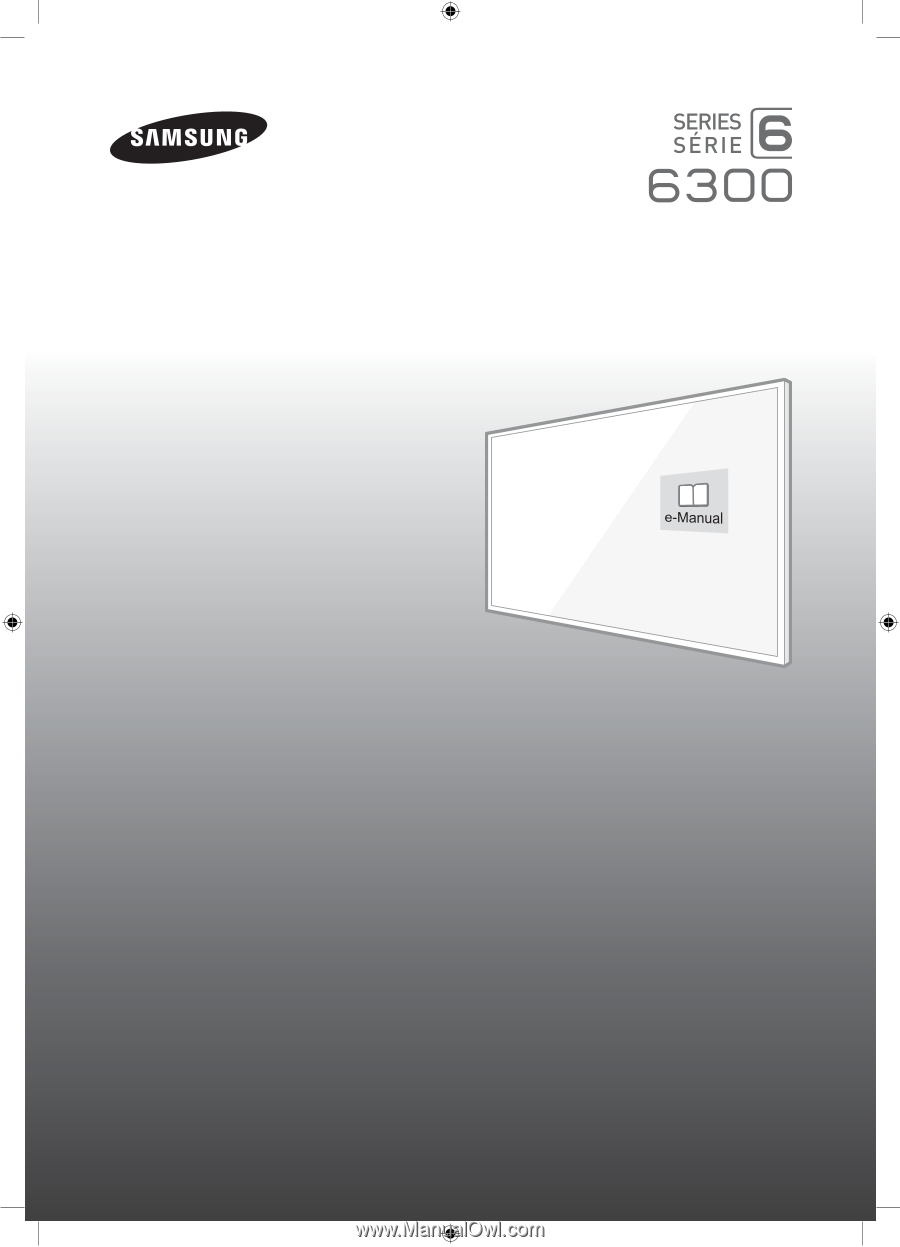
If you have any questions, please call us at 1-800-SAMSUNG (1-800-726-7864) for assistance.
Thank you for purchasing this Samsung product.
To receive more complete service, please register
your product at
www.samsung.com/register
Model _____________Serial No. _____________
user manual
LED TV
[J6300-ZC]BN68-07150L-03L02.indb
1
2015-09-03
오전 9:32:55